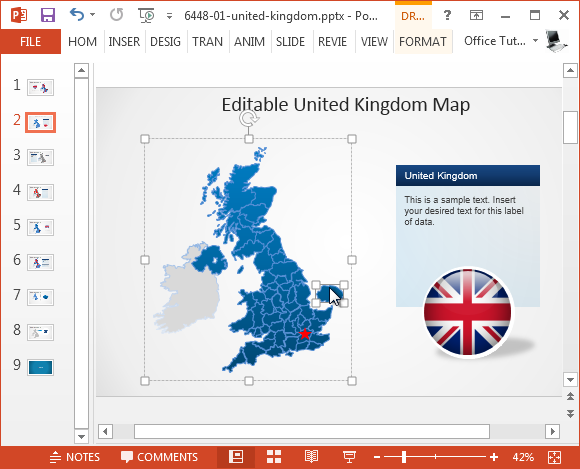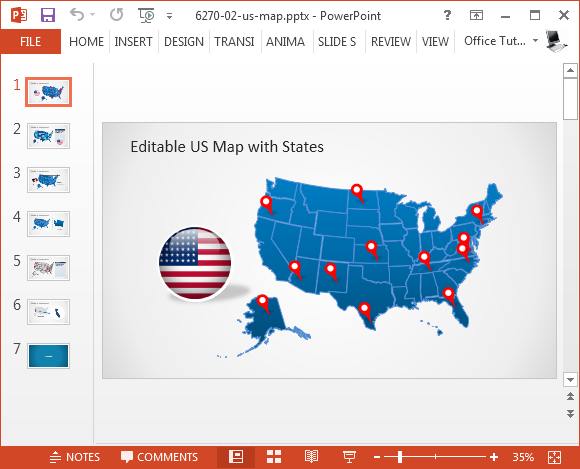How To Insert Maps From Google Maps in PowerPoint, Word & Excel
Perhaps one of the most sought after methods for presenters is to be able to insert maps from Google Maps in PowerPoint. A quick online search might give you workarounds like taking screenshots and inserting them in your slides but we have something much better. Maps for Office is an add-in for Office applications like PowerPoint, Word and Excel which enables generating and inserting maps directly to your files via Google Maps.
Install Maps for Office from the Apps Store
To get this add-in, go to the Apps Store via the Insert tab and search for Maps for Office.
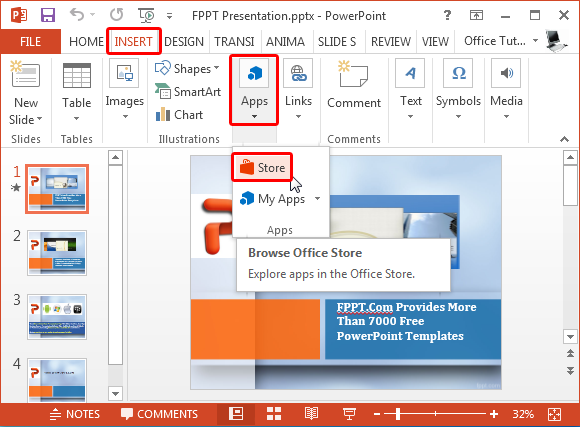
You will notice that the add-in has a price tag of around $3.5. You can also install the add-in on a trial basis. After installation you will be able to search and insert maps via Google Maps in your PowerPoint slides, Word documents and spreadsheets made in Excel.
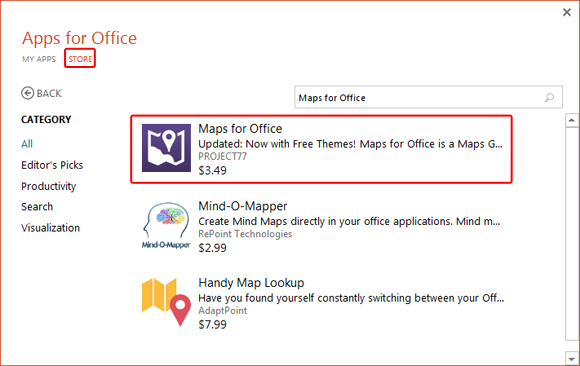
Generate Maps via Google Maps for Your Office Documents
The good thing about this add-in is that it enables you to generate maps from a specific location using an address or longitude/latitude. 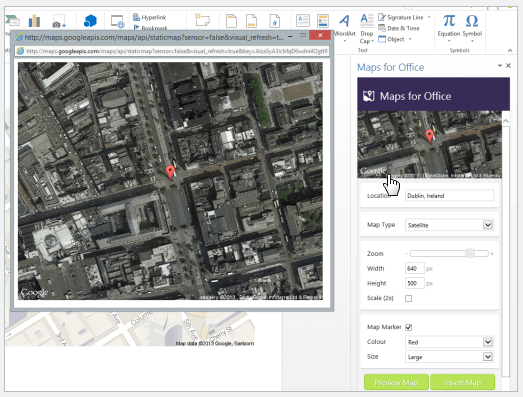
For more details, see the add-ins download page given below. This add-in works with the following Office Apps:
- PowerPoint 2013 or later
- Word 2013 or later
- Excel 2013 or later
- Excel Online
Go to Maps for Office
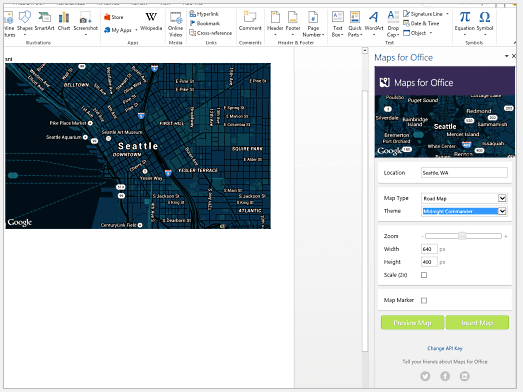
Alternative Method for Inserting Custom Maps in PowerPoint
While maps via Google Maps might seem like a good choice, sometimes you might just want a map for a continent, country, region or the World Map for elaborating upon specifics of your topic. In such a case you might be better off using editable PowerPoint Maps. SlideModel is a subscription based PowerPoint Templates provider which offers one of the most editable maps you are ever likely to find.
These maps can be edited down to specific provinces of a country and if you are using the map of a continent you can even extract countries separately from the main map. You can also recolor the sub-maps and drag to extract parts of the main map. Furthermore, these templates come with GPS marker clipart that you can use to highlight specific areas. All map templates are of extremely good quality and are perfect for professional presentations.