How to insert a new Sheet in Microsoft Excel
In Microsoft Excel we can insert a new sheet easily with a few clicks. First, we need to right click in the Sheet tab below the spreadsheet. Then click on Insert and a new popup with Insert options will appear.
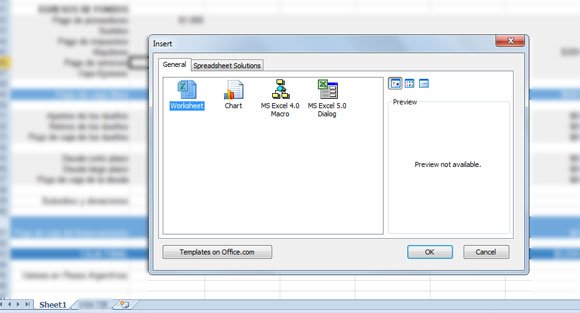
In the image above we can see that a new Worksheet is available and Chart, but also MS Excel Macro and MS Excel Dialog.
Here, click on Worksheet to insert a new sheet in your document. In the example above, we are inserting a new Sheet in our free Excel Cash Flow template. Then we will insert this Excel spreadsheet in a PowerPoint presentation.
