How to Generate Random Numbers, Dates, and Booleans in Excel
You may not realize it, but it’s quite hard to generate a random number. However, there will be many situations when you need to do so, such as data analysis, for getting a random winner from a list or coming up with a password. Whatever your purpose is, you can generate random numbers as well as dates and Booleans with this nifty Excel add-in; the Random Generator. Here is how to generate random numbers, dates and Booleans in Excel by using this add-in.
The Random Generator is a very helpful Excel add-in that allows you to populate selected cells with random numbers. It allows you to come up with random integers, dates, strings, and real numbers. It can also help get you random “true” and “false” Booleans for connecting and defining relationships between data or search terms.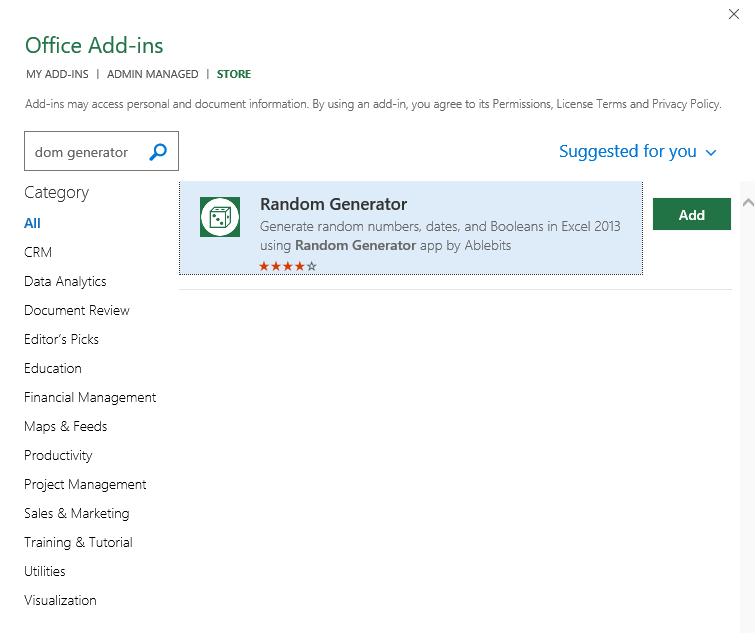
Get Random Generator for Excel
To get the Random Generator add-in for Excel, you can go to the Microsoft AppSource portal and simply search for the specific add-in by typing the name or the keyword right in the search box. Once you find Random Generator by Tyrant Ventures LLC, you can click on the Get It Now button to start installing it to your Excel program. Continue the installation process in Excel upon prompt.
You can also get Random Generator without leaving your Excel program just by going to the Insert tab in the Ribbon and clicking on Add-ins ->Store. Here, you can go over the Categories to find the add-in that you need, or just go to the search bar and type in your keyword or the add-in name. Once you see Random Generator, just click on it and follow the installation prompts.
What’s great about Office Store Office add-ins is that once you’re logged in using your Microsoft credentials, you only need to install the add-in in Excel in one device. Then, if you’re going to use Excel in other devices, you just log in with the same credentials and expect to find the add-in installed as well. This allows you to work seamlessly, taking off the precious time it takes to install each of the add-ins that you usually use in all your devices.
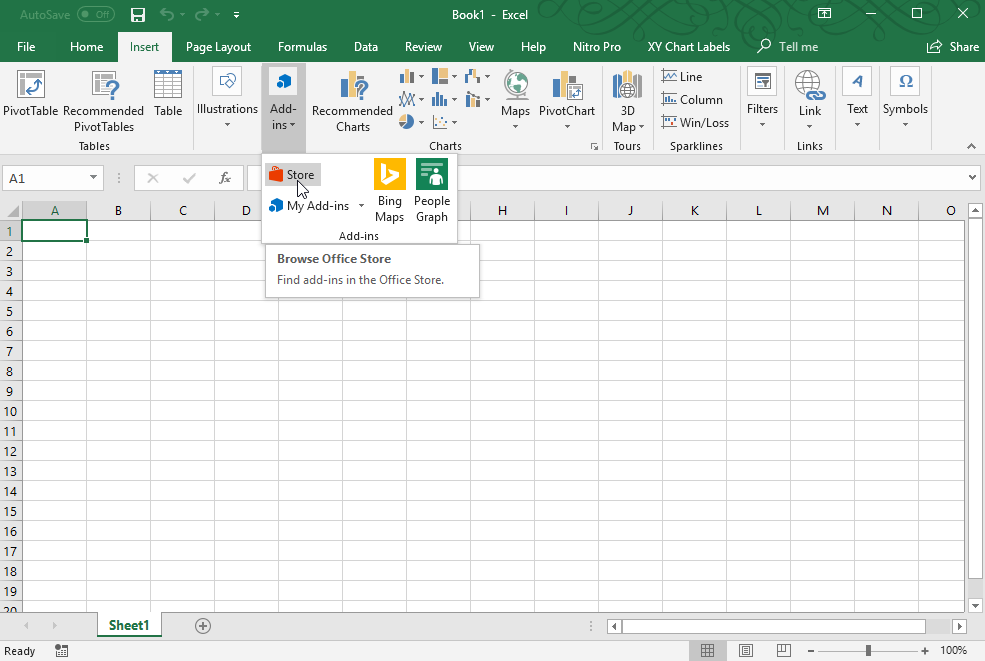
Generate Random Numbers and Codes in Excel
The Random Generator add-in for Excel is very helpful in helping you generate random numbers for many different kinds of purposes.
You can use Random Generator for Excel to create random strings to create coupon codes, SKUs, and ID numbers. It can also be used to create more secure passwords at specific lengths and with particular character sets. It can also help you come up with random integers without any duplicates.
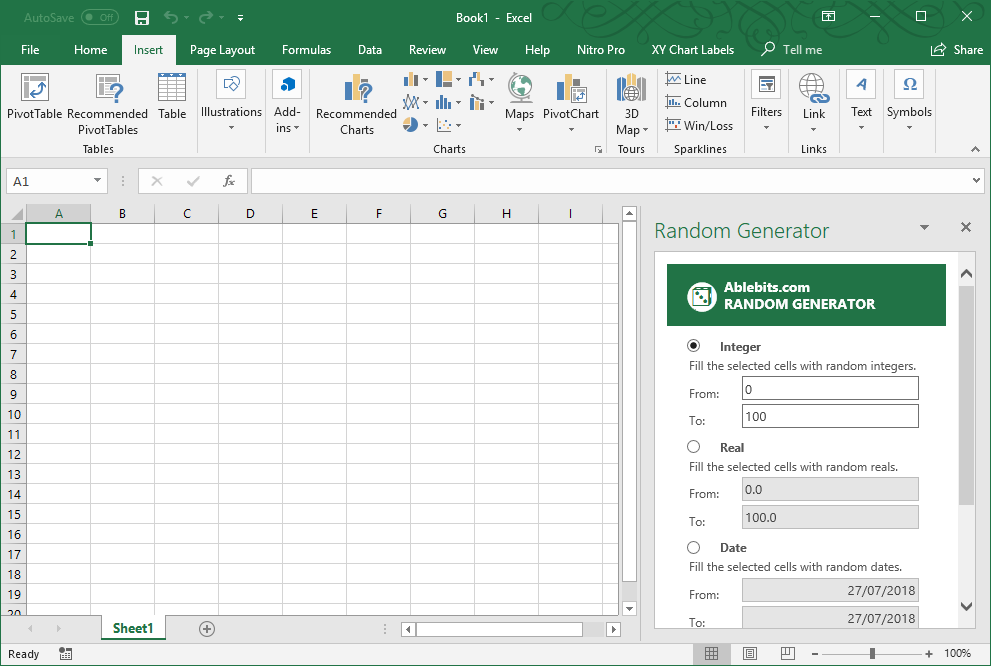
To use the add-in, just make sure it’s activated and the Random Generator panel will appear on the right-hand side corner of your Excel window, next to your worksheet, here, you can choose to generate Integer, Real, Date, and other numbers. Just highlight the cells that you wanted to be filled. Then, just click the “Generate” button at the end of the panel.
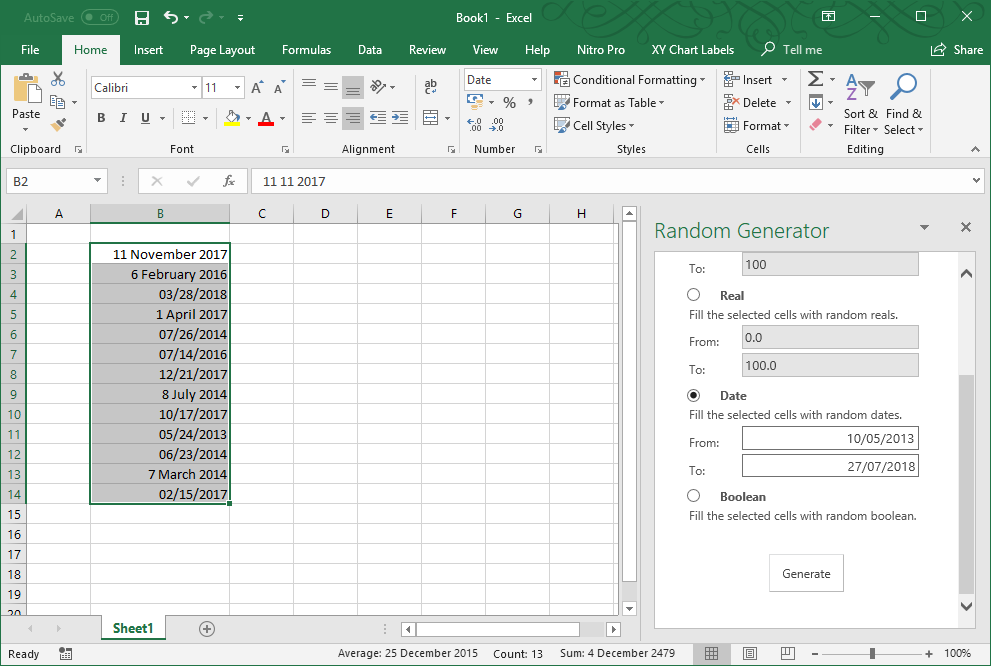
You can also use the Random Generator for Excel to fill a range with real numbers as well as random dates for workdays and weekends. It can also be used to fill a range of cells with Boolean true or false and yes or no values.
