How To Embed Excel’s Power View Visualizations On A Website
The recently updated version of Microsoft Excel brings you a number of features that eases your work and allows you to use Excel sheets in a more efficient way. Now, Excel allows you to embed spreadsheet charts and tables on your website or web blog.
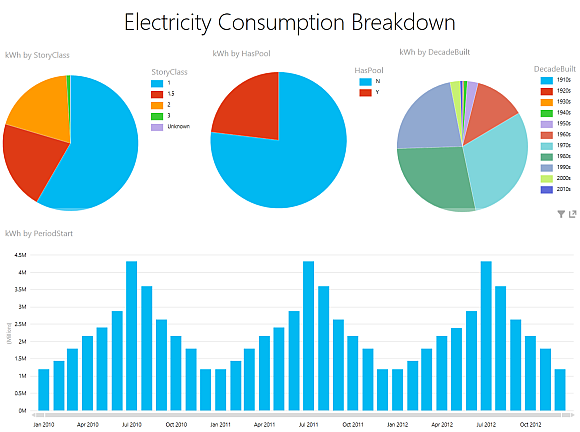
A More Efficient way to Share Your Data Visualizations
With the introduction of this advanced feature of MS Excel, a number of professionals and companies are able to share information and visual data to their audiences in a more competent way. The charts and tables are not considered sufficient for illustrating the information and data. Many of the people make use of shared Pivot Table Analysis or Power View so as to create interactive and dynamic visualizations. However, till now, you did not have the means to share your data publicly.
To give a solution to this problem, Excel offers all SharePoint Online Plan 2 or Office Enterprise E3 subscribers with the feature of embedding the PivotTables and Power View visualizations in your webpage allowing you to exhibit the visual data to your audience in a more interactive way, thus attracting their attention.
Method for Embedding Your Visualizations to a Website or Blog
The method of embedding data in your webpage is easy and involves a few simple steps to be followed. Firstly, upload your workbook to SharePoint and generate URL by using share option. Now, based on the generated URL with constraints action=embedview and wdbipreview=true, create an iframe. Also, it allows you to customize your visualizations so as to embed them appropriately in your webpage.
The important thing that should be kept in mind while using this MS Excel feature is although developments are made to support the feature in an efficient way, but the heavy traffic can result in audiences of your hosted workbook being throttled. Even though, you can imagine support for about 1,000 synchronized audiences, but in best case, you will get variability with about 10,000 synchronized audiences being supported.
