How To Easily Create Project Timeline With Milestones in Excel
Without a schedule, a project can go on forever, thus increasing costs and ultimately rendering your project ineffective, or even a failure. A project, however big or small, needs proper management and scheduling in order for it to be a success and therefore bring in revenue for the company. Here, you will find out how to easily create project timelines with milestones using Excel Online.
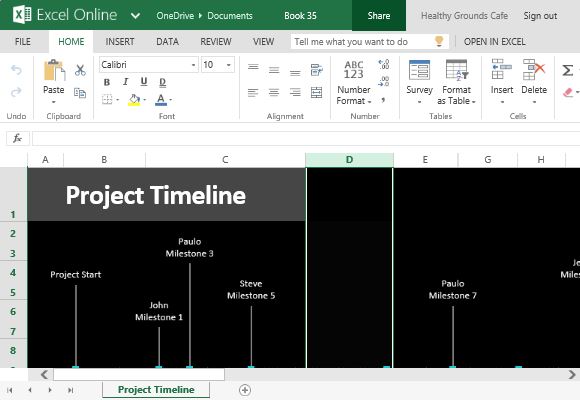
Excel Online is among the many Office applications that you can access through your browser using any mobile device. You can conveniently modify and personalize any of the professionally designed templates right on your browser. You can also opt to save the template right to your computer and make changes from there.
The Project Timeline With Milestones Template in Excel is an elegant and highly functional template that you can use for keeping track of your project deliverables. Having such a timeline ensures that tasks are accomplished right on schedule and that there is a predictable progress in the project. Timeline templates such as this also help in project management especially in planning and anticipating the activities required by the various aspects of the project.
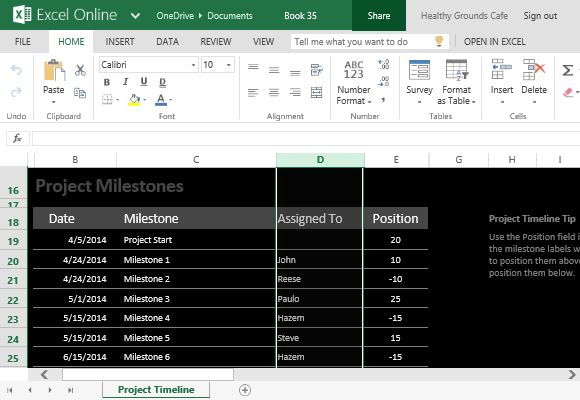
This Project Timeline With Milestones Template in Excel is clean and minimalist, allowing the design to focus on the functionality that a timeline needs. The template features a black background to make the timeline and project milestone standout. The timeline provides an effective visual map of how the project will go from beginning to end.
The worksheet itself contains two parts, the timeline and milestones. The timeline is the visual map that goes across the worksheet, with milestones indicated by bright turquoise boxes that appear along the timeline. The Project Milestones table, meanwhile, is where you can list all your project milestones. Here, you can type in the Date, Milestone, Assigned To and Position. Any information updated in the list will automatically be reflected in the timeline.
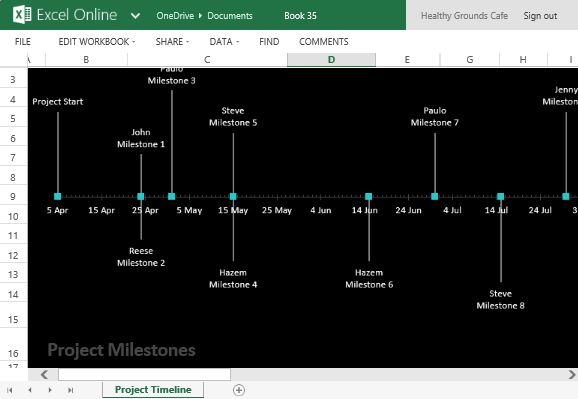
You can access this template via Office Online. For more details, see the link given below.
