How to duplicate slides in PowerPoint
Last updated on November 23rd, 2024
You can duplicate your PowerPoint slides easily using Microsoft PowerPoint within the same presentation or across different .PPT presentations. In PowerPoint you can just right click in the slide panel and then click Duplicate. This action will duplicate your current slide by creating a new slide with the same content.
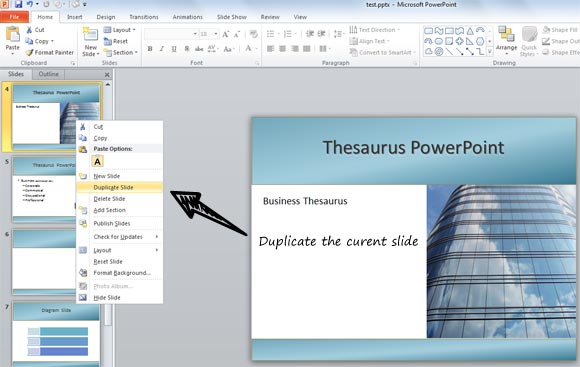
The other method to duplicate a slide is by using copy and paste. Select the slide in the slide panel and then press CTRL-C to copy the slide. Then you can immediately press CTRL-V to paste the slide.
In this example above we were trying to duplicate a slide used for thesaurus PowerPoint tutorial. Alternatively you can copy slides between your presentations in Microsoft PowerPoint.
If you want to duplicate a slide but in a different order you can follow the same steps and then move or sort PowerPoint slides to change the order. If you use the copy and paste method just copy the slide and then choose the previous slide where you want to paste the new content. When you paste a slide the new slide will be pasted just after the current selected slide.
