How To Create Vocabulary Flash Cards in Word
Vocabulary building is always important in developing the language and communication skills of toddlers and small children. During the first few years of school, children learn more about the world around them with the help of vocabulary flash cards. For many years, this simple yet ingenious method is used by parents and teachers alike to teach children about different words, objects, letters, numbers, animals and the like.
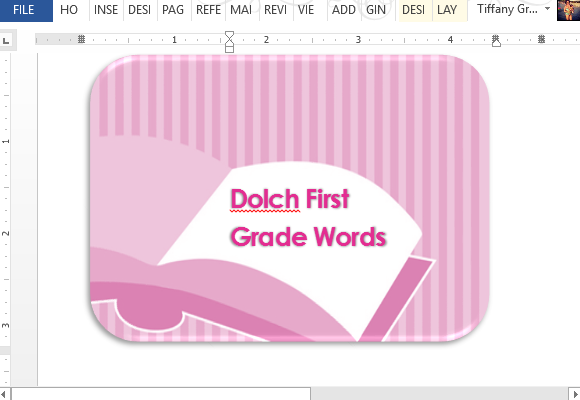
Here, we are going to show you how you can create your very own customized vocabulary flashcards using this Free Vocabulary Flash Cards Template for Word. This template is downloadable, free, versatile, and customizable so you can create dozens, if not hundreds of flash cards for school or personal use.
This template is also printer-ready and printer-friendly. For one page of the template, there are four flash cards that you can use and print. This makes things more economical and cuts down the time when you are creating several flash cards.
The template features a set of cards that have the same pink striped background with an illustration of an open book in various shades of pink. There is a text placeholder on the open page of the book. You can change this text to any word, which is great for teaching children about objects and reading.
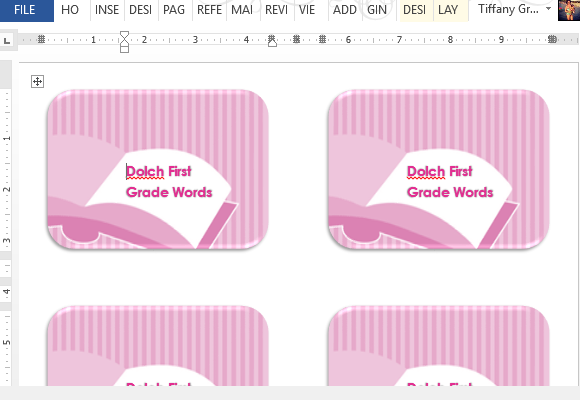
You can also type a letter of the alphabet on each card, and maybe even a number. With the Insert tab in the Ribbon, you can insert an image of an object from the Internet or your own computer.
You can just change the placeholders each time you want to produce a set of flashcards, or just copy the page to new pages to multiply them. You can also modify the color scheme or image to suit your preference, or if you just want your flashcards to look different each time.
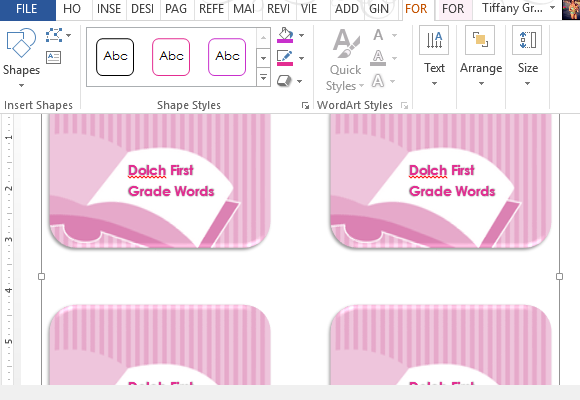
The best thing is, you can keep this template with you anywhere you go, as you can upload this to your OneDrive account for easy storage and retrieval. You can also share the template online with your colleagues or students.
