How to create squares in PowerPoint
In PowerPoint you can create perfect squares and circles using shapes. This tutorial will show you how you can create perfect square shapes in PowerPoint as well as true circles. The secret is to use the SHIFT key.
Here we will show you.
First, start a new presentation or open your PowerPoint template where you want the square to appear.
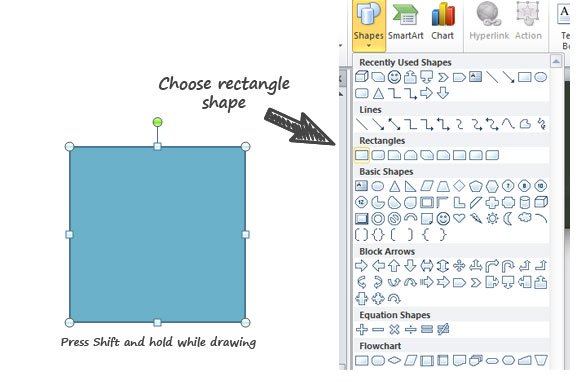
Of course you can use this tip to draw perfect shapes for example if you need to draw a perfect star or true diamond.
The final slide will look like this below. Despite the title says Perfect Squares, it is clear that the left shape is a square while the right shape is a perfect circle in PowerPoint.
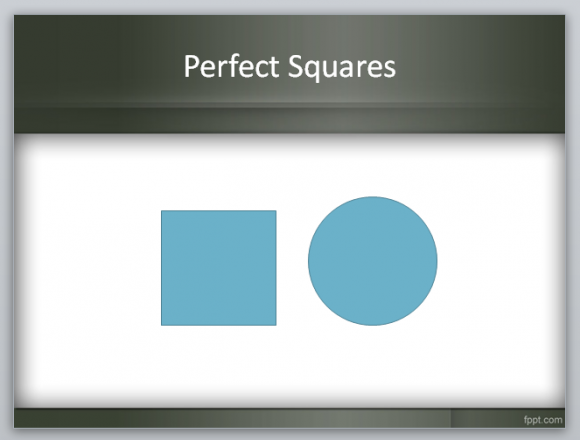
If you need PowerPoint templates with squares we encourage you to download our free squares PowerPoint templates. You can learn more about PowerPoint and find nice tutorials like this one in our free PowerPoint tutorial 2010 section.
