How To Create Holiday Photo Cards in PowerPoint
Winter brings in not only snow but the promise of warm holidays with family and friends. You can share that warmth with winter-themed parties, greeting cards and holiday event posters by using many of our holiday templates.
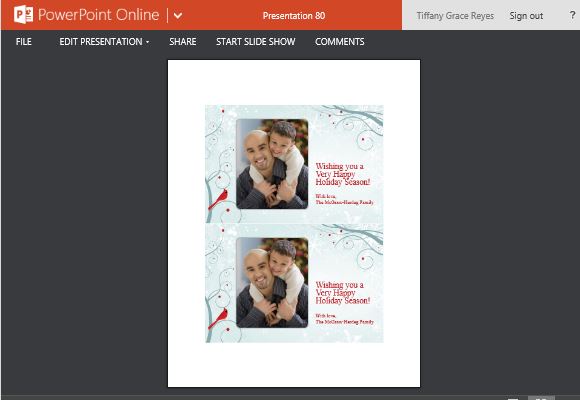
If you are looking for a photo card to give out to spread the holiday cheer, nothing else says “let it snow” with this Holiday Photo Cards Template for PowerPoint Online. This template is perfect to give out to your family, friends, coworkers, and neighbors as a holiday greeting. If you have a company, you can also use this to give to your clients, suppliers and employees.
As a PowerPoint Online Template, you can easily access it through your browser using any mobile device such as tablets, smartphones, tablets and laptops. You can also still access it through your computer or opt to save it there. The template allows you to create beautiful photo cards and greeting cards so you don’t have to spend much on professional design and printing fees, you can modify these at the comfort of your own home and print it by yourself as well.
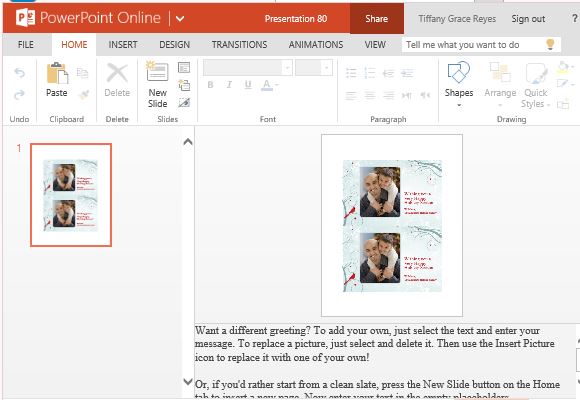
The template features two photo cards in one standard letter-sized page. Each of the photo cards have a sample photo on one side and a sample holiday message on the other. They are framed by a white and blue background with decorative swirls that reflect branches. The cold blue background is also accented by a bright red bird perched on one of the branches, and this bright red color is also echoed in dots at the end of the graphic-style branches.
To change your greetings, simply click on the text that you want to modify, delete it and type your own holiday greetings. You can also choose to personalize your holiday photo cards even more by changing the sample photos for your own. For your company, you can even change the sample photo for your company logo or a special holiday photo.
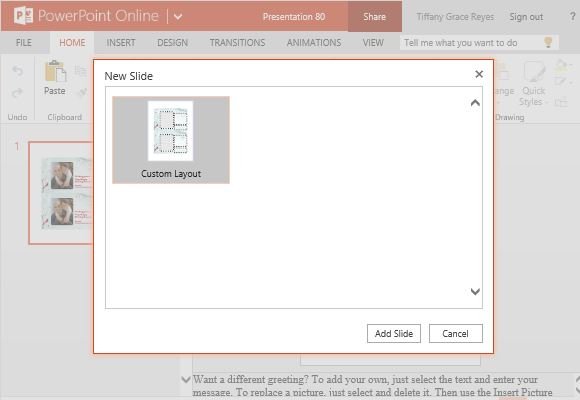
You can easily print as many of these holiday photo cards as you need to give out to anyone you want to spread holiday cheers to.
