How To Create Halloween Trick or Treat Labels in Word
The Halloween season is coming and both children and the children at heart are excited with the trick, treats and delights that await them. There’s the fun of donning costumes, going to Halloween parties, and doing trick or treat. Whether you are hosting a party of your own or wanting to add that extra Halloween touch to your trick or treat loot bags, this next template is just the perfect thing for you. This Halloween Trick or Treat Labels in Word is a wonderful template that will help you make an interesting Halloween touch to your parties and favors. This template is specially designed for Halloween and trick or treating and you can create 30 labels for each page.
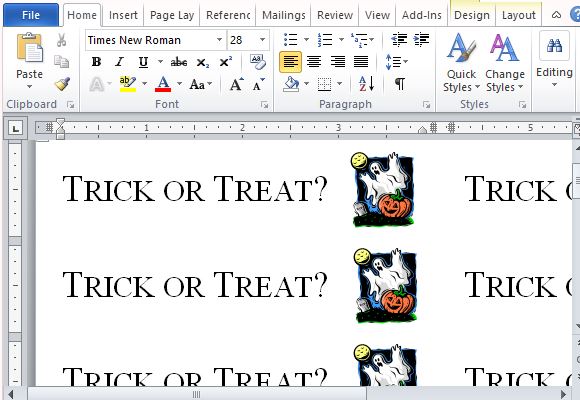
The trick or treat labels template is for Word 2003 and for later versions. It features small images of a smiling jack o’lantern on a graveyard and behind them is a scary ghost and a full moon. These are unique Halloween inspired images that will definitely make anyone feel the scary and fun atmosphere that the season brings.

This label template features one page with a portrait orientation that fits 30 labels on a standard letter-sized paper. Each of the labels is evenly sized at 2-5/8″ x 1″ and works with Avery 8160, 8250, 8660 as well as 8460. This template will allow you to print multiple labels at a time. You can also print this on sticker paper to make sticking it on loot bags or party favors easier and more fun.
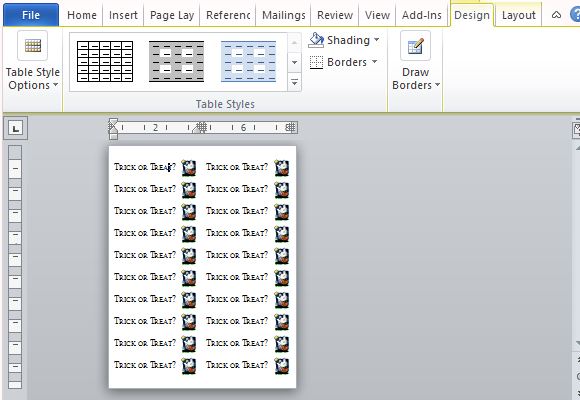
You can also change the “Trick or Treat?” labels into Happy Halloween greetings, or other text to even personalize it. You can also stick it into your books and your other personal belongings. Furthermore, you can print various trick or treat items on each label, cut them and roll them up. They are great for fishbowls where trick or treating children can pick their prize.
Update:
This template is not available anymore, you can download an alternative template given below for making Halloween labels.
Go to Download Halloween Trick or Treat Labels in Word (Alternative Template)
