How to Make a Gear Diagram in PowerPoint
Last updated on April 1st, 2024
Gear Diagrams are useful for illustrating business, engineering and construction themed concepts, as well as to represent relationships and processes. Gears are many a times provided as clipart or as a part of the layout of a PowerPoint template to help the presenter use it for elaborating his/her ideas. In this post we will provide you with a video tutorial to teach you how to create gear diagrams using SmartArt Graphics in PowerPoint.
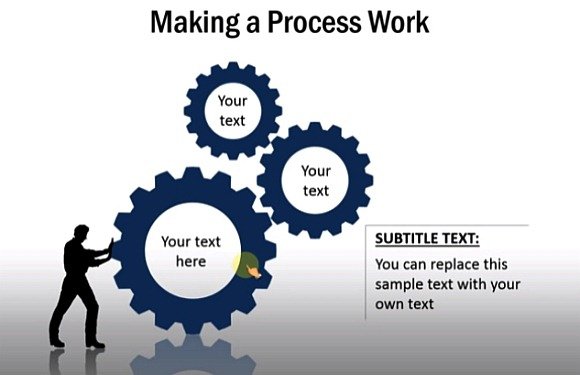
How to Make a Gear Diagram in PowerPoint
The easiest way to much a gear diagram in PowerPoint using shapes is by inserting a gear icon and converting it to a shape. Let’s see how:
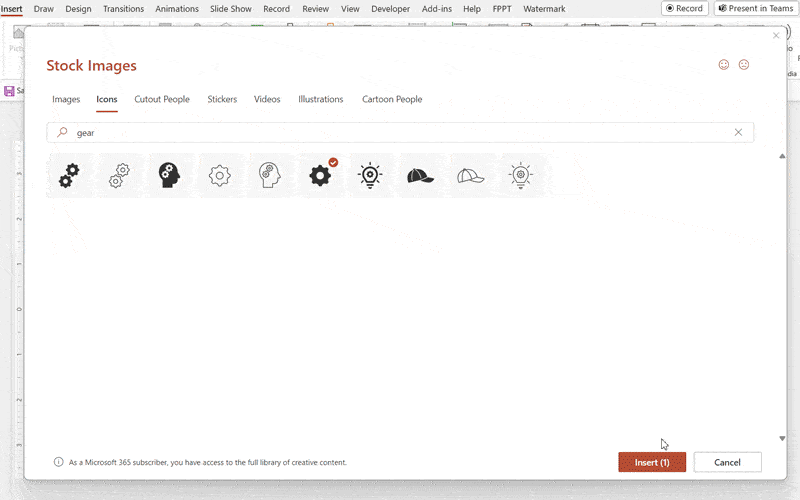
Then, once you have the graphics inserted in PowerPoint, it is time to convert the PowerPoint graphic to a shape. Right click over the gear PPT graphic and then click Convert to Shape.
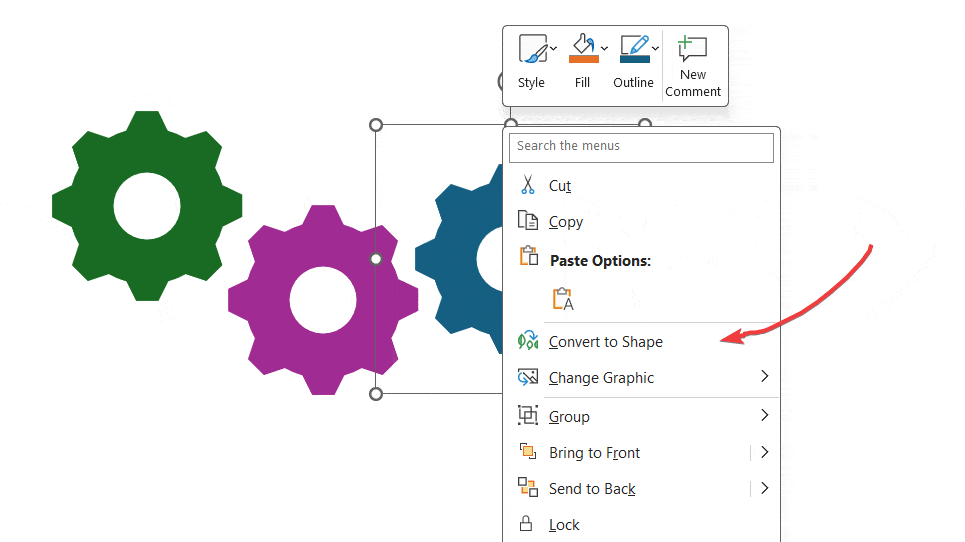
If you prefer not to use Shapes to design your gear graphics, you can also make a gear diagram in PowerPoint using SmartArt.
Alternatively, if you want to save time and use one of the existing Gear PPT templates available out there, there are plenty of resources offering Gear PPT template designs that are 100% editable and already come in a presentation for you to use.
Some examples of these editable Gear PowerPoint templates are the ones offered by SlideModel here.
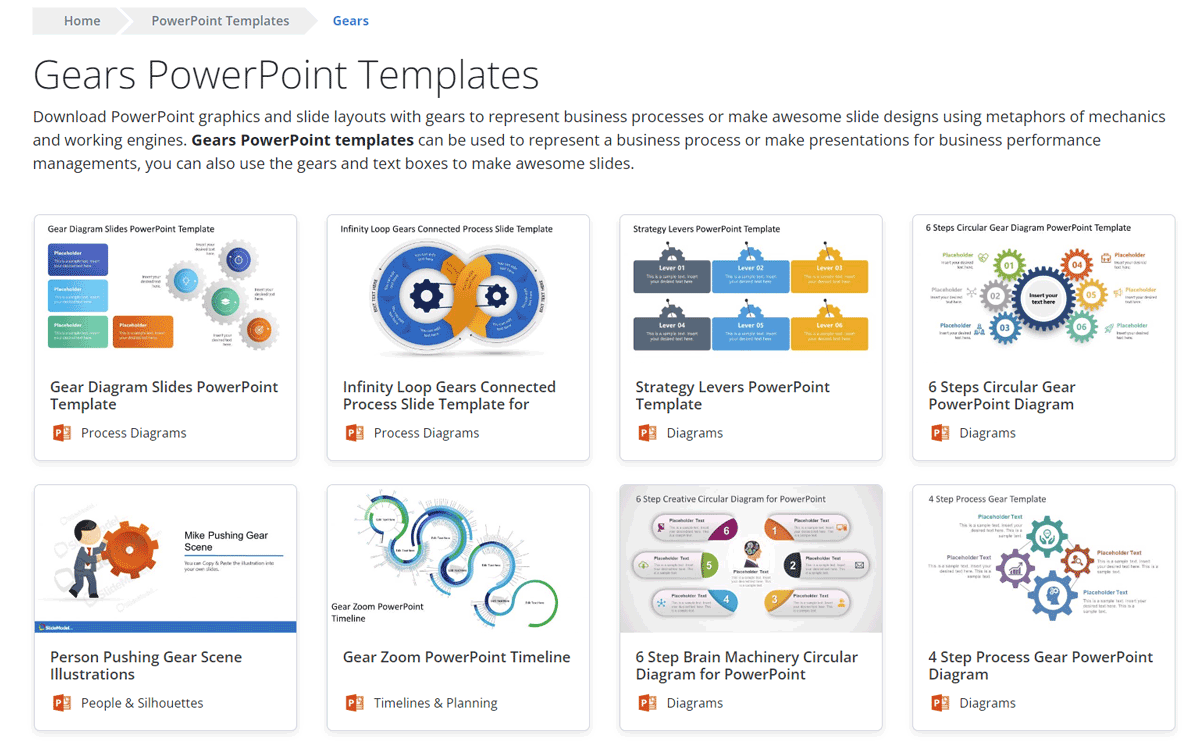
Learn to Make a PowerPoint Gear Diagram (Video Tutorial)
The following video tutorial by Presentation Process shows you how to easily create gear diagrams in PowerPoint. This tutorial can be used for making gear illustrations using PowerPoint.
The tutorial shows instructions for using Basic Shapes for making professional looking gear diagrams.
Gear Diagrams for PowerPoint Presentations
To make your job easy, you can download the CEO Pack by Presentation Process. This pack contains hundreds of slides suitable for making presentations on virtually any topic imaginable.
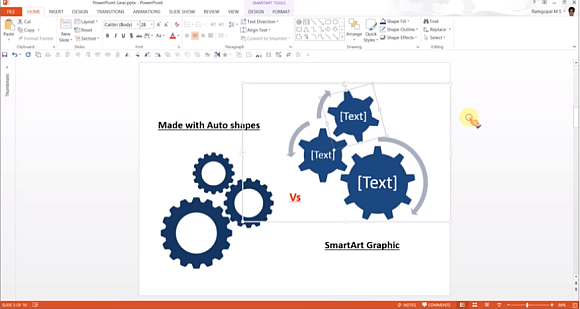
This PowerPoint bundle comes with everything from professionally crafted business diagrams to generic slide layouts with editable gear, jigsaw puzzle, timeline and roadmap slides.
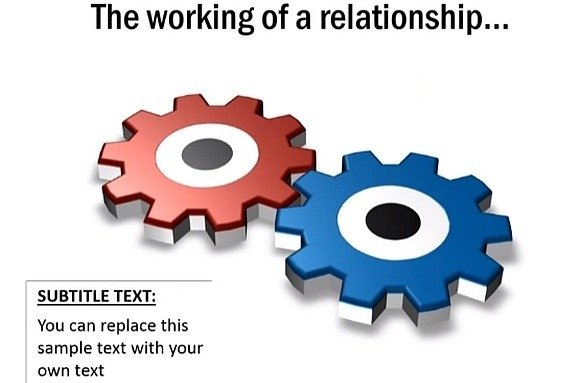
This bundle has been created especially for managers, CEO, CIOs, etc. Which means that if you are in a managerial or higher position in your organization and need to make a presentation that is professional enough to impress your bosses or peers then this pack has all the arsenal you need to make a professional looking presentation using highly customizable slides.
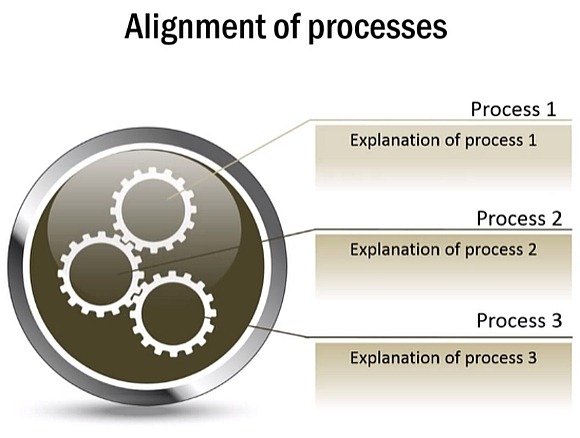
With more than 700 slides, the template covers topics as vast as business, finance, IT, medicine, engineering, architecture, law and more.
This bundle can be downloaded via the link given below. You can also order it in CD.
Go to Download CEO Pack with Editable Gear Illustrations and Business Diagrams
Learn more here PowerPoint Diagrams CEO Pack
Go to PowerPoint CEO Pack