How To Create Best Wishes Banner Using MS Word
Whether it’s a birthday, anniversary, wedding, or any other occasion, it’s never out of style to greet celebrants with the best wishes for them. As a guest, host, or organizer, it is important that you make the celebrants feel special and that you remember them on their special day.
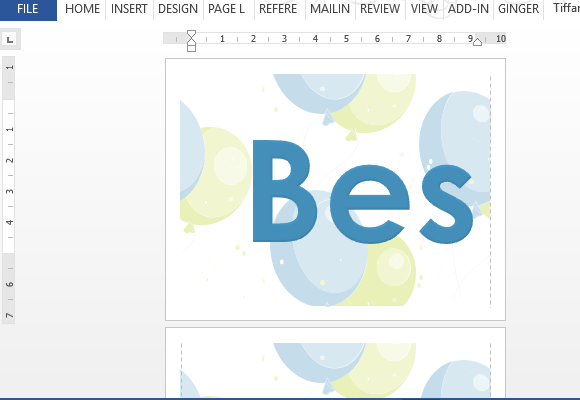
Go Big with Your Best Wishes
If you want to go big and wish them the best on any occasion, you can use this Best Wishes Banner Template for MS Word, which is a wonderful banner template that you can instantly print and use for any venue. This template is professionally designed and free to download for all your banner needs.
The template features 5 pages that are connected to each other, forming the words “Best of Wishes.” These have the same balloons background, which can be used for any occasion, as well as showing a festive feel to add to your venue. While this best wishes banner has 5 separate pages, the template contains a guide that will show you how to stick the pages together to form a banner.
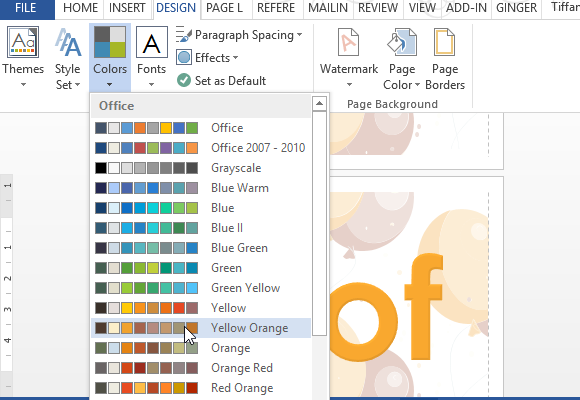
Create a Surprising Banner for Any Event
If blue is not your bet, you can change the font color and font style to suit your event theme or occasion. You can even change the background to your own images or customize with effects so that it matches the event, venue, or occasion.
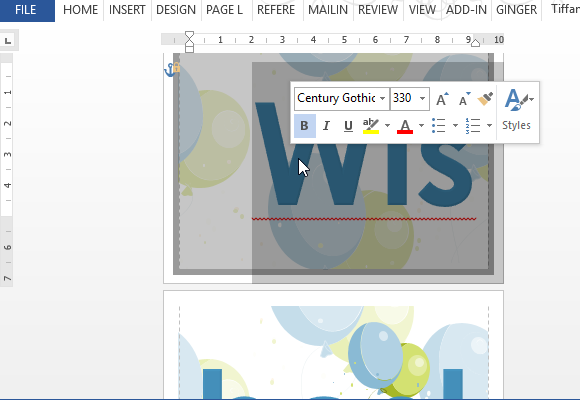
By uploading this to a cloud based account, you can be sure that you have a go-to banner template for all your needs.
