How to create a Playmobil template for PowerPoint
Here we’ll show you how to create a custom Playmobil template to learn how to build a PowerPoint template for Microsoft PowerPoint.
First, we’ll use the free Playmobil generator that we can find in reasonablyclever , this is a Flash application that will let us to generate a custom Playmobil design that we can use as template. You need to have Adobe Flash player installed in your browser in order to use the free generator.
Then you can follow the instructions to build create Playmobil image.
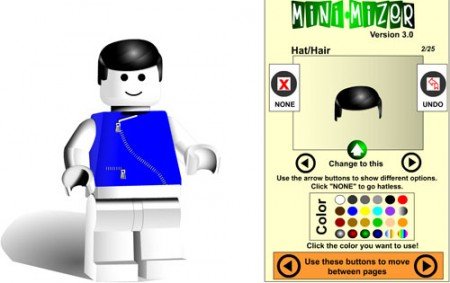
Once you complete the design you’ll be able to take a screenshot of the playmobil and get the output image. Follow the Save As instructions at the end of the generator.
By playing with the generator, changing the options by clicking the arrows and changing some other elements, you can customize your own Playmobil. For example we have created a Darth Vader playmobil image that you can see below.

Now we are ready to create a PowerPoint presentation but first we need to design the master Playmobil PowerPoint template.
Using an editing tool you can create a blank image for example using 1240×930 or any other canvas size. We’ll show you how to create it in Photoshop but there are many other alternatives for free.
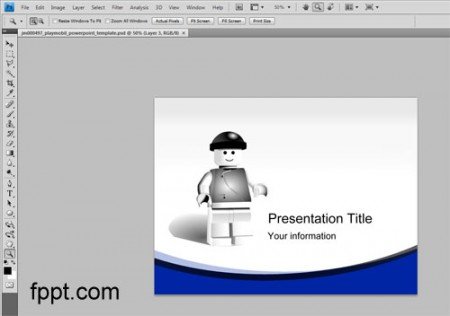
Now that you have the design you can start creating your PowerPoint template. Export your design to a JPG file and then go to PowerPoint and set that image as a PPT background. You can learn more how to achieve this by reading our previous article that explains how to change background in PowerPoint.
You may use this article just to learn how to build a PowerPoint template, but notice that PLAYMOBIL(r) is a registered trademark (pronounced: pl?y-m?-b??l).
