How to create a Photo collage for PowerPoint presentations
Last updated on January 31st, 2023
Creating a photo collage can be helpful even if we want to make a PowerPoint presentation. If we want to create a photo album and embed some photos in the slide, we can use a collage to paste the photos in the presentation slide slide. You can use a free online tool web 2.0 named PhotoVis that let you create Photo collages on the fly.

After you click to start the editing mode, you can add photos and items to the collage. This let you add photos to a blank canvas and then you can rotate and combine the images in the single slide. Once you are ready you can click Finish to get the output. You can choose from different Photo album templates that are ready to be used.
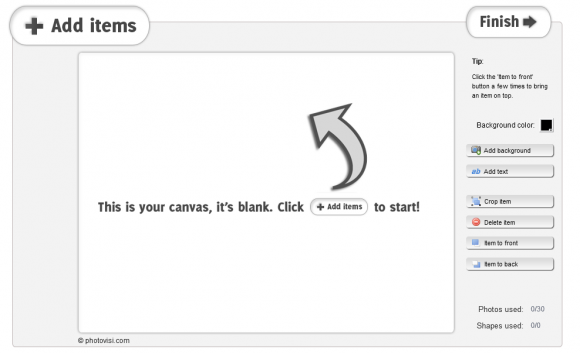
How to create a Photo collage for PowerPoint presentations. Here are a few examples in the Gallery that you can see from the community.
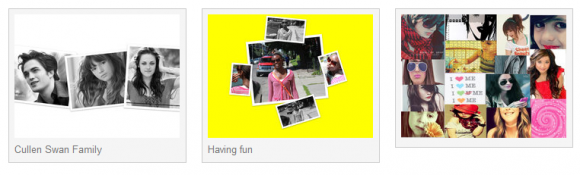
Go to Photovis
