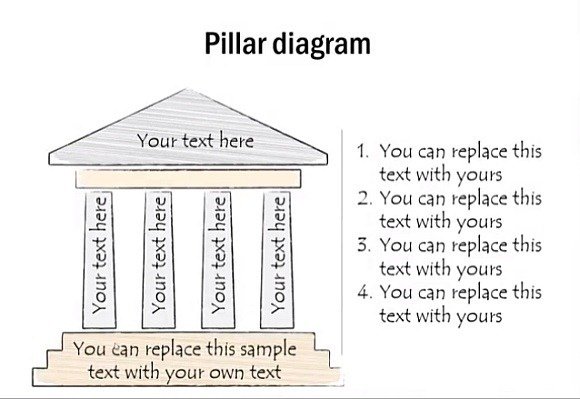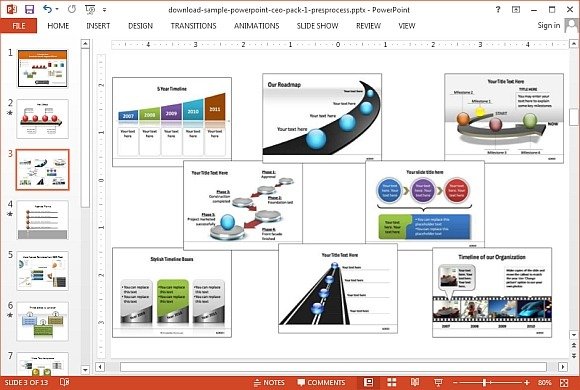How To Create A Hand Drawn Circular Process Diagram in PowerPoint
Circular process diagrams are used for making various types of business diagrams, economic models and for illustrating a chain of interconnected variables for depicting a process cycle.
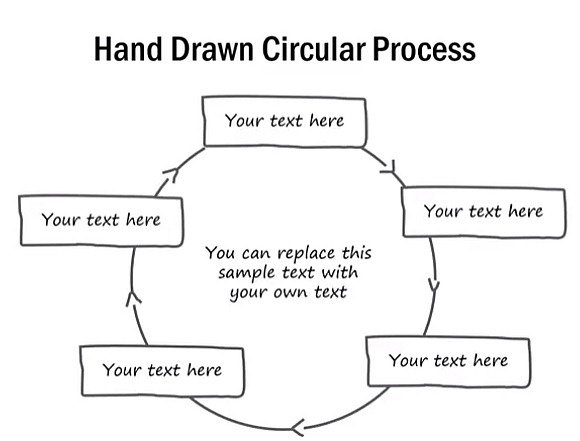
Making Hand Drawn Circular Process Diagrams in PowerPoint (Video Tutorial)
The video given below shows the process of making a hand drawn circular process diagram. By hand drawn we imply that the diagram will appear as if it was scribbled with a pencil. This can be achieved by using the Scribble tool in PowerPoint. The tutorial walks you through the complete process of making such a diagram for professional presentations.
Hand Drawn Diagrams and Illustrations
If you want a readymade template which can help you easily make attractive presentation slides without the hassle of laboriously making hand drawn diagrams yourself, then try the All-in-One Pack by Presentation Process. This presentation pack contains more than one thousand slides with hand drawn diagrams, timelines, charts, graphs, clipart and a range of other types of content.
All slides come with editable layouts which are easy to customize and you can change the color, size and shape of slide elements with ease, using PowerPoint Ribbon menu options. You can also use the given objects and clipart across multiple slides by copying them from the original slide.
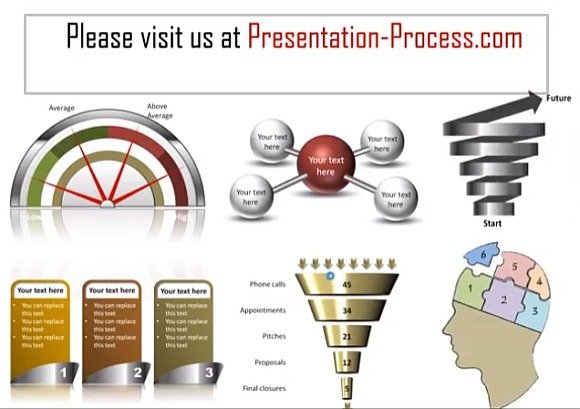
PowerPoint CEO Pack
You can also download the CEO Pack by Presentation Process which provides over 750 slides made for professional presenters, ranging from editable diagrams for the most complex business models to generic layouts that you can repurpose for virtually any topic that comes to mind.
To download the All-in-One Bundle or the PowerPoint CEO Pack, see the links below. You can either download these packs directly or order them on CD.
Learn more here CEO Pack for PowerPoint
Go to Presentation-Process.com