How to Convert PowerPoint to Kindle or Ebook Friendly Format
Last updated on May 20th, 2024
In the digital age, sharing knowledge and information is crucial, and eBooks have become a popular medium for this purpose. PowerPoint, widely used for presentations, holds potential for eBook content creation. This article guides you through the process of converting PowerPoint presentations into engaging eBooks, specifically for Kindle readers.
Understanding eBook Formats
ePub and MOBI are the two primary eBook formats. Unlike PowerPoint’s slide-based approach, these formats are designed for reflowable, linear reading experiences. MOBI is particularly suited for Kindle devices, offering compatibility and readability.

Preparing Your PowerPoint for Conversion
To ensure a smooth transition from PowerPoint to eBook, simplify your slides. Use clear, legible fonts and avoid complex animations or transitions. Content should be rearranged for a linear reading flow, as interactive elements from presentations do not translate well into eBook formats.
How to Convert PowerPoint Presentations to Kindle
If you need to open PowerPoint presentations on Kindle then there are multiple ways you can follow to convert your PowerPoint to Kindle as an ebook. Here we will base our research on this question asked on Superuser, where someone is asking how to convert PowerPoint to a e-reader friendly format.
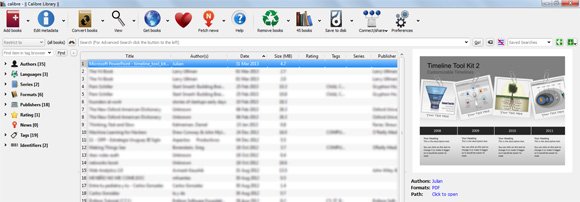
The original question says:
I have a lot of documents in .ppt and .pptx (blame the co-workers). I would like to read them on way home or elsewhere… when I have a little time to catch up with things. One thing I could do with the documents is cutting them together into one file. But saving that one even if a smaller version of PDF (according to Office 2010) results in a huge file.
And PDF is hardly readable on a Kindle.
I would need something .epub free, easy-on-the-device way.Is there such a thing?
(Manually I could copy all the images down into native text and whatnot and create new presentations, save those, convert them. But that would just take a lot of time.)
A possible approach to convert the .PPT PowerPoint slides to ebook friendly format is using the .mobi standard format for ebooks. The easiest way to do it is using tools like Calibre. Calibre is a free and open source e-book library management application developed by users of e-books, Kindle and tablets in general for users of e-books. It has a cornucopia of features divided into the following main categories like Library Management, Ebook conversion tools, syncing to ebooks reader devices such as Kindle, Google Nexus, Motorola, etc. as well as downloading news from the web and converting it to ebook format, or comprehensive ebook viewer for the computer or PC as well as content server for online access to your book collection.
By using this tool you can easily convert from PDF to .mobi format and then view the documents in your reader as an ebook.
So, if you want to convert a PowerPoint presentation to ebook friendly format, an approach is to convert first your presentation slides to Adobe PDF (learn more on How to convert PowerPoint to PDF or print your slides with PDF printer).
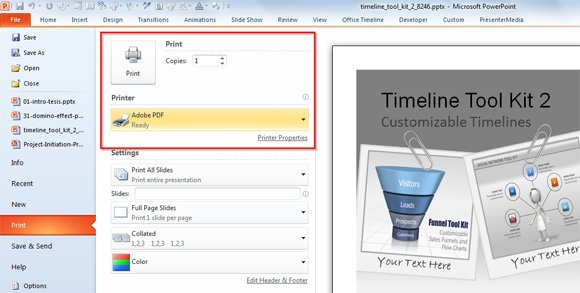
In this case we are experimenting with the timeline toolkit template provided by PresenterMedia, and will convert it to PDF for testing purposes.
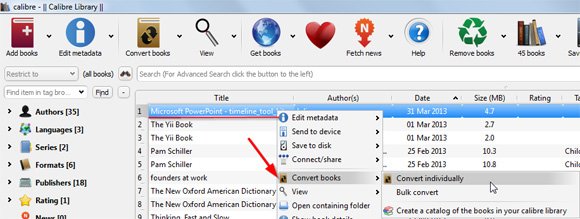
Then, open Calibre and drag and drop your PDF presentation to the program. From here you will be able to convert the PDF to ebook standard book like .mobi or even .epub format.
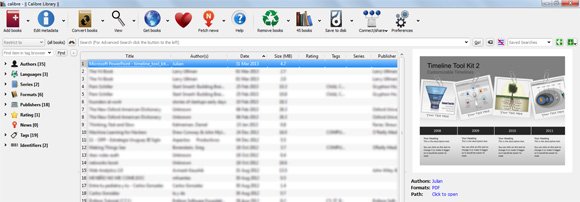
Moreover, you can find DRM free books on Calibre website. See more here DRM Free books by genre.
http://calibre-ebook.com/
Conversion Tools and Software
There are several tools available for conversion, such as Calibre and Online Convert. For Kindle, Amazon’s own Kindle Create is a great choice. These tools typically involve importing your PowerPoint file, selecting the output format (e.g., MOBI for Kindle), and initiating the conversion process.
Formatting and Layout Adjustments
Post-conversion, you may need to adjust the layout and formatting. This can include repositioning text, resizing images, and ensuring that charts or graphs are legible. The goal is to maintain the integrity and readability of your original content.
Testing and Quality Assurance
Always preview your eBook on multiple devices, especially on a Kindle reader. Look for any formatting issues, like text alignment problems, image resolution, or color discrepancies, and make necessary adjustments.
Publishing and Distribution
Once satisfied with your eBook, you can publish it. Platforms like Amazon Kindle Direct Publishing (KDP) allow you to upload your eBook and make it available to a wide audience. Be mindful of copyright and intellectual property rights when publishing content.
Tips and Best Practices
- Keep your content concise and engaging.
- Test your eBook on different devices to ensure compatibility.
- Regularly update your content to keep it relevant.
Additional Resources
For those seeking more detailed guidance, websites like Amazon KDP Support, Calibre eBook Management, and online forums can be invaluable.
Alternatively, you may use Word to convert your documents to Kindle. If using Word is an option for you, you can use the Export functionality in Word to export your document and send to Kindle, as shown in the picture below:
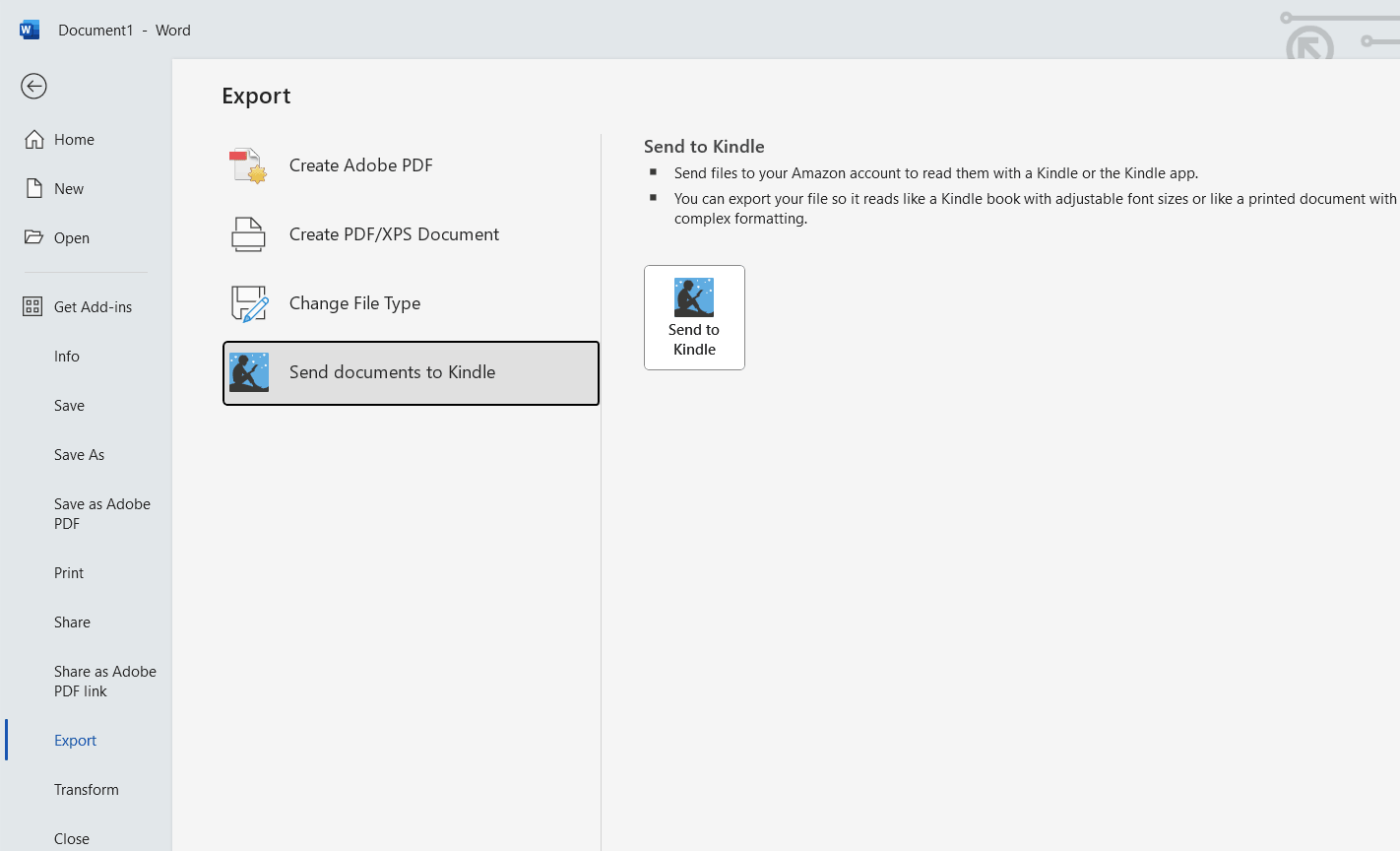
Conclusion
Converting PowerPoint presentations to eBook format opens new avenues for sharing information. With the right tools and approach, you can transform your presentations into accessible and portable eBooks, reaching a broader audience.
Animations typically do not translate into eBook formats. It’s best to convert them into static images or texts.
Yes, most eBook formats support hyperlinks, making it easy to direct readers to external websites or related content.

Thanks for the info.
You can also check out http://kitpdf.com/ a free converter program to generate eBook friendly format, mobi or epub, from pdf files. Just upload your docs and you’ll get fast results..Cheers!
Great information thank you
This is great, but I have media rich ppt files that I want to convert to e-books, how can I do this?