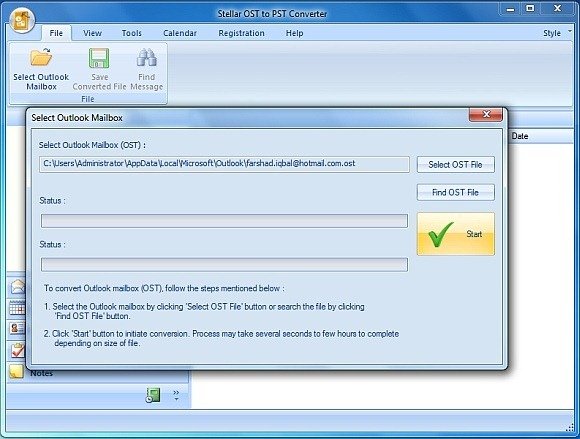How To Convert OST To PST
If you are an MS Outlook user or a system engineer, you might have had to deal with OST and PST files. In what is to follow, we will provide you with tools which can be used to repair damaged OST files and convert them to PST format.
Difference Between OST and PST File Formats
The primary difference between these two file types is that a personal Folder File (PST) is used for POP3, IMAP and HTTP web based accounts. PST files are best used to store your messages and related items (e.g. calendar events) on your computer.
On the contrary, Outlook Data Files (OST) are used for Exchange accounts or Outlook.com (aka MSN Hotmail or Windows Live Hotmail). You can find out more about these file formats from this page by Microsoft about Introduction to Outlook Data Files (OST and PST).

Why Convert OST to PST?
As OST files are copies of mails available on a server, unlike a Personal Folders File. Many a times people run out of space on their mail servers and like to free up space by using PST files. PSTs are easy to move around across different computers without worrying about mailbox storage limits. Moreover, OST files might get damaged in the wake of an Exchange server disaster or when the server goes offline indefinitely. Especially in the case of the latter, OST to PST conversion comes in handy.

Locating an OST file on Your System
If you want to recover damaged data from an OST file, the chances are that your installed app will ask for a location to select the OST file. The default location for the OST file in Windows is as follows (assuming Outlook files are installed on the ‘C’ Drive):
Windows 7 / Windows Vista: C\Users\yourusername\AppData\Local\Microsoft\Outlook
Windows XP: C\Documents and Settings\yourusername\Local Settings\Application Data\Microsoft\Outlook
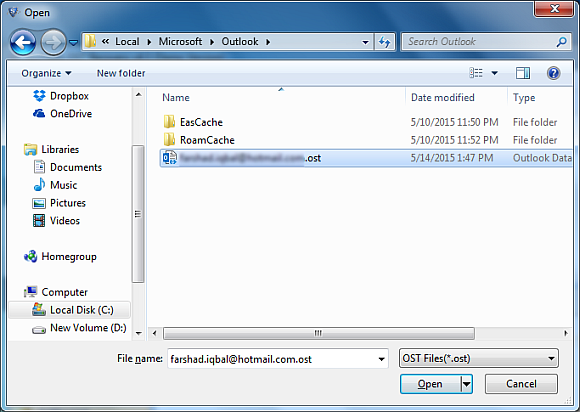
OST to PST Converter Software
If you need a good OST to PST converter, then see our suggested applications given below. This list contains applications that can provide you with easy options to convert OST to PST.
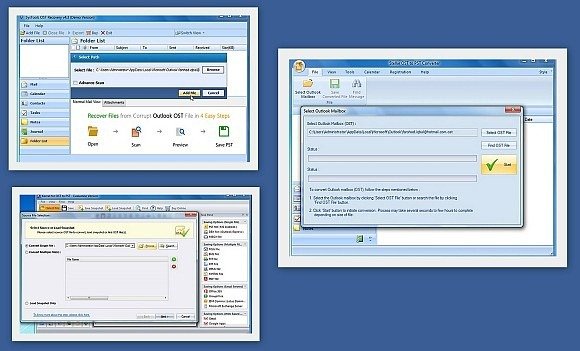
Kernel OST to PST
This tool provides quite an extensive data recovery options for OST files. You can not only repair but also convert OST files, as well as save recovered items in various formats. Some main features of this application are as follows:
- Repair damaged OST files
- Perform OST recovery even if your original profile is missing
- Convert OST files to PST format, including files that are no longer accessible
- View recovered items with hierarchical order
- Save recovered items to PST, MSG, DBX or EML format
- Save recovered items to additional formats like TXT, PDF, MBOX, HTML, RTF, MHTML and IMAP
- Repair encrypted and password protected OSTs
- Recover specific emails
- Pause the recovery process and save a ‘Snapshot’ which can be loaded anytime
You can either purchase this app or download it as a free trial with limited functionality. The trial version is limited to saving 25 email items from each folder.
Go to Download Kernel OST to PST
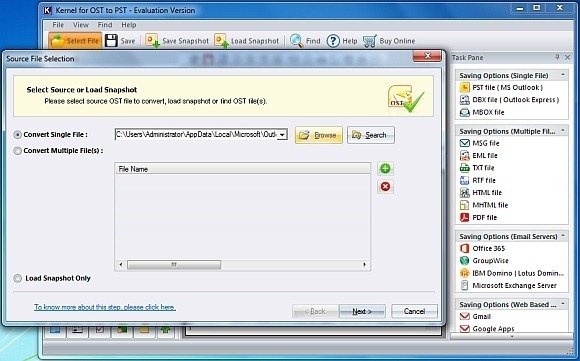
OST PST Converter
The OST PST Converter tool by SYSTOOLS is an application which enables converting OST files to PST, EML and MSG file formats. Some of the major functions of this tool include the following:
- Convert OST to PST and recover corrupt data to retrieve emails, contacts, calendars, tasks, notes, etc.
- Convert OST to EML and MSG formats.
- Preview items from your OST file with item count.
- Export only required files and folders
Once the application is installed, you can pick select your OST file to begin conversion. This app is available as a free trial with limited functionality. A personal license for this app costs $99.
Go to Download OST PST Converter
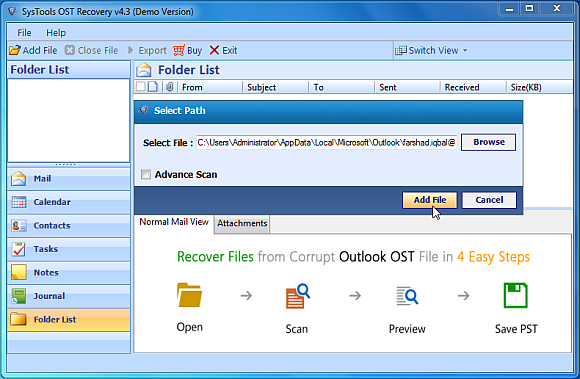
Stellar OST to PST Converter
Stellar OST to PST is a conversion tool from the same developers who brought us the PowerPoint Password Recovery Tool and the PowerPoint File Repair utility. After this tool has been installed, you can either pick the location of your OST file or select Find OST File to automatically locate the OST file on your computer. Once your OST file has been selected, you can convert it to PST format.
Like most OST to PST converters, Stellar OST to PST comes with a trial version. The cost of a single license is $99.
Go to Download Stellar OST to PST Converter