How to Choose a PowerPoint Template for Presentations
Choosing a PowerPoint template is essential to crafting an engaging and effective presentation. Your selection can significantly influence your message’s perception, impact your content’s readability, and enhance or diminish audience engagement. This guide will delve into the various facets of selecting an ideal PowerPoint template and offers tips on making the best choice for your needs. Many factors could affect the decision; here, we will bring some ideas for choosing a good PowerPoint template for your project.

Before diving into how to choose a PowerPoint presentation template, let’s understand what is a “template” in PowerPoint.
What is template in PowerPoint?
A template in PowerPoint is a blueprint or pattern that lays out the structure, visual style, and formatting of a PowerPoint presentation. This design file, typically saved as a .potx file or .pptx, helps users create new presentations quickly and maintain consistency in the design and layout.
A PowerPoint template includes a variety of key elements:
- Slide layouts: A templates for PowerPoint often come with predefined slide layouts that determine the positioning and structure of text, images, shapes, and other placeholders on a slide. There are different layouts for different types of content, such as text-heavy slides, slides with images, or slides with diagrams and charts.
- Color schemes and fonts: Templates also define the color schemes and font styles that will be applied to your presentation. The colors and fonts used in a template can greatly influence the look and feel of your presentation, and should be in line with the tone and context of your content.
- Background graphics or images: Many templates include background graphics or images that are applied to all or specific slides. These elements add visual interest and can enhance the theme or mood of your presentation.
- Master Slides: The Master Slide is the top slide in the hierarchy of slides within a PowerPoint template. It contains information about the template, including theme colors, fonts, effects, placeholder sizes, and positioning. Changes made to the Master Slide will reflect across all slides in the presentation. You can quickly switch between the Normal View and Master Slide view in PowerPoint.
In essence, a template serves as a starting point for creating a PowerPoint presentation. They are a great tool for saving time, maintaining consistency, and ensuring a professional look and feel for your presentations. PowerPoint comes with a variety of built-in templates, and there are also professional PowerPoint template providers, such as SlideModel, offering high-quality templates for presentations.
How do you Choose a Template in PowerPoint?
Choosing a suitable template in PowerPoint is crucial as it can significantly impact your presentation’s effectiveness. It is essential to consider factors such as the color scheme, the imagery used, the text’s readability, and the template’s appropriateness for your specific content and audience.
Colors: Dark or Light?

Choosing a dark template is different than picking a light template. Colors matter when we need to make a PowerPoint presentation. Moreover, color meanings are different depending on the location and geographical area. For example, the blue color is associated with business and seriousness in the USA. However, it has a different meaning in East Asia. On this website, you can download free dark PowerPoint templates and free light PowerPoint templates.
Abstract or more specific template for your Presentations?
Abstract templates for PowerPoint can be very suitable for any presentation, but you need to pay attention to the colors, shapes, and theme. However, if you are looking for a more specific presentation template, you can get some for free. For abstract slide designs, you can browse our free abstract PowerPoint templates like this modern red PowerPoint background template that comes in different color variants (red, green, yellow).
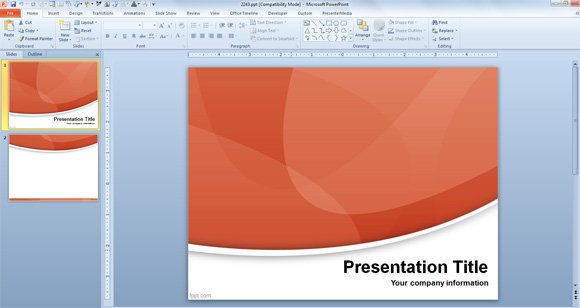
You can download free abstract PowerPoint templates and slide designs for PPT presentations.
Good Quality Images and Photos
Picking images from the web may be a better case. First, some pictures in Google Images, for example, might be protected by copyright, but others may have less than the ideal resolution for a presentation. Some images are compressed too much and when you open the presentation in a large screen may be pixelated. So picking the right templates with good images is another factor to choose a good PPT template for Microsoft PowerPoint or not.
Images with a resolution of 1024X768 at screen will be great and enough for any normal presentation.
Layout
Layout is another important decision. The classical layout has a title and a content space. However, some content and data may require or look better in a different layout. That’s why PowerPoint allows you to change the layout of your presentation. For example, you can display quotes in a layout designed for quotes where you put the quote in the center of the slide and author or cite in the bottom right.
Also, if you are making business presentations you may be interested to introduce your company logo and slogan. Some templates have a layout especially designed to combine the corporate identity and presentation content. You can leave some space on the top corner to add the company logo to the presentation but also the footer. What is not a good idea is to keep the logo as a watermark image, because this can affect the presentation reading from far away in a big auditorium.
Keep it simple
Curiously, simple presentations may be good for almost all presentation needs. Keeping your Powerpoint template simple is also a good presentation. An image may say more than 1000 words, so a PPT template that aims to keep less text and paragraphs in the slide can affect the presentation positively to make effective presentations. You can download tons of free simple Power Point presentation templates.
Conclusions
Always keep your audience in mind when making these decisions. You want to ensure that your presentation is not only appealing but also functional and easy to understand. A well-designed PowerPoint template is the first step towards creating a presentation that is engaging, impactful, and memorable.
In conclusion, while it might require some effort and time upfront, spending time on selecting the right PowerPoint template will pay off in the long run. The more carefully you choose your template, the better your final presentation will be.

