How to Check if Your Office 2016 is Not Pirated
Last updated on May 4th, 2024
These days, app and software companies have started using a subscription-based model instead of the one-time purchase model that was widespread before. This move towards yearly or monthly subscriptions was more preferred now to prevent software counterfeits. And Microsoft does the same now too. Here is how to check if your Office 2016 is not pirated so that you can be assured of using only the authentic version of Microsoft Office.
Microsoft also offers subscriptions for Office 365 and while Office 2016 can still be bought, Microsoft doesn’t seem to proactively offer or advertise it much. And this is why users often turn to third-party merchants to buy Office 2016 and get a product key. However, the problem with third-party sources is that you can’t really tell for sure if the Office 2016 product key they are selling is authentic.

So here, we’re giving you insider tips on how to know if your Office 2016 is authentic. Because if it isn’t then it’s counterfeit or pirated.
Check Your Office 2016 Product Key
To find out if your Office 2016 is not pirated, you have to first go to the Office setup page. Then, sign in with your Microsoft account. It can be your Windows 10 account or the one you used for an Office 365 subscription. Any Microsoft account will do to log-in to the setup page. The sole purpose of this is to reach the part where you have to input the product key provided to you by your third-party seller.
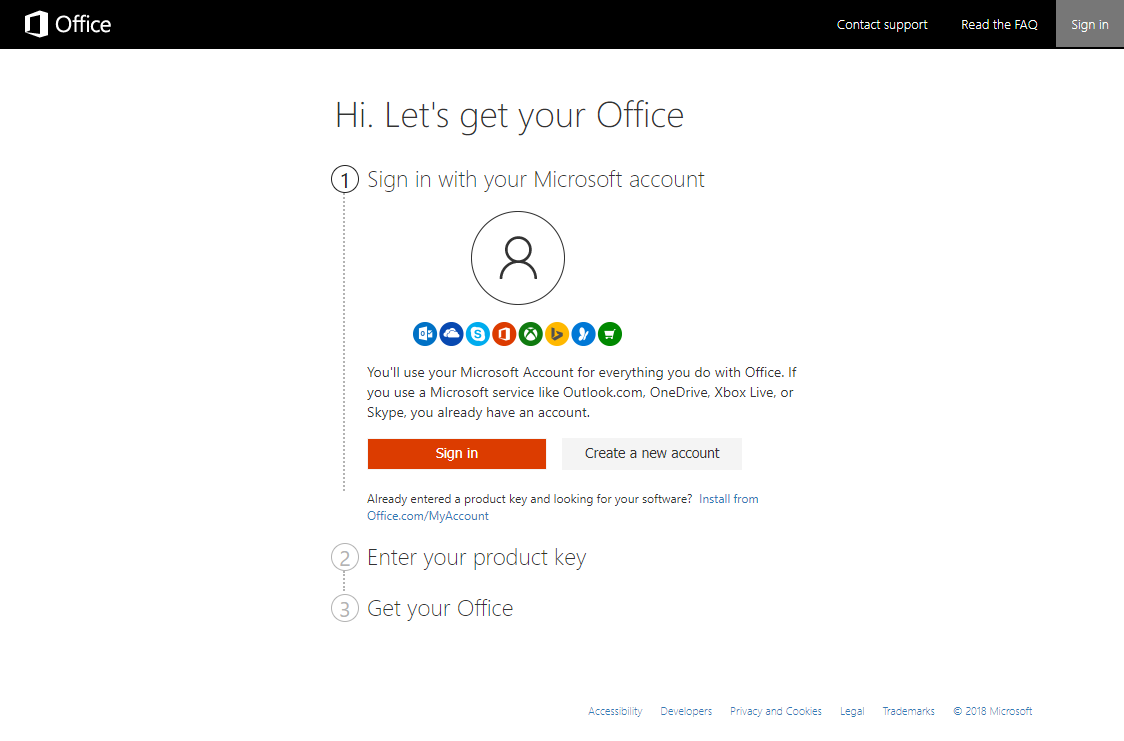
In this setup page, you have to type in your product key so you can download the setup files for Office 2016. So when you get to the part where you have to enter your product key, which is Step 2 in the process, you just go ahead and type it in. Better yet, you can copy and paste your product key to be quick about it and prevent making typographical errors.
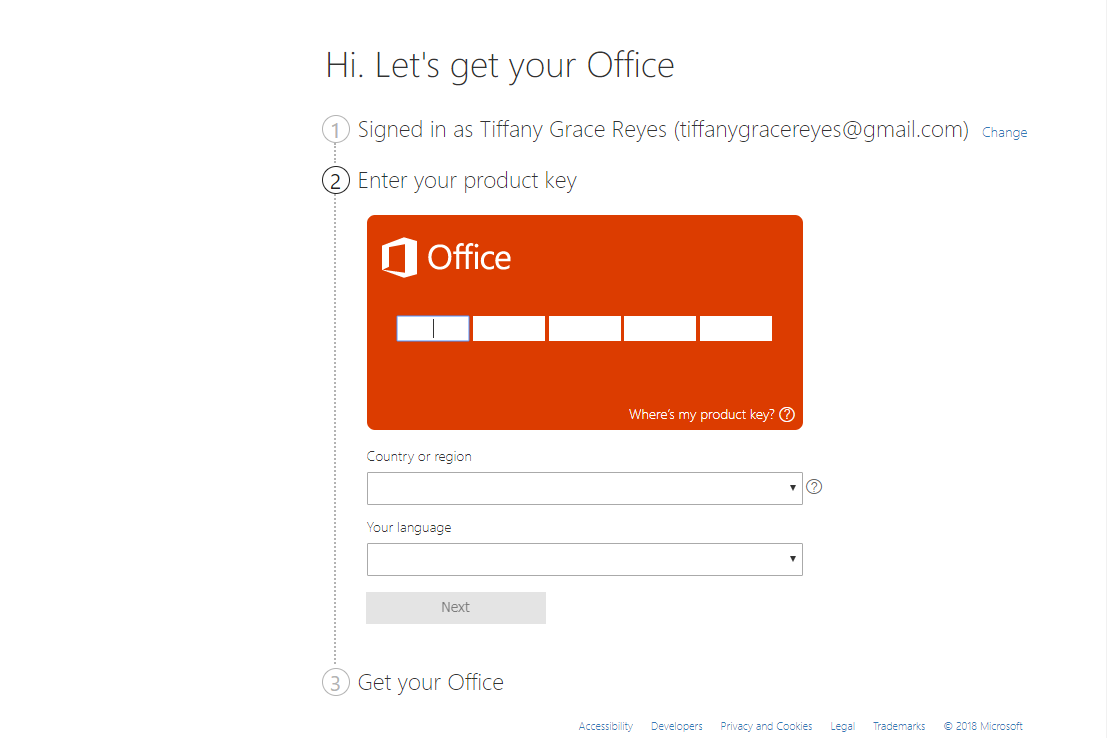
Now, if you have typed in an invalid product key, you’ll get an error message which says, “Sorry, we can’t find this product key in our database.” Along with other guides and an error code: “TOKEN_NOT_FOUND.”
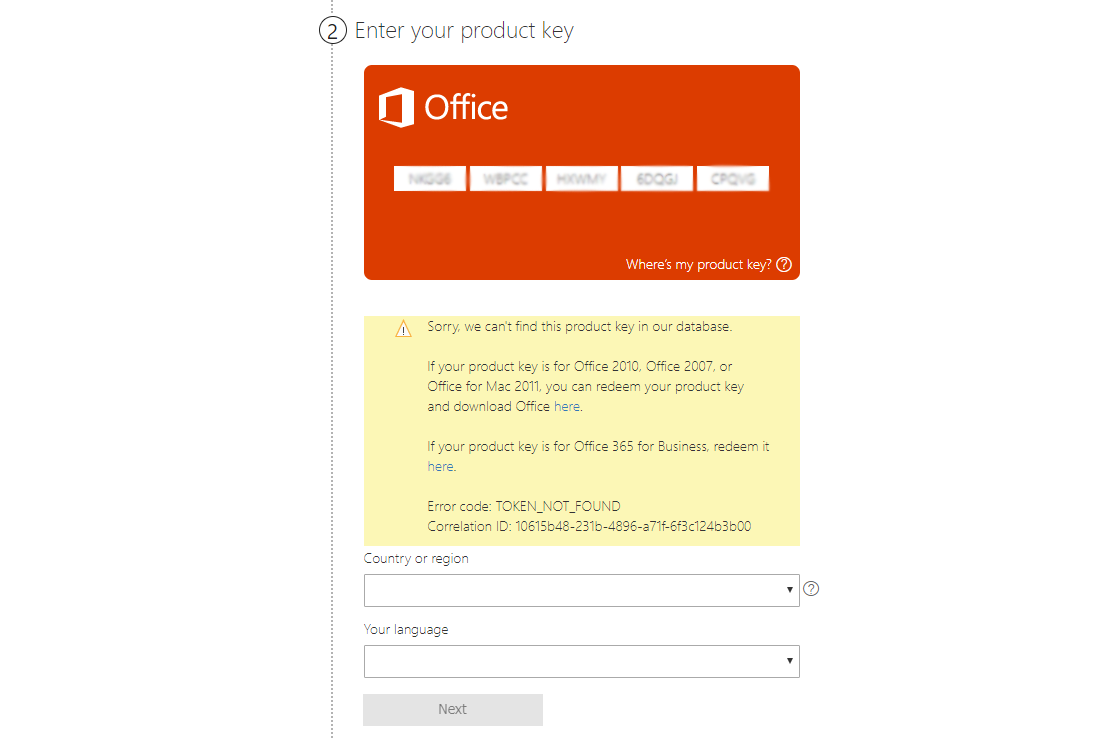
Meanwhile, if you’ve bought a key for a different Office version, like Office for Mac or an earlier version of Office, then you will simply be automatically redirected to a different setup page for downloading the compatible Office version for your product key.
Buy Office 2016 Straight from Microsoft
While Microsoft is not telling you outright that your copy of Office 2016 is a counterfeit or that your product key is fake, it’s best to consider that what you’ve actually been sold is a counterfeit, especially after rechecking that you have indeed keyed in the exact same product key you’ve been sold. This is especially the case if you bought your product key from a random seller you found online, like in marketplaces such as Amazon, eBay or Craigslist, or even on social media.
The downside to getting your product key from such sellers is that you may not have refund options. Simply put, you may have just been scammed. However, if you have bought the key from a well-known retailer but it didn’t work after following the steps above, there may have just been a mixup or error. You can have a better chance of getting it exchanged or avail a refund.
Still, the best way to get a product key and be assured of its authenticity is from Microsoft itself. So, it’s best to buy Office 2016 straight from Microsoft’s portal.
