How to Change the Presentation Author Name
Last updated on September 30th, 2024
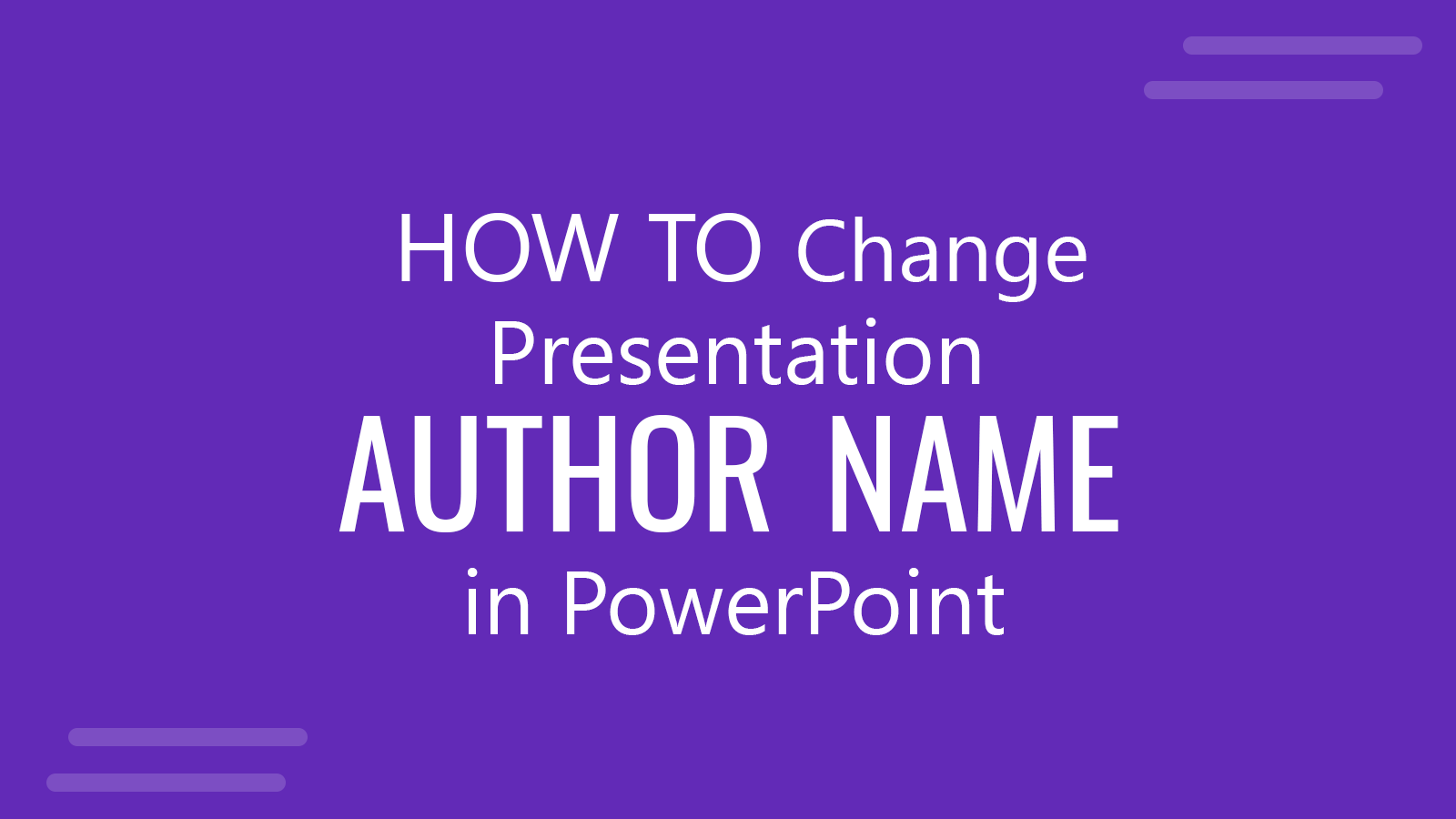
When you are editing a PowerPoint presentation in another computer that you don’t own, you may experiment that all comments and changes you add are tagged with an author name.
You may be interested to change the author name associated to your PowerPoint presentation for some reasons, for example if you are using your co-worker computer or your wife computer to prepare a PowerPoint presentation. Another good reason to change the related authors is that you may ask a collaborator to make you a presentation for you. If this is an important PowerPoint presentation that you will be sharing online (in services like SlideOnline.com or any other) and let other people to download it, then you may not be interested who was the real author of your presentation.
In order to change the related persons you can access the .ppt properties. You can access the PowerPoint properties under the File menu, on the right.
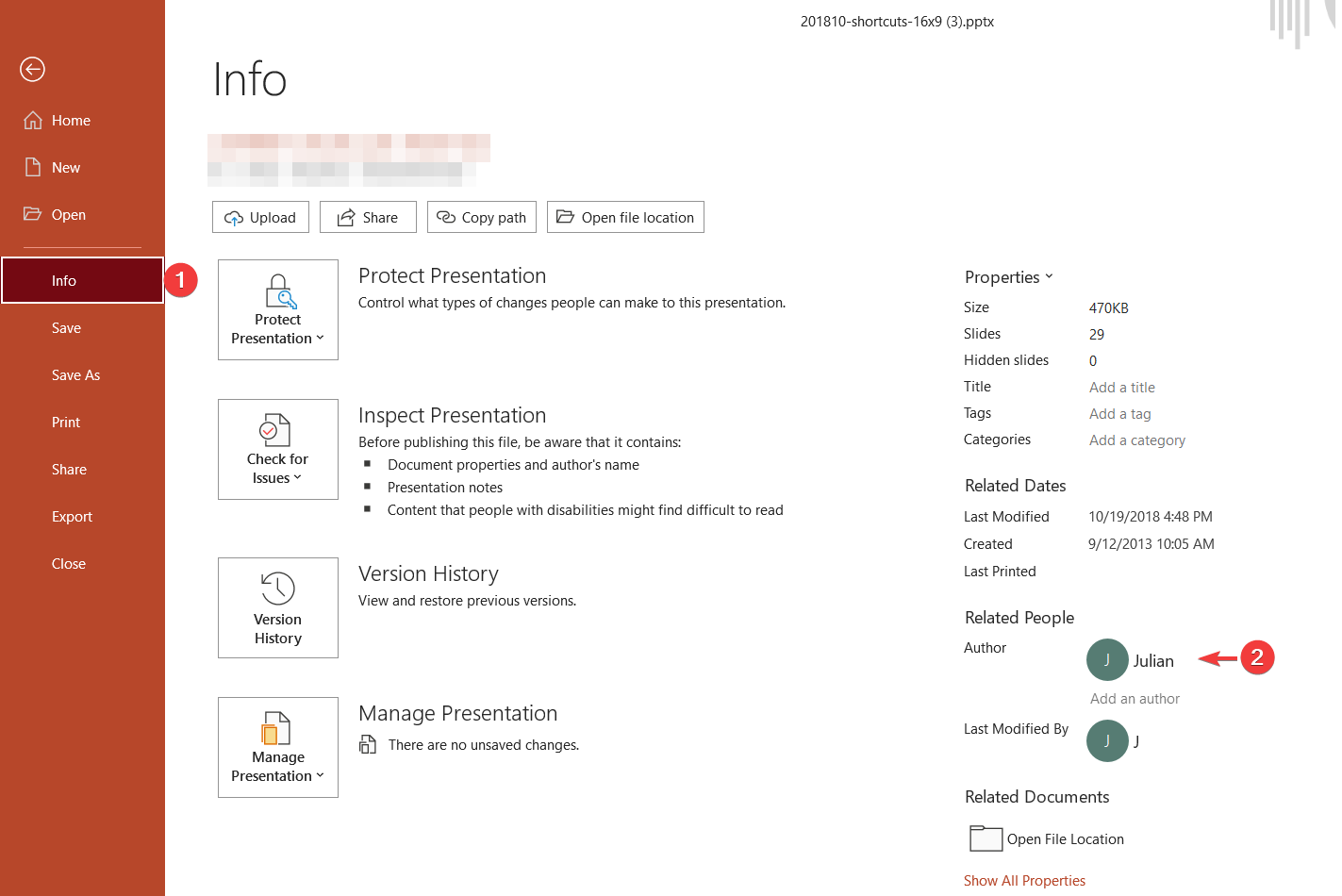
As you can see, there is a large list of properties that you can specify. Moreover, the list can be enlarged if you click on Show All Properties. The properties also show you interesting indicators about your presentation, for example the size is Kb, the number of slides, the hidden slides, the quantity of words, notes, title, tags, comments and more.
How to change the PowerPoint Presentation Author Contact
To change the author name, you will need to right click on the Author property. Notice that this will show you the presentation author and It is not the same as the Last Modified By value. To remove the author, right click and then click Remove Person.
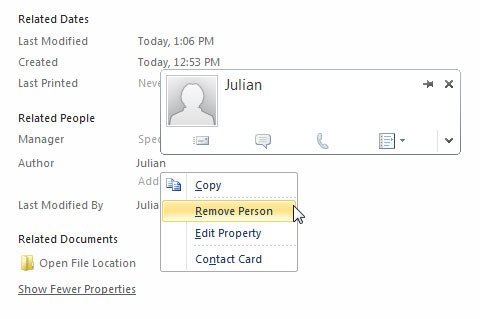
Here we have seen how to change or remove the author of a given PowerPoint presentation.
If you are interested to learn more about metadata in PowerPoint then you can check the document properties. Here you will learn for example how to see the last time a presentation was printed, or the number of slides without opening your presentation or for a DMS purpose. Alternatively, you can learn how to change the title of a PowerPoint presentation slide.
