How to Change Slide Layout in PowerPoint for Mac
Changing layout in PowerPoint for Mac can be done from the Home menu. In Windows we can change the slide layout by simply just right-clicking over the slide thumbnail and then choose the layout menu, but in Office 2011 for Mac this feature differs from Windows.
To change the slide layout in PowerPoint for Mac we’d need to select the Home tab and then choose Layout menu under Slides section.
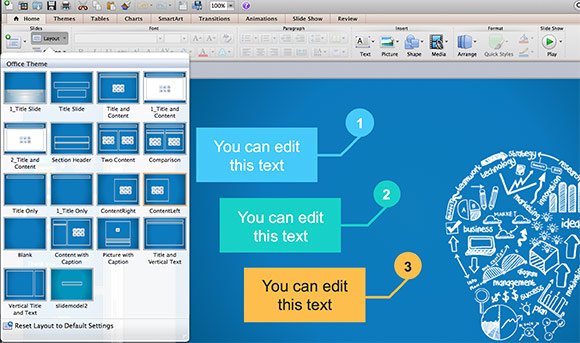
Using layouts in PowerPoint templates can help you to prepare awesome layouts for different slide needs and then reuse them along the presentation.
