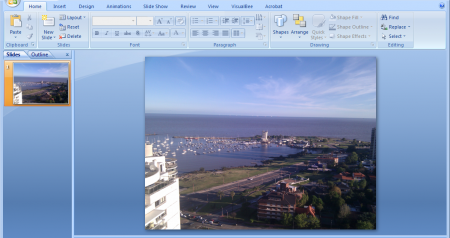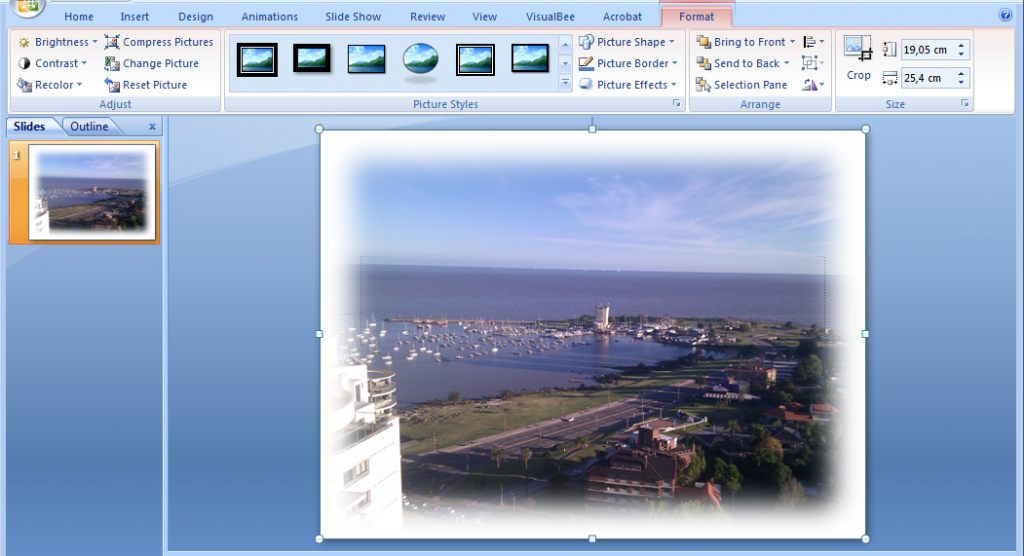How to blur borders in PowerPoint 2007
In PowerPoint 2007 you can apply lot of effects to your PowerPoint slide design and images. For example, if you have an image used as a background or just a image embedded into the slide you can easily apply a blur border effect. In this example we start with a photo image as background and we’ll see how to apply a blur border effect in PowerPoint 2007.