How To Blog With Tumblr And Post Content
When it comes to blogging Tumblr is one of the most famous micro blogging platforms. While anyone can make a blog by signing up for a WordPress.com or Blogger account, the options are even simpler in Tumblr. People who do not have knowledge of using professional website development platforms like PHP, Joomla, Drupal or the WordPress software (which is used apart from the WordPress website), can easily benefit from Tumblr without the need for enhancing it with plugins or HTML editing. In a previous post we showed you how to embed PowerPoint in Tumblr, this time we will show you how Tumblr works and how can you use it for blogging and sharing content (even PowerPoint slides).
Getting Started With Tumblr
Like all blogging services you can sign up for a free account to begin blogging. You can specify a blog name (e.g. myname.tumblr.com) after which your published content can be easily viewed via the selected URL.
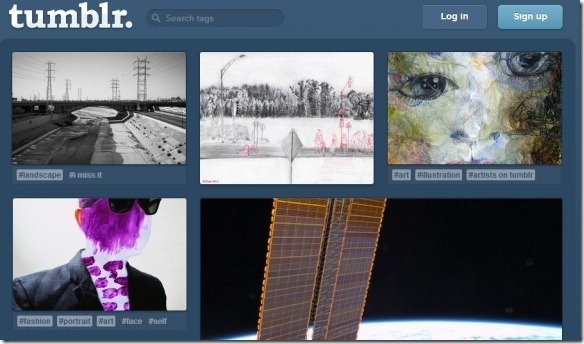
Posting A Blogpost, Photo, Audio or Video
From your Dashboard you can manage your blog by adding text, photos, links, video and audio content and the like. Your blog on Tumblr doesn’t work like conventional blogs made on Blogger or other free blogging services, as it acts more like a Facebook wall where you can post lengthy text as a blog post, share videos, photos or other websites via URL or embed code and express yourself using the available options.

For example, if your blog is about gadgets, you can post content by selecting an option from the tool bar (e.g. text, Photo, Quote, Link, Audio or Video). you can also use the Chat option to interact with other users by leaving a comment. For example, the below image shows how you can share a video for your Tumblr blog. Just click the Video option from the Dashboard and enter an embed code or video URL. You can also add tags and leave content for the caption. Once the video is detected, click Create Post.
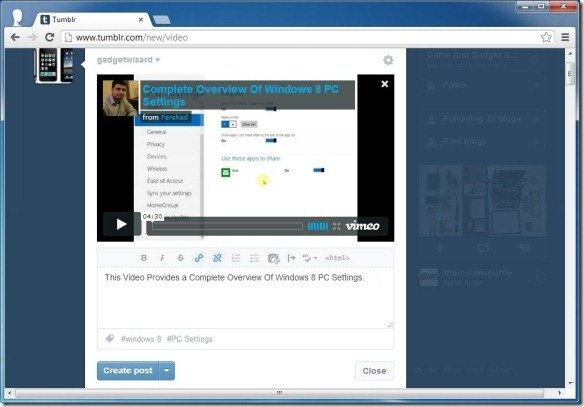
This way, you can share any kind of content on your blog and even embed something as odd as a PowerPoint presentation using an embed code which you might have acquired after uploading the presentation to a web service like SlideOnline. Anyone who visits your blog will be able to see your shared content including videos, songs, photos, blogposts, etc.

You can even follow other users, edit your theme and customize your blog using various options from the Dashboard or by going to your blog’s URL and selecting the Customize option.
Go to Tumblr
