How To Assign And Track Status Of Customer Calls in Microsoft Access
If your business is involved in calling customers or answering inquiries and taking orders by phone, like in a call center or customer support for example, then you will definitely need a way for you to keep track and manage your calls. This is necessary in managing your resources while keeping customers satisfied.
With the Desktop Call Tracker Template for Access, you will know how to assign and track status of customer calls using Microsoft Access. Like a modern-day switchboard, you can route calls to particular departments or employees and monitor which calls are taking too long or are getting issues.
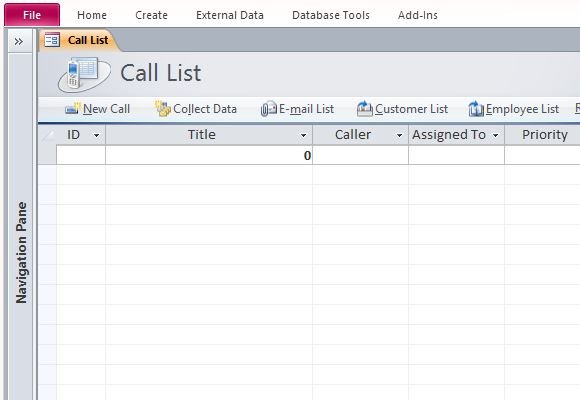
With this Call Tracking Template for Access, you can track your calls according to priority, length, status and assignment. You can record and monitor Call Details, as well as Open Calls and Closed Calls. You can also determine productivity by viewing Open Calls Assigned To.
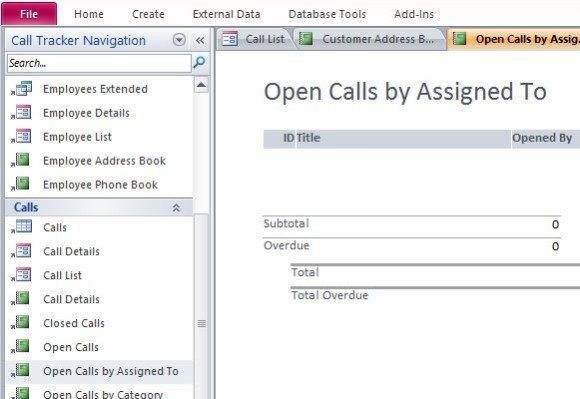
This Access Tracking Template makes it easy for you to navigate to various tables, lists and reports. This template also contains information about your Customers and your Employees.
This template that allows you to assign and track status of customer calls is great for marketing companies or departments. These days, more and more companies shift to phone marketing, which tend to be more direct and affordable. You can talk straight to your clients and immediately address issues or questions.
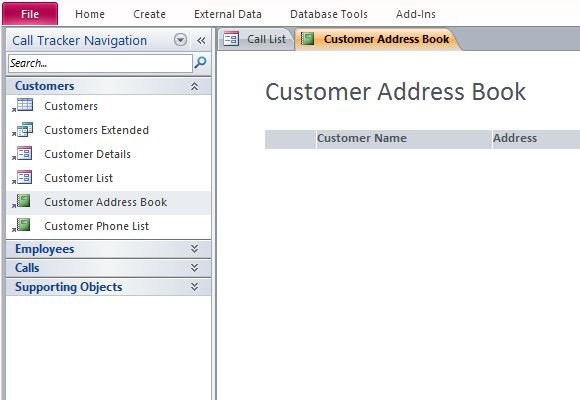
This template is available for Access 2013 or later versions, but also has backward compatibility to earlier Access versions. You can definitely have an edge with this template as this is comprehensive and virtually downloadable for free.
Go to Download Desktop Call Tracker Template for Microsoft Access
