How To Apply Page Turn Effect in PowerPoint Presentations
When switching slides with a transition effect that resonates with the topic of a PowerPoint presentation, the viewer can instantly be mesmerized by the way the slide switches. This not only adds novelty and style to a presentation but also prevent monotony and boredom.
Transition Effects For Adding The Page Turn Effect in PowerPoint
The page turn effect is a powerful method of making animated content, be it a video animation or a presentation. By default, PowerPoint provides various transition effects that can be used to give a page turn effect to presentation slides, including the Peel off, Page Curl and Drape effect.
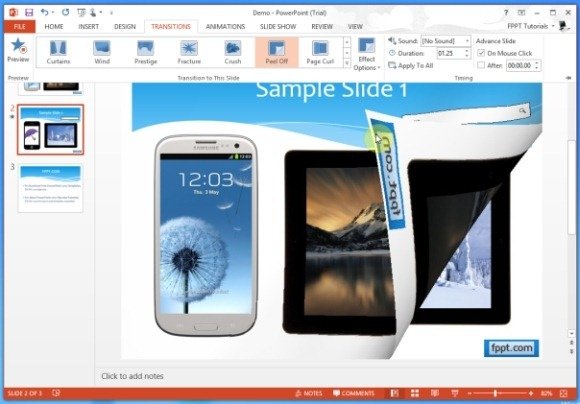
Why Use The Page Turn Effect?
The page turn effect can be symbolic for turning to the next page or chapter in a topic. When presenting presentations related to topics like history, education and philosophy, you can use the Peel Off, Page Curl and Drape transitions to set the right mood for your audience, as if you are taking them to a journey. Using such transition effects can help you present your presentation like a story, which your audience may find interesting and refreshing, as compared to enduring a travesty of boring static slides.
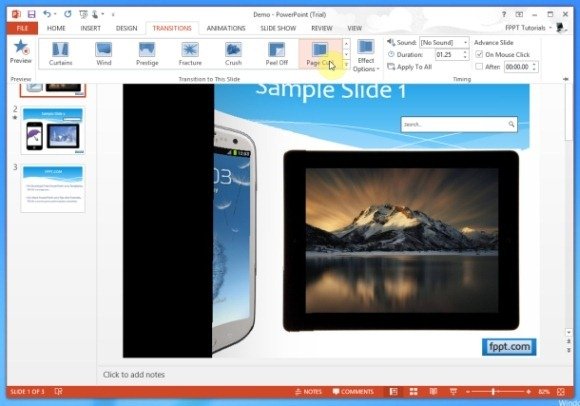
Applying The Page Turn Effect in Presentations
To apply the page turn effect to your presentations you can use the Peel Off and Page Curl effect. Another good effect is Drape, which is explained ahead in this post. Like any effect, you can apply these transitions in PowerPoint via the Transition tab. To see a demonstration of how to apply this effect in PowerPoint, see the video given below.
The Drape Transition Effect is another good transition for applying an effect similar to flipping a page. This transition appears more like flipping the page of a calendar or notepad. The below video shows the Drape effect in PowerPoint 2013.
Related: Also see our post about How To Make A Page Curl Effect In PowerPoint 2010.
There are also other transitions which may fit the bill and might seem appropriate enough to seem like a flipping page. You can complement such transitions using a Free PowerPoint Template like the Page Flip PowerPoint Template or the Curl Page Effect PowerPoint Template.
