How To Access Your Corporate Network From Anywhere in The World?
With the increase in the ability to work from home and initiatives like BOYD (Bring Your Own Device), corporate security has become a nightmare. Furthermore, cost-cutting techniques like crowdsourcing add an extra issue of ensuring corporate security for workers who are remotely hired from another country. And if that’s not enough, bosses expect their regular staff to be able to respond anytime, anywhere, even during unofficial hours. In fact, I remember reading about this in an article where a journalist was complaining about the increased pressure to work on the go, during the Olympics coverage. While workload issues are for the bosses and employees to sort out, we can provide you with some ideas to make your corporate security more robust, without compromising on remote access.
There are various methods by which remote access can be provided to employees, including very rudimentary options like the use of remote access apps to complex VPN networks. Below are a few suggestions to help you provide your employees with solutions to securely access your network from anywhere in the world.

VPN Networks And VPN Services
A VPN or Virtual Private Network enables accessing a network (e.g. corporate network) via a Public Network such as the internet. To explain how you might be able to benefit from a VPN Service or Network, see the brief overview of the AccessAnywhere VPN Service. While the below mentioned service provides features for secure remote access for a network via VPN, you can also opt for other services which might suit your budget and corporate needs.

AccessAnywhere VPN Service
AccessAnywhere is a managed VPN service provider which makes it possible to ensure secure access to your corporate network for remote workers. As the company focuses in the provision of services for small and medium sized companies, it can be quite cost effective and secure to use this (or a similar service).
How it Works?
AccessAnywhere can be used to provide access to corporate computers, files and networks to configure a VPN network for your company and provides a SSL VPN appliance. With this network, users get personalized and secure access with a username, and a password to access required resources.
No Hardware Cost
Using a VPN service like AccessAnywhere means that you do not have to incur the cost of setting up your own VPN service, as there is no hardware or software cost involved.
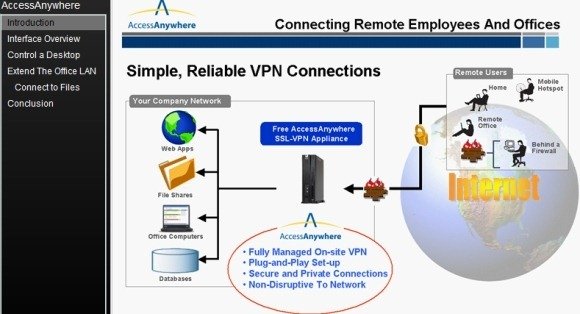
To find out more about this service, see the AccessAnywhere website.
Go to AccessAnywhere
Remote Access Applications & Web Services
If you find the above mentioned method too complex, you can use mobile/desktop applications and services used for granting temporary remote access to users, including the built-in Remote Desktop feature of the Windows operating system or services like TeamViewer. This might be suitable for small businesses who may require temporary and occasional access for the corporate network for certain employees during major events or important client orders. In fact, some people may simply require accessing a file from their office computer from home. In such a case a mobile or desktop application can be sufficient. For conducting remote meetings or accessing your office files remotely, you might find our list of the following services useful:
