How Much Time Does It Take to Prepare a Presentation?
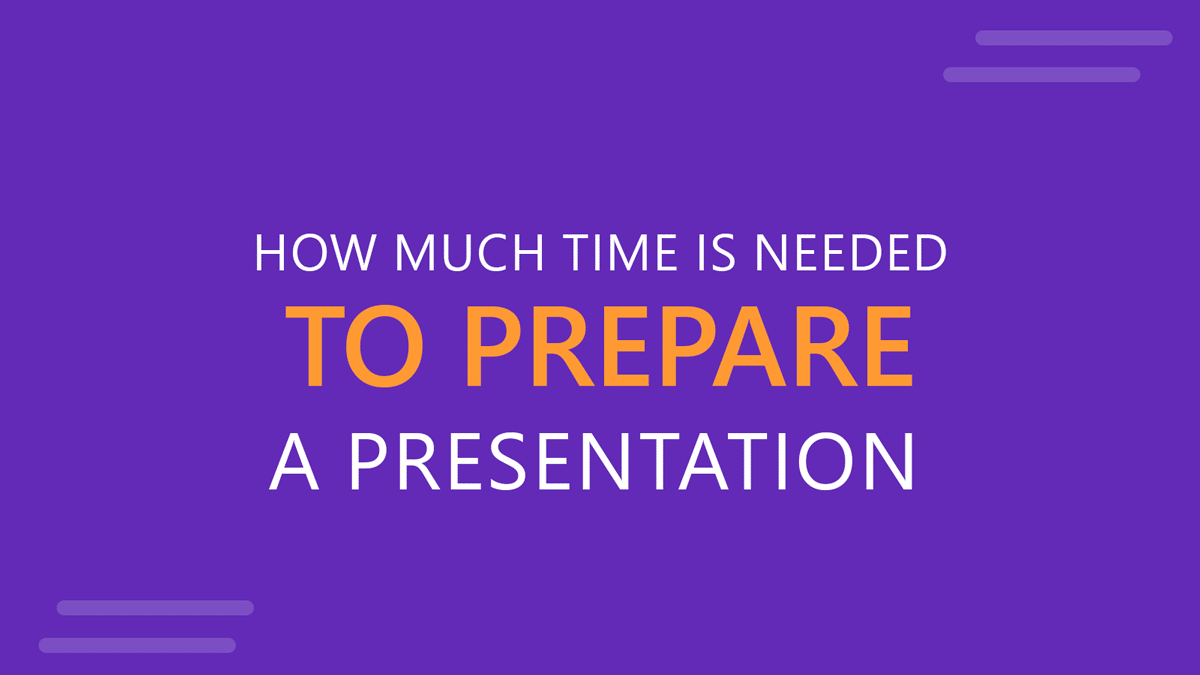
Creating a presentation can be a daunting task, especially when it comes to managing the time required for preparation. Proper time management is essential for crafting a compelling and effective presentation that engages the audience and conveys the intended message. In this article, we’ll explain various factors that influence the time required to create a presentation, providing you with a comprehensive guide to estimate and optimize your preparation time.
Understanding the Time Required to Create a Presentation
When it comes to creating a presentation, the time required can vary significantly based on several factors. On average, making a simple presentation with a few slides and a great message takes anywhere from 20 to 60 hours. This includes crafting content, designing slides, and preparing for delivery and the rehearsal. However, this time does not include the delivery of the presentation.
The actual time needed depends on the topic, the complexity of your slides, and the message you want to convey.
Breakdown of the Presentation Creation Process
Time Required to work in the Presentation Content
Content creation is a critical step in the presentation preparation process. It involves researching, organizing, and writing the material that will be presented.
Crafting content for one slide could take between 10 minutes and 1 hour, depending on the complexity. The final time can vary widely depending on the complexity of the topic and the amount of information required. In some cases, creating content for a single slide can take several hours.
Time Required to Design the Presentation Slides
Designing slides is another time-consuming aspect of presentation preparation.
Designing each slide could take between 30 minutes to many hours, also depending on complexity. This includes selecting the appropriate layout, choosing visuals, and formatting the text.
For professional presentation designers, the time might be slightly less, but for others, it could be more. Additionally, the design time can vary depending on whether you use pre-made templates or create custom designs from scratch.
You can use AI presentation maker tools to save time and help with many of the steps toward designing your slides.
Estimating Time Based on Presentation Size
The time required to create a presentation also depends on the number of slides. Here’s a non-exhaustive breakdown of the estimated time for presentations of varying lengths:
- 1 slide takes about 50 minutes to complete
- 5 slides will take about 5 hours to complete
- 10 slides will take about 11 hours to complete
- 30 slides may take about 20 hours to complete
These estimates provide a general idea of the time commitment required for different presentation sizes. However, it’s important to remember that the actual time can vary based on the complexity of the slides and the specific industry. You can check how many slides to include in 1-hour presentation, or a 20-minute presentation.
Factors That Influence Time Requirements
Topic Complexity
The complexity of your presentation topic plays a significant role in determining the time required for preparation. Simple topics with straightforward information will naturally take less time compared to complex topics that require in-depth research and analysis. For example, a presentation on basic marketing principles will take less time to prepare than one on advanced data analytics.
Audience Analysis
Understanding your audience is crucial for creating a presentation that resonates with them. Audience analysis involves researching their preferences, knowledge level, and expectations. This step can take a considerable amount of time but is essential for tailoring your content and delivery to effectively engage your audience.
Purpose of the Presentation
The purpose of your presentation also affects the time required for preparation. Different types of presentations —informative, persuasive, or instructional— have varying time demands. For instance, an informative presentation might require more time for content creation, while a persuasive presentation might need additional time for refining the message and designing impactful slides.
Lenght of the Presentation
If you have specific requirements to complete the delivery of a presentation in 20 minutes or 1 hour, then you’d need to calculate how many slides to design for this presentations. For example, an elevator pitch might take no more than 5 minutes, while a complete lecture for an University could take hours. If your presentation it too short and you want to make it longer, learn here some tips on how to make a presentation longer.
Optimizing the Presentation Creation Process
Preparation and Brainstorming
Initial preparation and brainstorming are crucial steps in the presentation creation process. This phase involves defining your objectives, outlining the main points, and generating ideas for content and design. Effective brainstorming can help streamline the subsequent steps and save time in the long run.
Using Tools and Resources to Save Time
Leveraging presentation software and tools can significantly reduce the time required for creating slides. Popular tools like PowerPoint, Keynote, and Google Slides offer various time-saving features, such as templates, graphics libraries, and AI-powered design suggestions.
SlideModel.AI is also a good artificial intelligence presentation maker that you can use to save time, it not only suggest the structure of a presentation from a prompt, but also helps you with the content of the presentation.
Using these resources can expedite the design process and ensure consistency across your slides.
Collaboration and Feedback
Working with a team or seeking feedback from colleagues can improve the quality of your presentation and help identify areas for improvement. However, collaboration can also add to the time required for preparation. To optimize this process, establish clear communication channels and set deadlines for feedback to ensure timely completion.
Practice and Rehearsal
Rehearsing your presentation is a critical step that should not be overlooked. Allocate sufficient time for practicing your delivery, refining your speech, and ensuring smooth transitions between slides. Effective rehearsal can boost your confidence and help you deliver a polished presentation.
Case Studies and Real-Life Examples
Examining real-life examples and case studies can provide valuable insights into the time required for different stages of presentation preparation. For instance, a presentation for a sales team with numerous graphs and data points might take around 90 minutes per slide, while a simpler presentation for an agency might take only 30 minutes per slide. Analyzing these examples can help you better estimate the time needed for your specific presentation.
Conclusion
In summary, the time required to prepare a presentation depends on several factors, including the complexity of the topic, audience analysis, purpose of the presentation, and the tools and resources used. By understanding these factors and optimizing your preparation process, you can create effective presentations within a reasonable timeframe. Remember to allocate additional time for rehearsal and to seek feedback to ensure your presentation is polished and impactful.
Frequently Asked Questions (FAQs)
Preparing a presentation for a keynote speech typically takes longer than a regular presentation due to the need for extensive research, content refinement, and rehearsal. On average, it can take anywhere from 40 to 100 hours, depending on the complexity and length of the presentation.
To save time when creating presentations, consider using pre-made presentation templates, leveraging AI-powered design tools, and breaking down the process into manageable tasks. Additionally, setting clear goals and timelines can help keep you on track.
Using high-quality templates and graphics libraries can expedite the design process. Additionally, focusing on simplicity and clarity in your slides can reduce design time while maintaining a professional look.
Rehearsal time can vary based on the length and complexity of your presentation. As a general rule, allocate at least 2-3 hours for practicing a 20-minute presentation. This includes multiple run-throughs and refining your delivery.
Project management tools like Trello, Asana, and Microsoft Planner can help you organize your tasks and stay on schedule. Additionally, presentation software with built-in collaboration features can streamline the process when working with a team.
We will send you our curated collections to your email weekly. No spam, promise!
