Homework Calendar Template For Excel
Being a student entails a lot of responsibilities such as ensuring that you complete your homework and submit them it time. For those in grade school and in higher levels, this can be a huge task, especially for those who really want to do great in school. Many students even have extra-curricular activities such as student organizations and sports so it is important to plan your activities well.
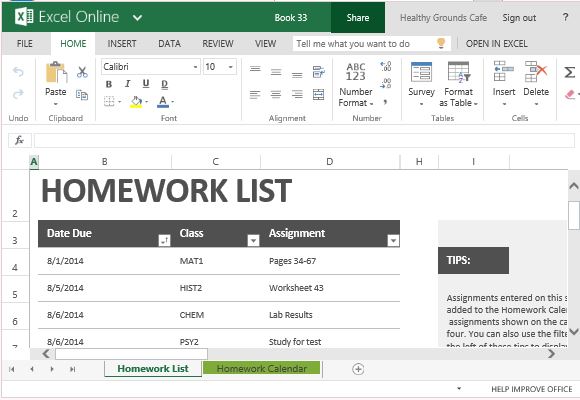
The Homework Calendar Template for Excel is a useful template for students of all levels. This calendar template specially designed for students and school can help remind students of their requirements so they never miss assignments, projects, or homeworks.
What makes this template remarkable is its convenience. It is definitely in tune with the times, especially since most of the youth are predominantly online. This template is in Excel Online so it can be easily accessed on the cloud anytime and anywhere using any mobile device such as tablet or smartphone.
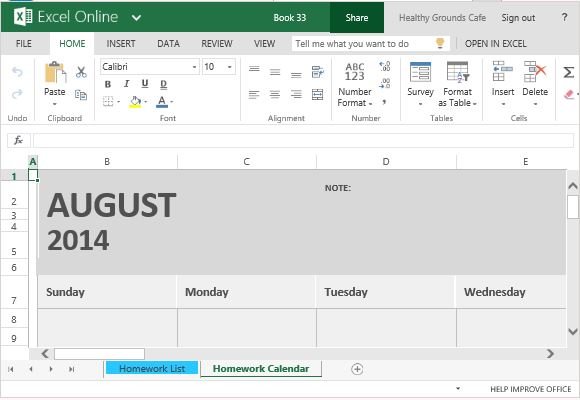
This Homework Calendar Template features two worksheet tabs, the Homework List and the Homework Calendar. The Homework List allows you to list all your activities as you plan them and as they come. The template also has a portion for tips that any user, (beginner or advanced). There are also filter buttons in this Homework List template so you can view the information you want to see in terms of Due Date, Class, Assignment, or both.
All the Homework List details are reflected in the next worksheet tab, which is the Homework Calendar itself. Here, you can view all your listed schedules in an easy-to-read format. Each of your calendar items are color-coded and they can be easily identified from each other. This way, you can easily determine which days, weeks of months are your busiest so you can much more easily create plans around your existing schedule.
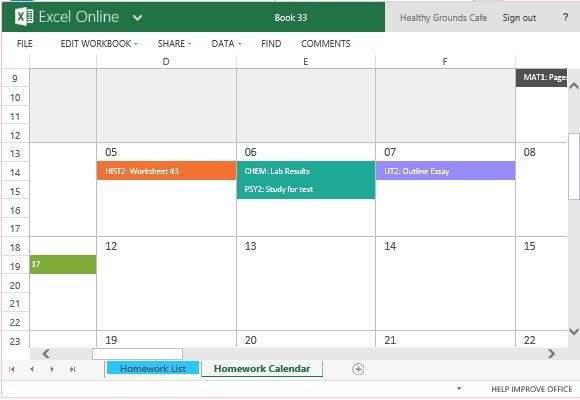
Note: For offline use, login to Office Online with your Microsoft account and save this free template via the File menu.

This would be a great calendar – exactly what I am looking for… but one change needs to be made. It would be PERFECT if the “class” listed would determine the color the assignment shows up in on the monthly calendar 🙂
I definitely agree with Joanne. Have you figured out a way to edit this adjustment??
Hi, I agree! I love this calendar but have been looking for days to try and figure out how to change the color coding so it coordinates with the class, not the day of the week. Anyone have any suggestions?