Holiday Shopping Budget Planner Template For Excel
Planning for the Holidays can be nerve-wracking. Such as important occasions, where family members and friends take the time off to be together is special and important for kids and adults alike. Aside from commemorating Christmas, it is also a time for people to celebrate love, family, togetherness, and the spirit of gift-giving.
We all know that the holiday season can get anyone into a festive mood. However, it also has its downsides as it can be quite stressful. The Holiday Shopping Budget Planner Template for Excel is a beautiful template that you can use for organizing your holiday shopping list. You can also make a list of the people you want to give gifts to, track which gift was already purchase, which was already wrapped, and still stay within your budget.
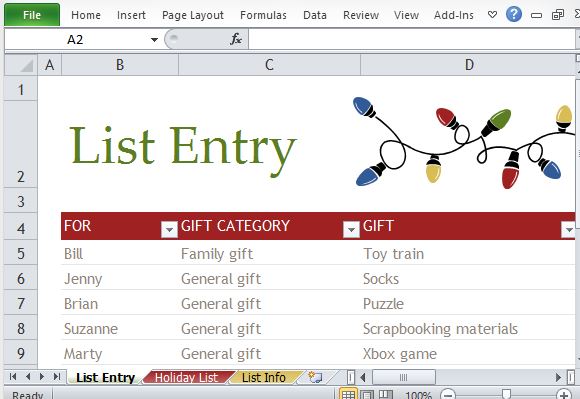
This Holiday Shopping Budget Planner Template for Excel is a beautifully designed template that works best with Excel 2013. Still, it has backward compatibility with earlier Excel versions. This template contains three worksheet tabs created specifically for creating your holiday gift list and budget. The overall design is created with holiday lights, with red and green themes.

The first worksheet tab is for List Entry. Here is where you type in your gift-giving or Christmas gift list. The table is made up of columns such as your gift recipients, gift category, gift, cost, purchase status, delivery status, wrapped status. With this List Entry worksheet, you will know the progress of each of the gifts you plan to give for the holidays.
The second worksheet is the Holiday List tab, which shows you your total spending and your budget, and how much the difference is between the two. The Totals graph shows in visual format your spending and your budget so you can determine at first glance if you have spent over your budget allocation. The rest of the worksheet tab shows the breakdown of your gift spending for each person or recipient. You can also click on each wrap and purchase status for each person to easily update your holiday list.
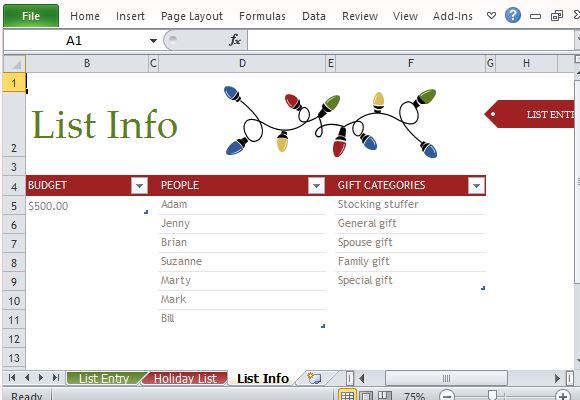
Meanwhile, the last worksheet tab contains the List Info, which contains a table divided into Budget, People and Gift Categories. The gift categories are Stocking Stuffer, General Gift, Spouse Gift, Family Gift, and Special Gift. You can add more categories and personalize your own holiday list based on your preference.
Go to Download Holiday Shopping Budget Planner Template for Excel
