Harmonie for Google Docs
Harmon.ie is a full-featured client for Google Docs which makes it easy to access and share documents on Google Docs from Microsoft Outlook. This productivity and business tool can be used to convert Outlook into a powerful collaboration console and access your Google documents from Outlook.
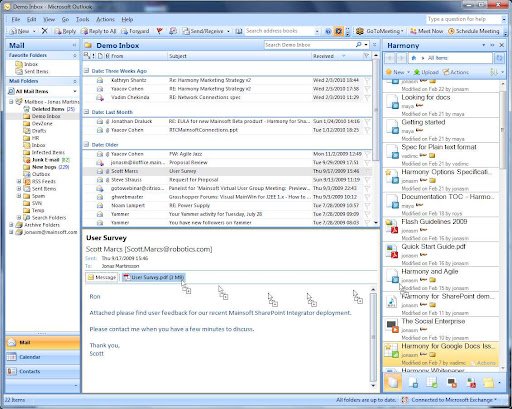
It is a free sidebar for Microsoft Outlook 2010 and 2007 that eliminates the need to use e-mail attachments and support drag and drop and share facilities. You can also use Harmonie to find documents easily from Outlook. Locate, share, and work on Google documents quickly and easily, directly from your e-mail.
Here are the main features:
- Drag files to the Harmonie sidebar to upload and convert them to Google documents.
- Share Google documents automatically. Harmonie automatically shares linked document with recipients as you send a message. Recipients simply click the link in the message to open the document in their browser. They don’t need Harmonie installed.
- Replace attachments with links. When you send an attachment, Harmonie for Google Docs asks if you want to upload the attachment to Google Docs and send a link instead.
- Search document contents on Google Docs from the Harmonie search box.
- Open and edit Google documents in Outlook.
- Share Google documents with other people.
- Save Google documents in Microsoft Office format. Convert documents to popular file formats as you download them to your Desktop. Harmonie can export Google documents to Office, OpenOffice, PDF, RTF, HTML, TXT, and image formats.
Positive Reviews:
Great Product. Simple to install and use and works as advertised. Adds lot of value and effeciency to both Google Docs and Outlook. Now have immediate access to Goog docs and the drag and drop between the two leverages the power of email and the power of sharing.
Got to Product Page
