Half Picture Circle With Accent Arcs For PowerPoint
If you are looking for a presentation theme that has a global outlook mixed with a nature theme, the Half Picture Circle with Accent Arcs for PowerPoint is for you. This free PowerPoint template is a general-purpose template that you can use and reuse for free for any presentation for office, school, organization, or personal use.
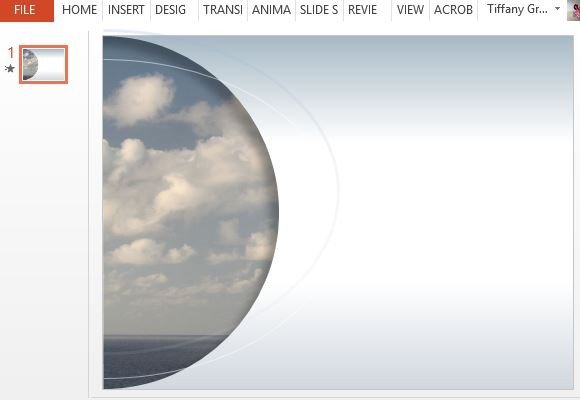
This Half Picture Circle with Accent Arcs for PowerPoint features a versatile slide template that you can use either as a title slide, transition slide, ending slide, emphasis, or even as a standalone slide, depending on your own need or preference.
This template features a half picture circle that shows a sea the bottom, the horizon, and the sky. It has subtle and thin white accent arc lines on top and bottom for added interest. This half picture is on one side of the slide, giving you enough space on the other side for your text or any other object.
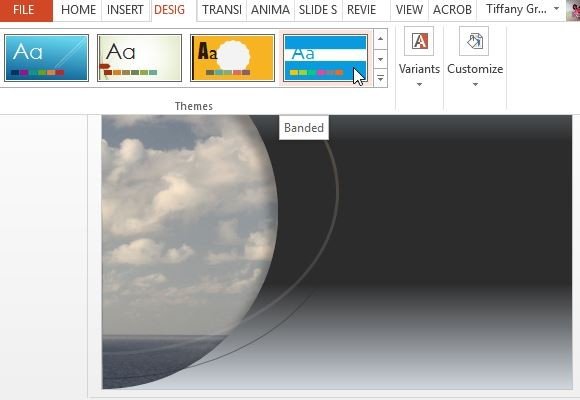
Because the picture is just half and occupies around a third of the slide, you have enough space to use this slide for other purposes and layouts. You can add tables, graphs, charts, images, and even small video bites, whatever you need to present your information clearly and concisely through the use of visuals.
The gradient background of white and light blue can be changed into any other premade Office theme available in the Design menu in the Ribbon. You can change the theme to whatever you prefer, or use the theme of an existing presentation if you plan to just add this half picture circle template among your slides.
You can also easily create other layouts with the same simple look. Just click on New Slide on the Home menu. You can also add other interesting features to your slides, as PowerPoint allows you plenty of customization options.
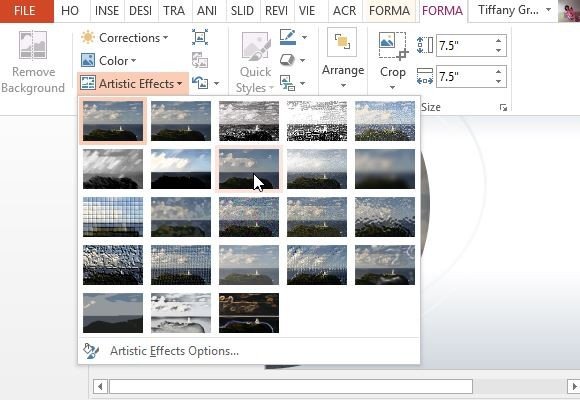
Furthermore, you can upload this half picture circle template to your OneDrive account for storage and easy access anytime.
Go to Download Half Picture Circle with Accent Arcs for PowerPoint
