Group Thesis Template For Word
Whether you are in college or in high school, or even when you are in a professional setting, there may be times that you would need to write a paper with a team or a partner. This could be a research or a study that aims to solve a problem or provide proof of your theory or hypothesis. Either way, you would need to present your studies in a beautiful format.
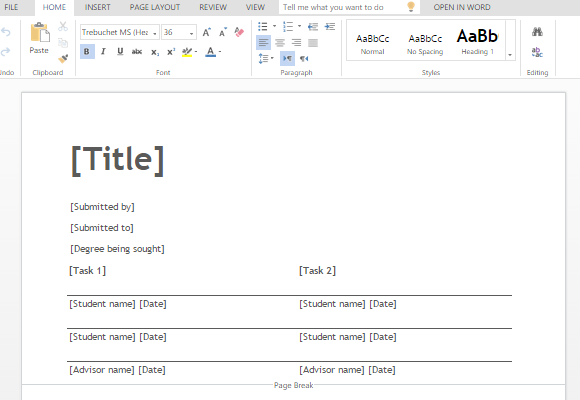
The Group Thesis Template for Word is a reliable education template specially designed for those who are writing a paper with a team. This template features professional layouts and formatting to allow you to create a compelling case for your study and create an organized structure to your paper.
Get Organized with Your Group Thesis
This Group Thesis Template makes great use of Auto text and placeholders to give your paper a beautiful format and to easily organize your information as you type it. The template contains a title page and a few other sample pages.
In the title page, the title is in big, bold letters so your readers, such as your boss or professor can easily see what your study is all about. Underneath the title is the Submitted by, which includes you and your partner or team mates. Then, the Submitted to, or the person to which you will submit your paper. Below this is the Degree Being Sought, which could be your bachelor’s or master’s degree. You can still change this or leave it out, depending on your specific situation.
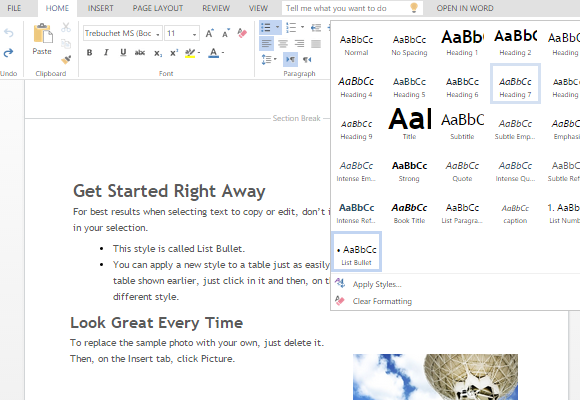
Ace Your Group Thesis with This Template
Then, in the same Title Page, you can list the tasks assigned to each student. Underneath each task, you can type in the names and date of the students who performed in each task.
On the second page is your Abstract Page. Here, you can type the title of your paper, author names, advisor names, date, department, and degree. Just click on each placeholder to edit the text.
To help further guide you as your format for your paper, you can follow the instructions in the template, which also serve a dual purpose of providing you a sample of how your paper would look like. The guide also provides you tips for further customizing the style of your paper, such as adding headings and other font styles.
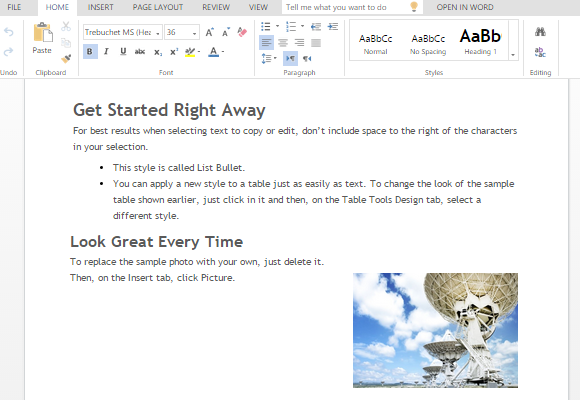
You can also add tables such as the sample on the thesis template. You can even insert images, SmartArt, graphs, and charts to provide a break from the bodies of text. Furthermore, these visual representations of data give you a concise way of presenting data, facts, and patterns in your study.
