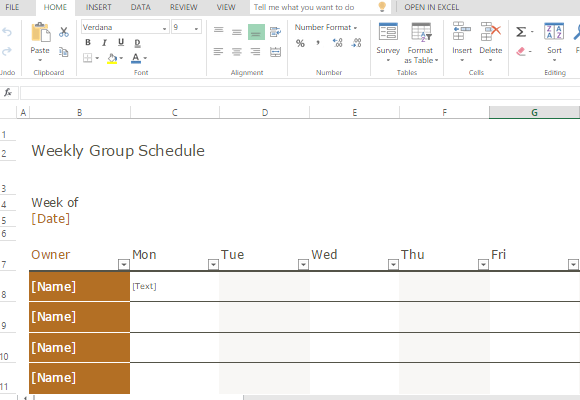Group Schedule Templates For Excel
Keeping your own schedule can be hard enough, and this is exponentially harder when you are tasked with keeping track of a group of people. Whether it is for a group project or a team task, you can be sure that you can be successful in achieving your goal when you keep things organized with a weekly group schedule.
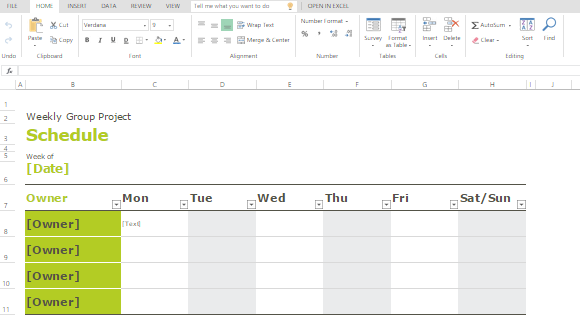
Below are two of the most reliable, easy-to-use Group Schedule Templates for Excel that you can use to keep track of your tasks and your group members, as well as ensure your project gets completed on time and on track.
Track Your Group Even On-the-Go
The Green Group Schedule Template for Excel Online is a convenient template that takes out the hassle and confusion out of keeping track of your group members’ schedules. This template features a beautiful and lively modern green design that allows you to easily see the group members and their tasks for the week.
Functioning like a weekly schedule tracker, this ensures that you maximize every day of the week and accomplish your goals on a weekly basis. This template lists each member of the team and their respective tasks for the week. This way, it is easier to monitor who is responsible for what and when to expect it to be done.
What is also great about this template is that it’s in Excel Online so you can easily access and update it for everyone to see without being stuck in your desk all day. Through your smartphone or any other computer, you can just log into your Microsoft Online account and work anywhere.
Go to Green Group Schedule Template for Excel Online
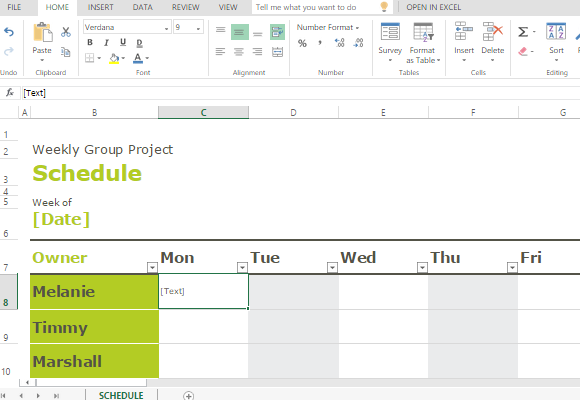
Set Your Group Schedule for Success
This Weekly Group Schedule Template in Excel is another specialized template for people who work in groups. Whether you are a department head, team manager or project leader, you can use this template to organize and monitor your group’s schedule, even when you are all remotely working.
This brown-themed template has a schedule table for every day of each week, so you can focus on the tasks at hand. You can also easily see the tasks assigned for each team member. There are four preset rows for your team members, but you can add more depending on your own group.
This template is also in Excel Online so it is easily accessible for all members of your team even if they are all in different places. They can simply access it using any mobile device or computer, and even update the template in real time.
Go to Weekly Group Schedule Template in Excel