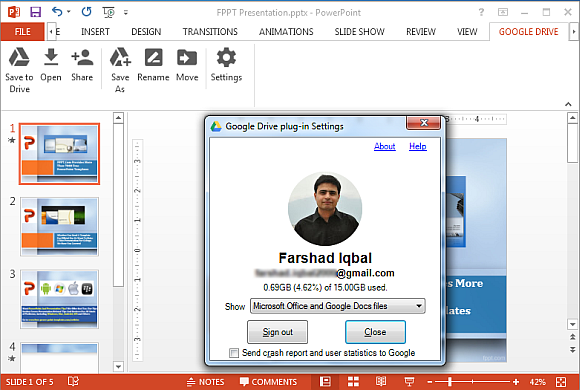Google Drive Plug-in Lets You Save Files in Word, Excel & PowerPoint
Google Drive might be a direct competitor to Microsoft’s Office suite, however, even Google knows the value of Office apps. In a brilliant move for extending the functionality of Google’s very own Office suite, the Google Drive Plug-in for Microsoft Office has been released. This free plug-in allows users to open, edit and save Google Drive documents using MS Office apps like PowerPoint, Excel and Word.
Download Plug-in & Sign in to Your Google Drive Account
To get started, download & install Google Drive Plug-in for Microsoft Office. After installation, you will be asked to sign in to your Google account.
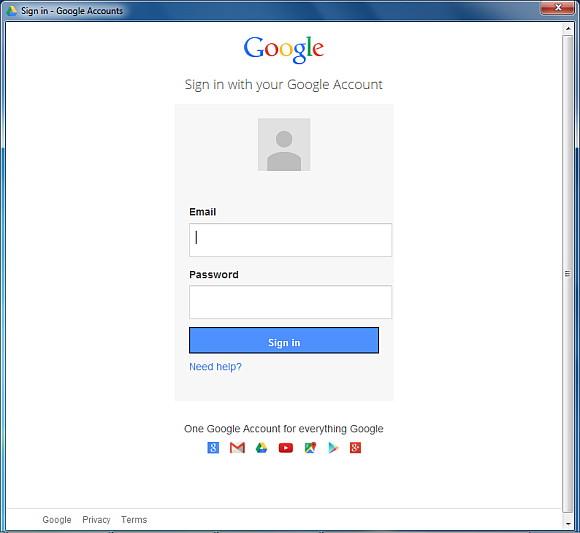
Open Google Drive Files Directly from Microsoft Office Apps
You can open your Google Drive files and access your account via the new tab in your Office applications or via Open. As the below screenshot shows, Google Drive integrates as cleanly as OneDrive in MS Office applications after this plugin is installed.
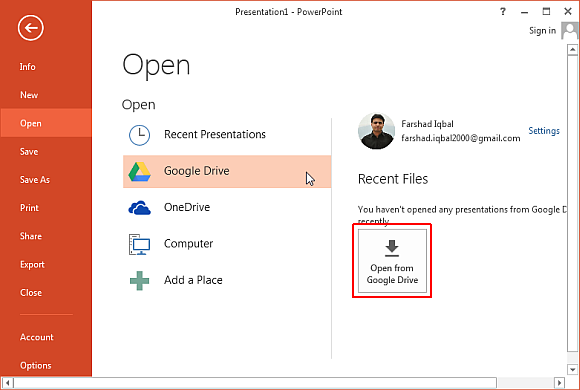
You can select your online files directly from your Office applications, which works quite well, as if the plug-in was to be a native feature in MS Office. You would however, need Internet connectivity to import your files.
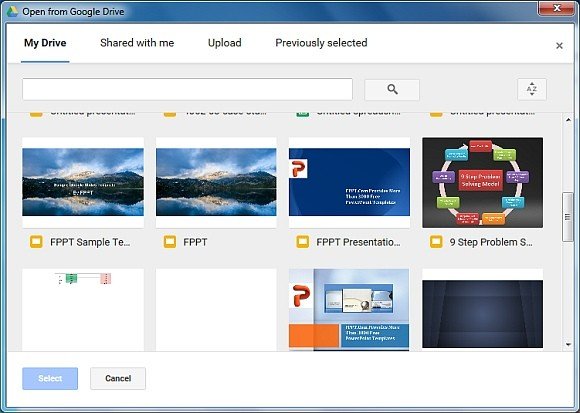
Save, Open, Share, Rename & Move Google Drive Files
The Google Drive tab in Office applications will provide you with options to open, save, share, rename and move your cloud files. One of the best things about this plugin is that you can instantly import, edit and save files back to your Google account, using MS Word, Excel or PowerPoint for editing your online documents.
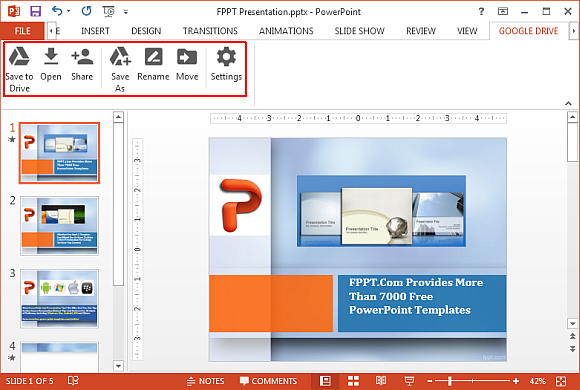
Log in & Out of Google Accounts from within Microsoft Office Apps
To switch your Google account, go to Settings and log out. This means that you’re not stuck with the account you use to login for the first time and that you can switch between multiple Google accounts to import, edit and save your documents.