Google Docs Story Builder: Create Stories Online With Background Music
Google Docs Story Builder is an innovative web app by Google for creating stories online using a touch of your imagination and a background score. This web app can be used for a variety of purposes, including e-learning purposes to make studies and storytelling more fund for students, as well as to create and share online presentations using text and audio. This web app works in a story like format where the storyteller has to specify characters and then type a dialogue between them to build the story. This dialogue can then be complimented with background music and shared online.

Create Stories With Random Characters
The Google Docs Story Builder is not only an interesting concept but extremely easy to use. You can start making your very own story by simply adding character names. For demonstrative purposes we have created a story with two characters i.e. Farshad (me) and Einstein, where Einstein asks Farshad for a place to find interesting PowerPoint templates!
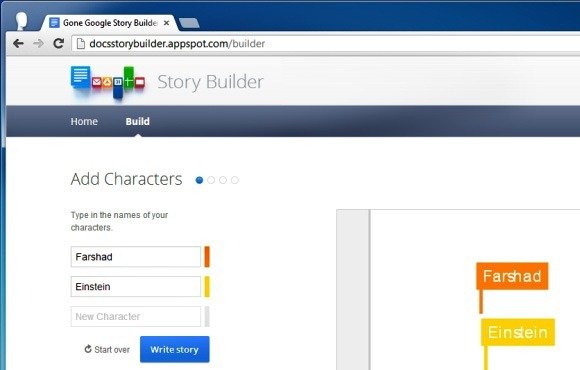
Build A Story By Creating A Dialogue Between Different Characters
Once you have selected the character names, click Write Story. This will take you to the next step where you can pick a character name from the drop down menu and type a response. The below screenshot demonstrates this functionality.
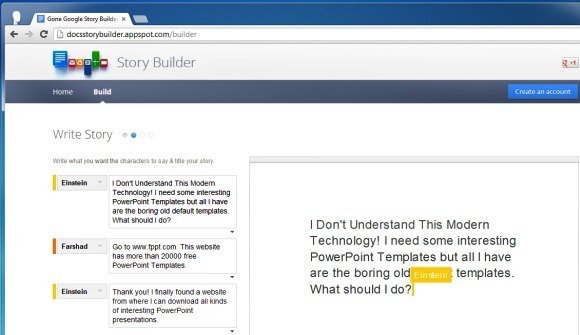
Add Background Music To Your Story
After your story is complete, you can select an appropriate background score from the available options. You will also require adding a Title for your story to complete the story and make it ready for online sharing.
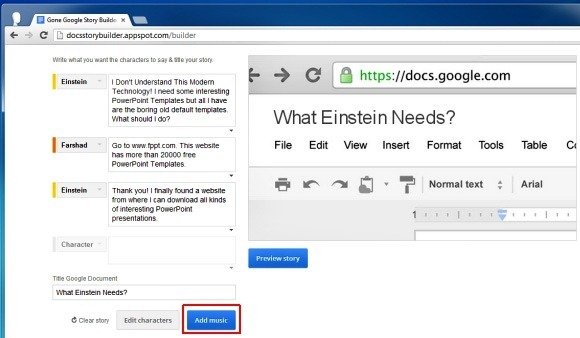
Share Your Story Online
You can share your story using the given Direct Link or post it directly on Google Plus. This can help you create interesting stories online, engage students in storytelling activities and even create and present an innovative video presentation (as all stories are automatically transformed into a video).
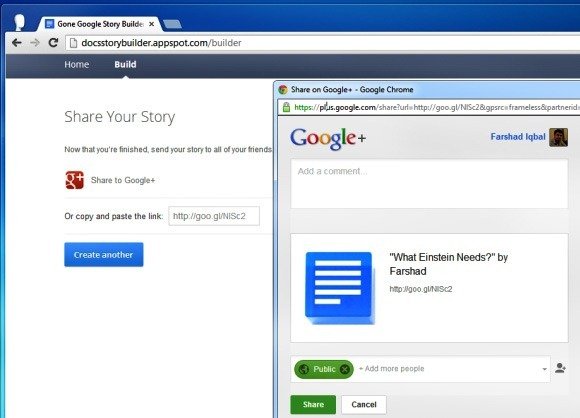
Google Docs Story Builder Video Demo
The below video shows the story we created using this web app, you can also see this story here: What Einstein Needs?
To start making your own stories, head over to the Google Docs Story Builder.
Go to Google Docs Story Builder
