How to Use Google Dictionary?
Ever wondered how Google provides a quick definition for so many words that you type in the search bar? Would you like to learn how to find a quick definition for words from not only English but several other languages by using various Google services? If so, continue reading to learn all about Google Dictionary and how to use it.
What is Google Dictionary?
Previously a standalone tool, Google Dictionary is a dictionary service provided by Google that comes as a part of Google search and other products like Google Translate. Google discontinued the standalone version of Google Dictionary in 2011, while integrating it into Google search using the ‘define’ and other operators. The English language version of the dictionary also provides translation via Google Translate, word games and audio pronunciations.
Google Dictionary supports various languages including English (UK and US), French, Chinese (simplified), Arabic, Spanish, Russian, Korean, Portuguese (Brazil), Japanese, and others. The languages offered by the Google Dictionary are licensed from Oxford Dictionaries, including its own and various other dictionaries.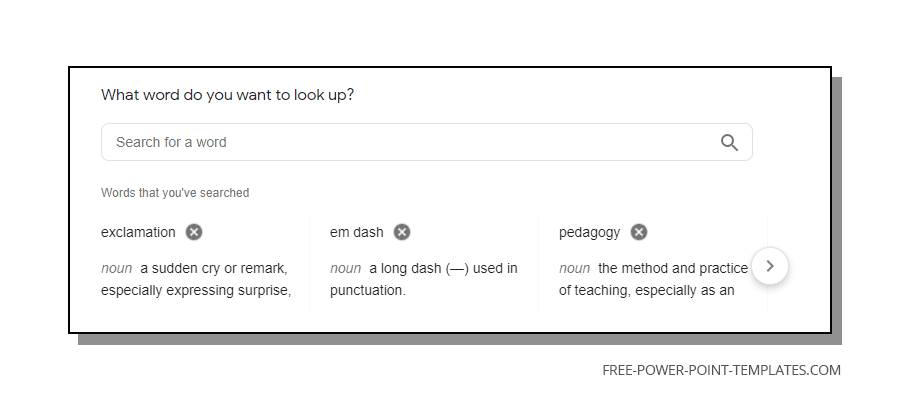
How to Use Google Dictionary?
Opening Google Dictionary via Google Search
You can use Google Dictionary via Google Search by using the Define operator before entering your search term. For example, typing ‘Define PowerPoint’ will give you a definition of the search term. Similarly, the dictionary works as an integral part of Google Search, providing end users with various definitions based on search queries, including words and phrases.
Google Dictionary Chrome Extension
You can also use the Google Dictionary from the Chrome web browser via the Google Dictionary Chrome Extension. The extension enables users to instantly get information about a word by double clicking on it from the Chrome browser.
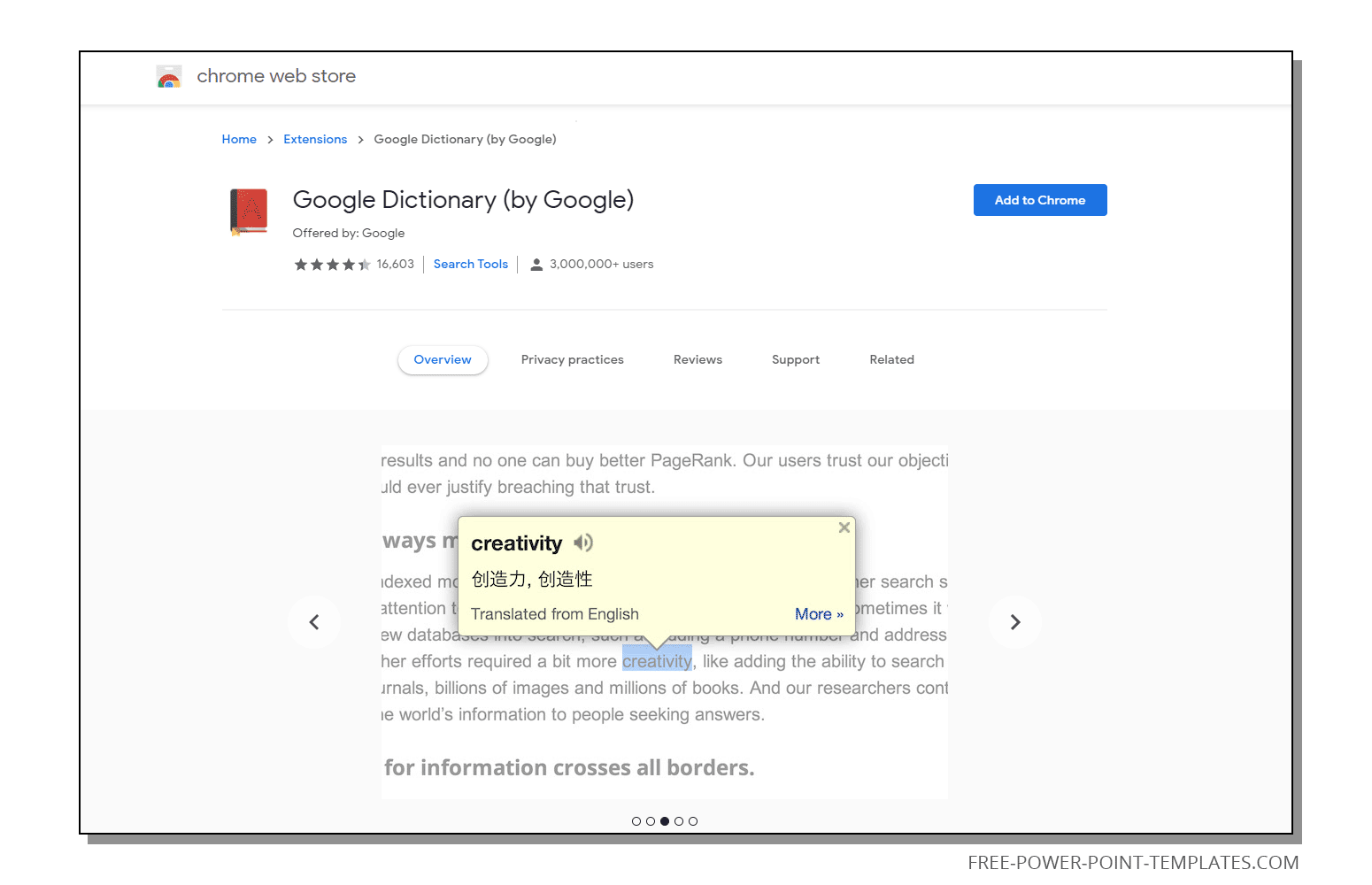
Google Dictionary via Google Translate
Google Dictionary also comes integrated with Google Translate. You can make use of this feature via both Google Search using the Translate operator or other terms to find the translation of a word in a search query or via translate.google.com, by selecting a single word.
Final Words
Google Dictionary is a handy feature that comes integrated with various Google products to help find the meaning of words from different languages, as well as to better understand the pronunciation of words. This can be helpful for not only documentation and official tasks but also when preparing a PowerPoint presentation. Since, you can learn the meaning and pronunciation of different words and phrases to better connect with your target audience and stay a step ahead when it comes to making use of your language skills.
