Gigantt: Plan Projects, Assign Tasks And Track Progress Online
Gigantt is an online project management web app that can be used to plan projects, assign tasks to co-workers, with automatic scheduling facility. It comes with a high resolution zooming UI, which provides the option to create entire project schedules within an infinite zooming interface. Gigantt also offers the option to export your project data offline in various formats and makes it possible to share your project schedules online via direct link (sharing URL).

Plan Projects And Assign Tasks To Co-Workers
With Gigantt you can plan projects as fast as you can navigate the zooming UI or type! When you login to Gigantt, you are provided with step-by-step instructions to create your project schedules. Gigantt has keyboard shortcuts to help shorten the timeframe required for project management and online collaboration, to ensure quick task creation, editing and a fast response.
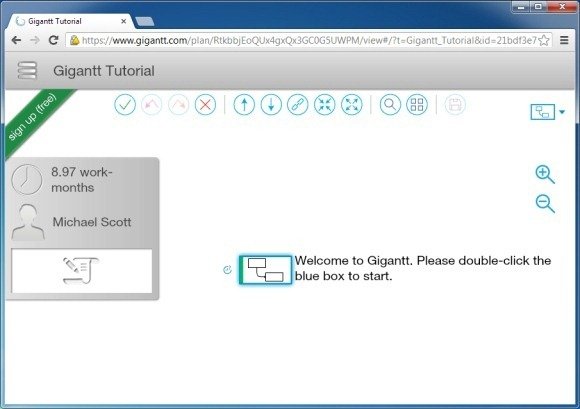
Online Collaboration, Brainstorming And Mind Mapping
You can also use Gigantt for brainstorming with co-workers, especially when some of them may be geographically located in other parts of the world. Gigantt projects can be edited by all participants working on the same work-plan, simultaneously. This real-time collaboration can increase efficiency and you can even manage multiple projects across different teams with ease and comfort. You can also use the zooming UI of Gigantt to create mind maps, which in turn can eventually be used as project schedules or timelines. This can help you avoid using elaborate PowerPoint timelines, which can be quite laborious to create.
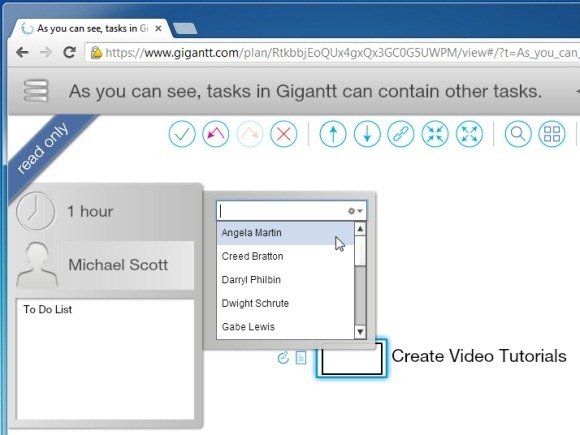
High Resolution Infinite Zoom
With Gigantt, you can plan projects in a high-resolution zooming UI, which means that you can drill down into a project and break tasks into small boxes. This can also be helpful in planning ahead for advanced tasks, as you can extract required content by zooming into more details when required. You can also adjust the Zoom Sensitivity via Preferences.
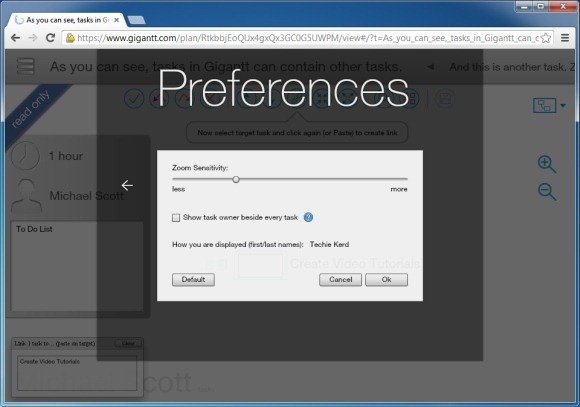
Automatic Task Scheduling And Progress Tracking
Tasks can be scheduled automatically and you can easily assign tasks to co-workers and create logical connections. For example, Gigantt instantly shows you projected delivery dates with its scheduling algorithm. After you are done with a project, you can hit “D” to mark it as done. To track the project progress, you can simply see how much work each member has completed, across different teams, with the help of the simple and easy to understand project management options within Gigantt.
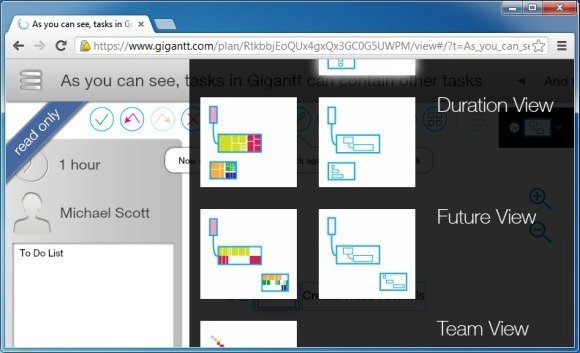
Export Data in Different Formats
You can also export your project data in different formats, including; PNG, CSV, MS Project (XML), Text, HTML, JSON (Gigantt) and Graphviz (DOT).
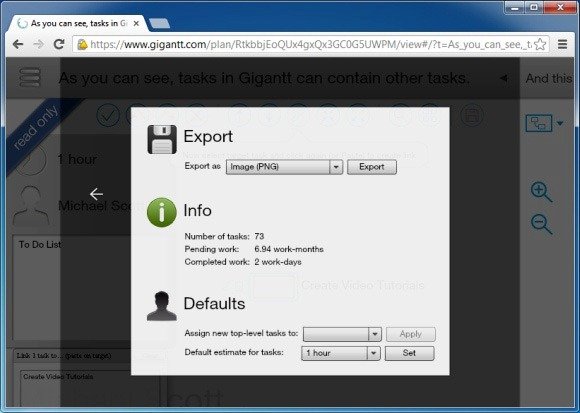
Gigantt Video Demonstration
You can see a video demonstration for Gigantt from the developer’s video given below.
Gigantt costs $30 per user-per month, however, you can try it for free on a 30-day trial basis.
Go to Gigantt
