Getting Started With Office Mobile On Windows Phone
For mobile phone platforms, Microsoft released an office suite, Microsoft Office Mobile on October 29, 2012. The core applications such as: PowerPoint, Excel and Word mobile are included as part of a pre-installed office suite which is available for Windows Phone.
As Microsoft Office Mobile consists of mobile versions of Microsoft Office applications that are designed for your device, everything you require will be in the Office Hub on your phone. In order to get to the Office Hub, first you need to go on start then tap left to the app list after that click Microsoft Office tab.
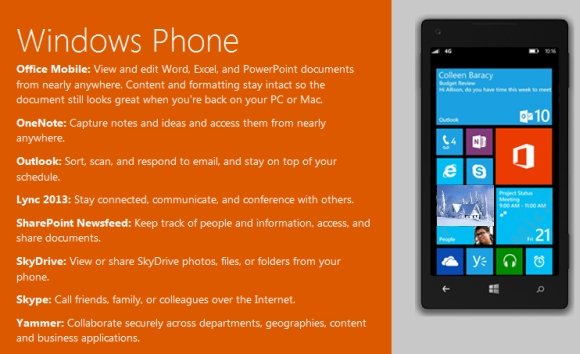
This latest technology of Microsoft comes fully equipped with some great features. Here, we will be explaining the main characteristics of Microsoft Office Mobile :
- Using Microsoft SkyDrive you can simply keep your Office files in sync. You can also save your PowerPoint presentations, Excel workbooks and Word documents to get your updated files from a PC or phone with SkyDrive easily.
- Reviewing documents on your phone is possibly the most common way you will use Office Mobile . For instance, if a person sends you a document and posts it to a Microsoft SharePoint site or on SkyDrive asking for feedback, you can simply review the document and add your comments.
- When you have saved your notes or documents on SharePoint, on SkyDrive or have sent them as an email attachment, you don’t have to wait rather you can continue working on them on your PC using Microsoft Office or via Office Web Apps in your browser. They have plenty of features and so you can do much more when you are back on your computer system.
- Office Mobile allows you edit notes and Office documents on your phone. This is simply incredible for making a small change in a PowerPoint presentation, adding a last minute number into an Excel workbook or quickly fixing a small typo in the Word document. Not just this, you can even start a new note, Excel Workbook or a new Word document on your phone.
With such remarkable features, it seems like Microsoft Office Mobile has got everything you need to have in this digital world.
