Free Website Budget Template For Excel
Here’s a trivia: A website could easily cost as much as a car. A website can range from hundreds to hundreds of thousands of dollars and the costs can easily hike up if you want a professional web design or marketing campaign for every aspect of your website and your brand, among other things.
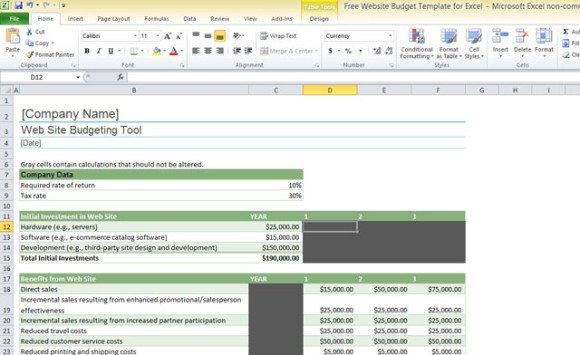
While many website project start with “What should our website look like?” another important question to ponder on is “How much do we allot for each aspect of building and maintaining the website?”
For this, Microsoft Office has many website budget templates available for download.
One such budget template is the Free Website Budget Template for Excel. This template lets you manage your website development project expenses. This allows you to monitor and manage your costs. With the Website Budget Template, you can also ensure that your expenses are well-allotted to the important aspects of the website so no resources are put to waste.
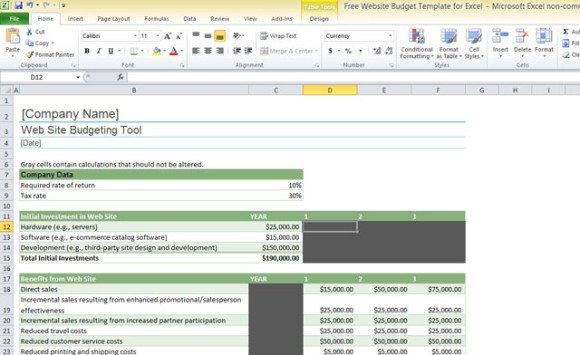
Template Features
The Free Website Budget Template for Excel is organized in a way that makes it easier for users to see each aspect of the website-building process, including the benefits of having a website. To be specific, the budget template is divided into the following main categories:
- Initial Investment in Web Site
- Benefits from Web Site
- Costs (Excluding Initial Capital Investments)
- Totals
- Evaluation Metrics
Costs are shown and automatically calculated over the course of three years. With the template, you can estimate annual hardware, software, and development costs for building and maintaining your company’s site, among others.

Easy Analysis And Evaluation
The Free Website Budget Template for Excel also contains easy calculation features where data is instantly calculated for analysis and evaluation. The template lets you see the Net Benefits in terms of figures, against Tax, Depreciation and other things. These are again shown over the course of three years.
The free template also has Evaluation Metrics that would show the Net Present Value, Internal Rate of Return (IRR) and Payback Period (in years). This way, you can view all the budget data and weigh your options, whether you should stick with your budget plan or make further adjustments.
You can download this Free Website Budget Template for Excel at Office.com.
