Free Travel Route Example on a Map for PowerPoint 2013 Presentations
Planning to take a personal or business trip on your own or with your team? It is important to be prepared. Your bags should be packed with clothes and items necessary for your travel and of course, your itinerary should be organized. The last thing any traveler needs while on the road is to get lost. With the Free Travel Route Example on a Map for PowerPoint 2013 Presentations, you can map out your destination or itinerary and show them in a PowerPoint presentation to your team or your peers. The animated PowerPoint template makes your travel planning even more professionally looking and well-planned.
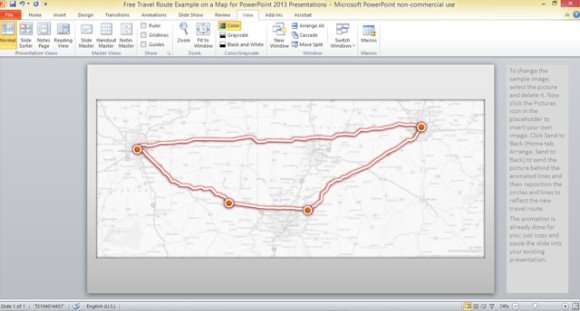
The Free Travel Route Example on a Map for PowerPoint 2013 Presentations is a professionally-designed template that is easy to use. You can add this Travel Route template to your travel presentation to show a graphic and detailed visual of your travel plans.
The Free Travel Route template on a Map for PowerPoint 2013 presentations is prepared with a pre-set map and animated route lines. You can easily follow the instructions in the PowerPoint slide to modify it to your own travel route.

With the Travel Route Example on a Map for PowerPoint 2013 Presentations, you can easily change the sample image by deleting it and inserting a picture of your own route or map. Just right click on the new image and choose “Send to Back” (or Home tab, Arrange, Send to Back) to put the image behind the animated lines. Reposition the circles and lines to reflect your own travel route.

The animation in the Free Travel Route Example on a Map for PowerPoint 2013 Presentations has already been done for you. You can use this animation to make awesome presentations in PowerPoint and trace the route on a map for example in sales presentations, but also to calculate the distance between two points or prepare awesome animated dashboards in PowerPoint 2010 and 2013.
To add this new customized travel route slide, just copy and paste it into your own travel presentation.
