Free Transparent 3D Stairs Diagram For PowerPoint
Whenever you are discussing stages or phases, whether in a project or for school, things can get a little bit tedious especially if you don’t know how to maximize your slides and get the attention of your audience. What you can do is to use visuals in exchange for long lines of text or multiple slides.
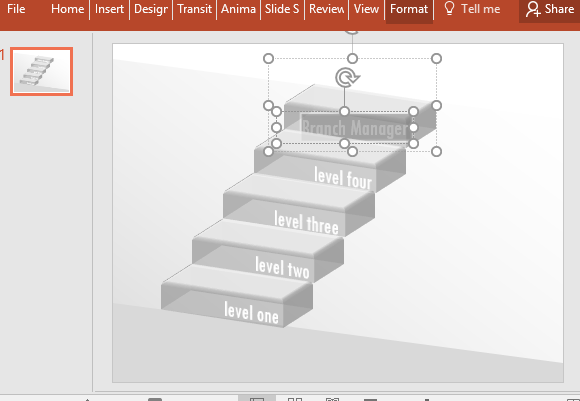
The Free Transparent 3D Stairs Diagram for PowerPoint is the perfect slide template that you can use to present phases or levels. This diagram template is also easily customizable to suit an already existing presentation or the many presentations you would use the template for.
Modern 3D Stairs Design
The 3D-style template features a diagram of a set of stairs that represents a progression. The stairs are transparent and there’s also a rounded bevel effect that makes it look modern and sophisticated. All this is set against a white and geometric gray background.
Each of the levels of the stairs also has preset text that represents each level. You can change these texts to represent the phases or levels of your own project, tasks, or process. Just click on the text and edit it to your liking. This makes the template great for project management, project tracking, school-related processes, and similar kinds of presentations.
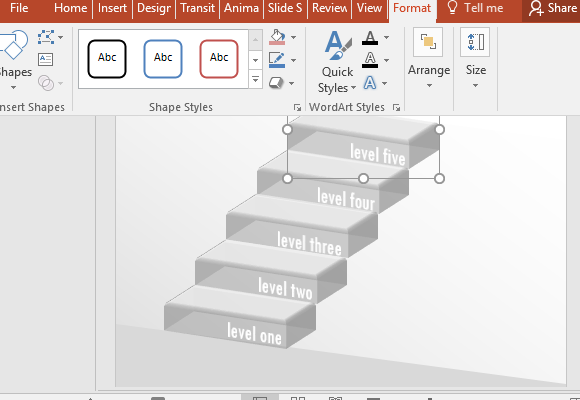
Easily Customizable 3D Diagram
Meanwhile, customization is easy. You can change the level’s design to match your presentation theme or topic. You can also customize the background to match your presentation theme or to personalize it even more.
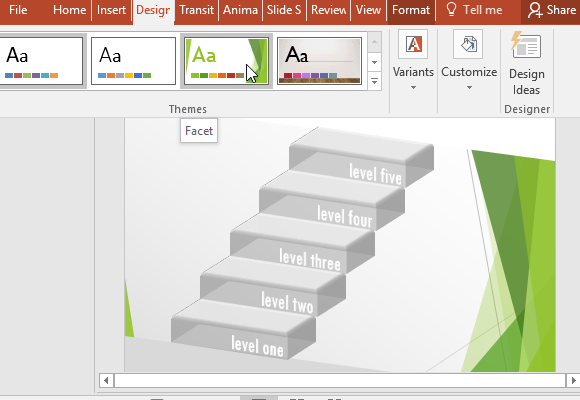
And because this template is in PowerPoint, you can easily access it by uploading it to your OneDrive account. This way, you can use the template by simply editing it straight from the cloud and even share it online with your colleagues. You also have the option to download it for editing on any device, such as any computer, tablet, or even your very own smartphone.
Go to Download Free Transparent 3D Stairs Diagram for PowerPoint
