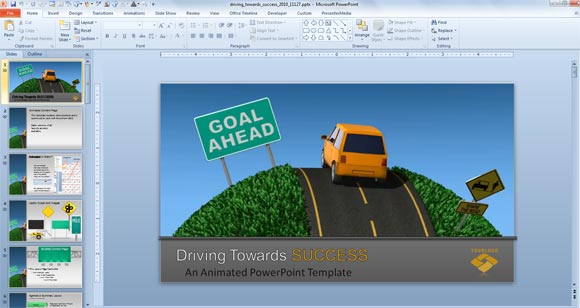Free Traffic Sign Symbols for PowerPoint Presentations
If you are interested to learn how to make traffic signs in PowerPoint using shapes, then this article will guide you to design some basic but useful traffic signs to be used in your PowerPoint presentations.
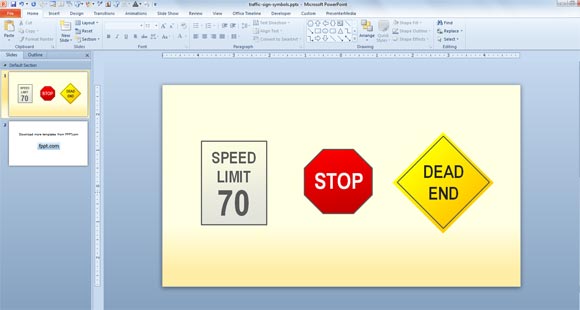
Remember recently we have introduced some nice animated traffic and road PowerPoint templates from PresenterMedia but if you just need a simple shape to represent a business decision or to be used as a business metaphor then here we will show you how to do it for free.
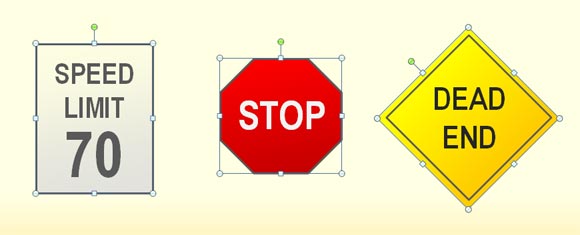
This is the final output that we want to achieve. As you can see, the traffic signs were created using simple shapes that you can insert from the Insert menu using the shapes section. For the speed limit shape we have used a rectangle and then added a text box for the label. For the stop sign shape in PowerPoint we have used a simple octagon shape that you can also insert in PowerPoint 2010. For the dead end sign with yellow background we have used a squared shape that is rotated 45 degrees.
Then, after you insert the shapes and add a nice border, you can fill the background. For the speed limit shape we have used a gradient fill from light gray to white to give a realistic effect.
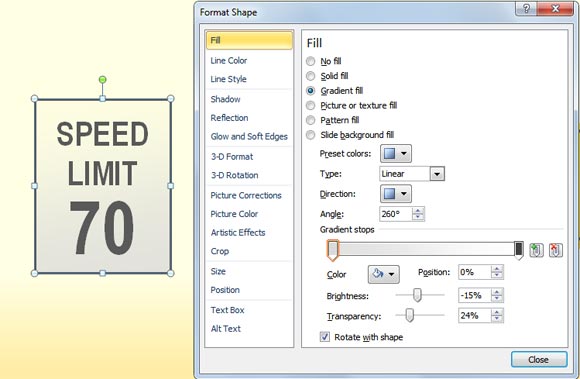
You can also try the same approach and fill the background for the stop sign octagon. Don’t confuse the octagon (the polygon with 8 sides) with the henagon, digon, triangle, quadrilateral, pentagon, hexagon, heptagon, enneagon, decagon, hondecagon, dodecagon, etc.
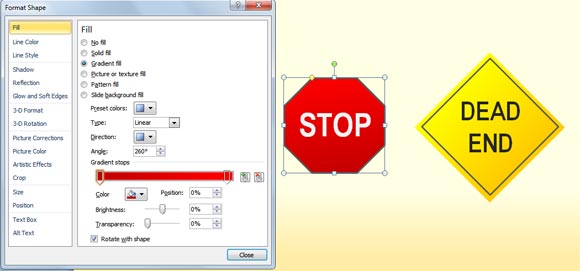
If you are interested to use these free traffic signs in your PowerPoint presentations, feel free to download free Traffic Sign Symbols for PowerPoint Presentations from this link below.
Presentation Flow (1979 downloads )Alternatively, remember you can also subscribe and get high quality images and templates for your presentations including traffic signs, symbols and other road or street PowerPoint templates with animated video from PresenterMedia.