Free Student Report Template For Word Online
Part of a student’s life is not just attending school to get information. At times, a student will also be required to impart information through reporting. A student report helps students get more in-depth information about a topic or subject they are reporting. Aside from that, a student report also allows students a chance to speak in front of the class, thus encouraging participation and boosting self-esteem.
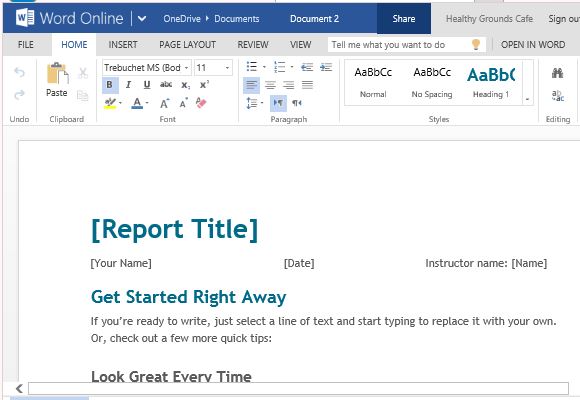
Create Student Reports Using a Standard Sample Format
If you are a student and you want to impress your teacher and the rest of the class with a report, whether written or oral, you can use this template to help you get started. This Free Student Report Template for Word Online is a simple, standards, yet professionally designed report template that any student at any educational level can use. This template is designed to allow you to present your data in a clear, logical format.
This template can be opened on Word Online, or on OneDrive, or can be downloaded to be opened on your computer’s Word application. This template allows you to beautifully organize your ideas and topics in a way that would impress your teachers, as well as make it easier for you to understand your own report.

Add Quotes and Relevant Sources
The template starts off with your Report Title. Underneath, in smaller text, you can type in your Name, Date, and Instructor’s Name. Afterwards, you can start with your report, using the sample formatting that comes with the template. Here, you can organize your topics and subtopics in an easy-to-read format. You can also create numbered and bulleted lists using the samples. If you are going to add a quote, this template also allows you to type in a quote from a relevant source or an expert to further support your data.
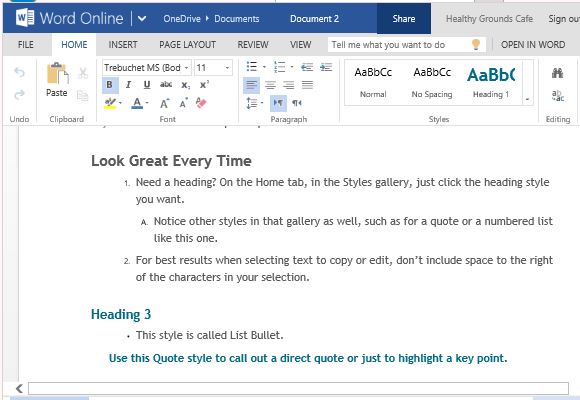
You can also use this for work, if you are going to create business reports.
Go to Free Student Report Template for Word Online
