Free Student Paper Template For Word Online
Writing student papers, or term papers, can be very tedious, especially since every aspect of it is critical: from research to composing it to ensuring that it looks professional and well-written. There are also certain guides that you need to follow when it comes to writing these student papers, or academic literature. As a student, you need to write a compelling student paper because a big part of your grade depends on it.
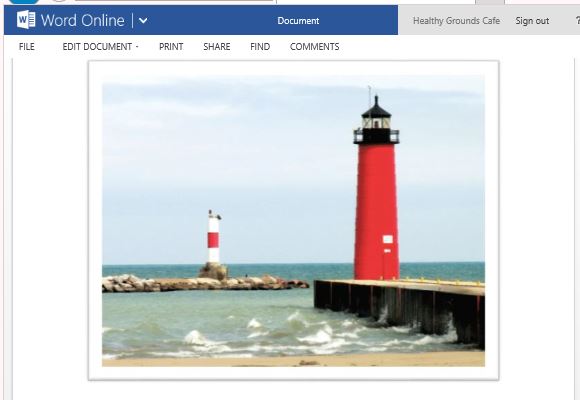
Standard Student Paper Template for Word Online
Here, we will show you a template that you can use to create a well-written, well-organized student paper that could give you that well-deserved “A” in class. The Free Student Paper Template for Word Online is a template that you can use for your research, term, or student paper.
This Word Online Template can be accessed through your browser and can be opened on your OneDrive if you have a Microsoft account. The template contains two pages. The first page is a cover page, also known as a title page. This contains a scenic photo of a white house and the ocean horizon. The photo is universal and the template can be used for a wide variety of topic. You can also insert your own photo if you want to further customize it for your research topic or school subject.
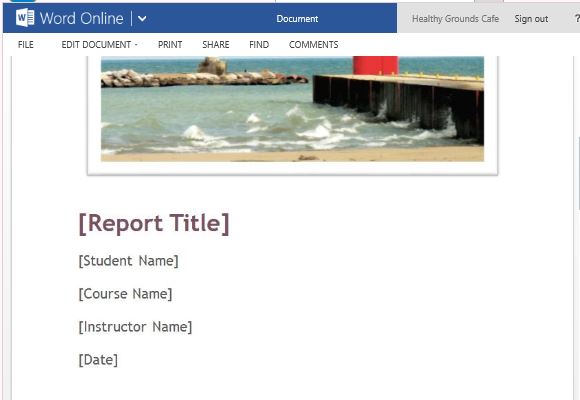
This title page contains your Report Title, Student Name, Course Name, Instructor Name and Date. The following page comes with a sample formatting that makes your whole student paper look cohesive and well put together. This second page lets you create the body of your student paper, where all your information, premises, experiments, and research findings can be found. This can range to one or more pages depending on your own topic and how much information you have acquired.
This template shows you a guide as a sample text. The guide helps you organize your thoughts and also helps you stick to a universal format for your student paper. This format guide helps make your student paper look polished and fitting as an academic literature. It has formatting for headers, body, lists, quotes, as well as pictures. You can also insert your own graphics, such as tables, graphs, charts or diagrams.
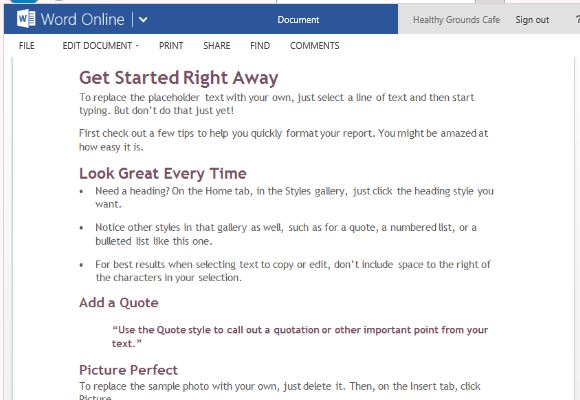
You can open and edit this student paper template right from your browser via the Office Online link given below.
Go to Free Student Paper Template for Word Online
