Free Simple Process Chart Template for PowerPoint Presentations
Last updated on May 6th, 2024
This free template is a simple flow chart and process chart template with events and arrows that you can download to make excellent presentations in PowerPoint. The free simple process chart template was inspired by a free process chart design submitted by Educational World to Office.com templates gallery. However, we have created a brand new design to make it more attractive and modern. If you want to learn how to make flowcharts, check out our article how to make a flowchart in PowerPoint.
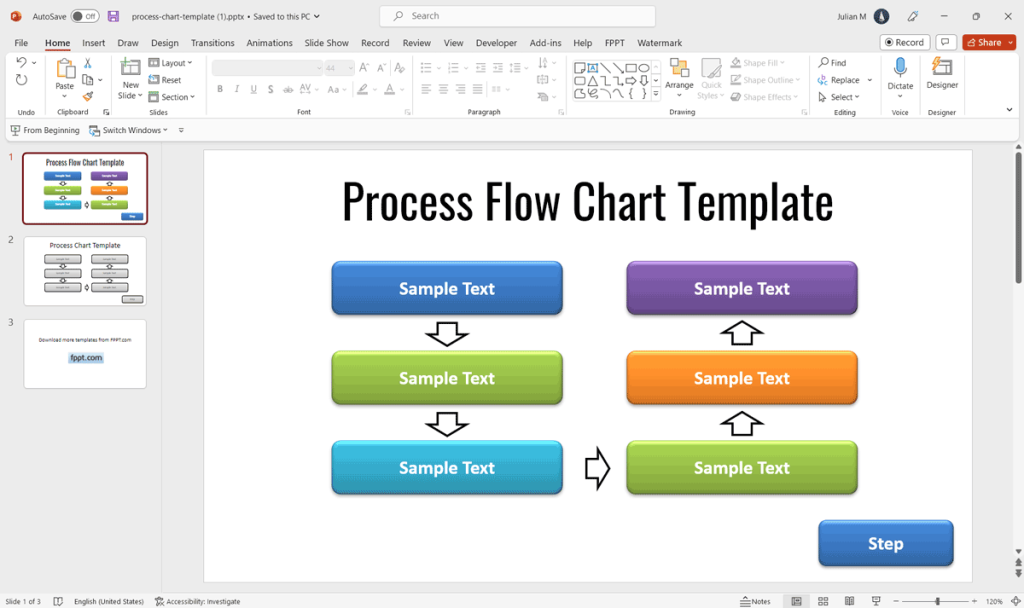
You can use this free template to make awesome and simple flow charts in PowerPoint and describe an entire process by using a process chart. This template allows students to map the sequence of events or actions in any process and you can use it either for business presentations to describe complex model processes or educational presentations in Microsoft PowerPoint.

Chart template with process or flow chart design can also be used to make other kind of illustrations and diagrams in Microsoft PowerPoint, for example an ER Diagram in PowerPoint to describe a cause and effect situation or entity relationship illustration.
Inside this free process chart template you will find:
- A colorful process chart template slide design
- A black and white process chart template created with shapes
Alternatively to PowerPoint flowcharts, you can also download flowchart templates for Excel or Google Slides, or learn how to make a flowchart in Excel or in Google Slides instead. Additionally, you can download other free chart templates including free organizational chart template for PowerPoint, waterfall chart template for PowerPoint, other complex flow chart template or even Gantt chart templates to make awesome project planning presentations.
Process Chart Template PowerPoint (7241 downloads )