Free Report Template for Word
Last updated on May 7th, 2024
If you are looking for a professional, well-organized template that can help you create an annual report, student report, or other types of documents, you can use this Free Report Template for Word. This is a beautifully designed template that readily gives you the style you need for your own professional report.
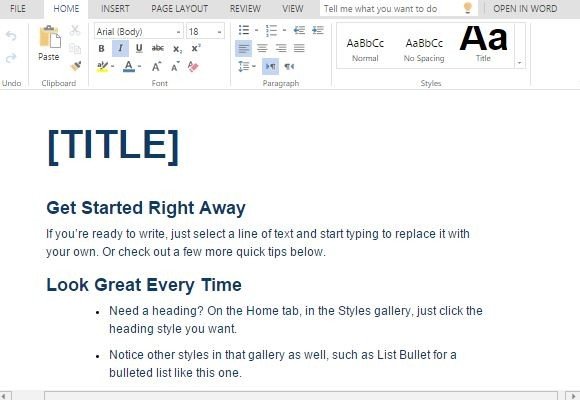
This template for Word Online allows you to create any report, or even short documents in a concise and structured manner. As an Online template, you can easily access it anytime and anywhere using a smartphone, tablet or a computer. Being in Word Online also makes it easy to share the template with other people you are working with. You can work on a document together and keep each other updated about the progress.
This Free Report Template for Word features a title in big, bold letters that are in all caps. There are also header styles that match the rest of the document, as well as body text that is uniformly styled to give your free report a cohesive look.
There are bulleted lists that you can change into numbered lists, tables, and quotes. You can copy and paste these anywhere in your document to organize your ideas and facts.
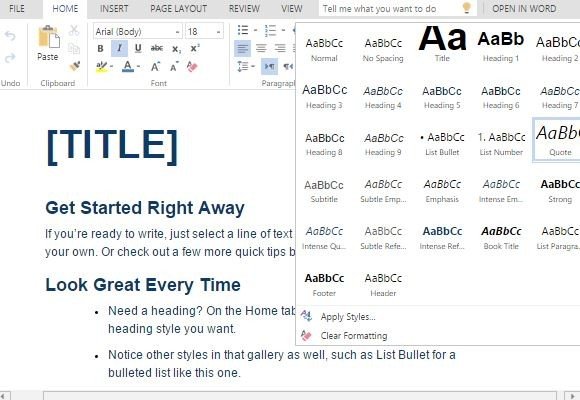
For a more customized look, you can change the font styles to suit your own branding or preference. You can also change the font colors as well. The formatting makes it easy for you to visualize how your own document will look like.
If you need to insert photos and graphs, you can also do so easily with the Insert menu. You can also insert online pictures, headers and footers, page numbers, footnotes, references, citations, etc.
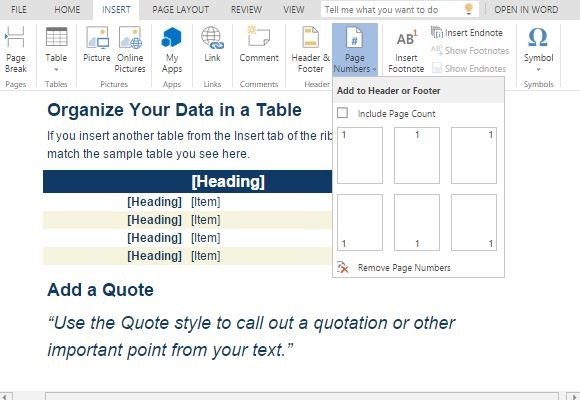
This Word Online template can be used for reports in school, business, or corporate settings. It can be edited straight from OneDrive or saved on the computer and modified from the Office software.
Go to Free Report Template for Word – Unfortunately, Office removed this content from its catalog. But you can still download free report templates for PowerPoint and Word from this website.
