Free Quiz Show Game Template for PowerPoint
Last updated on May 5th, 2024
Classes can sometimes get boring for children. The usual routine of lessons, quizzes and tests can tend to be a drag. Grab the attention of students using the Free Quiz Show Game Template for PowerPoint 2013.
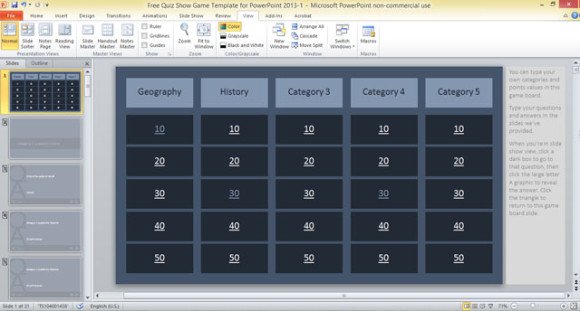
With the Free Quiz Show Game Template for PowerPoint, teachers can bring the fun back into the classroom. You can use the Quiz Show Game Template as an icebreaker, a way to introduce a new subject in class, or to just energize your sleepy and bored students. The Game Template for PowerPoint can also be used outside the classroom—as a competitive pastime among friends, families or officemates.
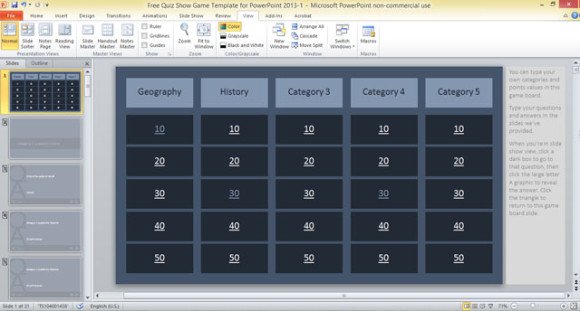
The free Quiz Show Game Template for Microsoft PowerPoint comes with five fully customizable categories with five questions each. The questions can be edited based on each given category. You can type your questions and answers in the placeholders.
You can also add the category and the point value or score at the bottom of the slides for reference. Scoring in the Game Template is progressive, which means the score gets higher as you go along in the game. However, the scores or point values can be modified to fit your game mechanics.

In the slide show view, you can click on any of the dark box to go to that question. The question will then be displayed. You can click the large letter “A” to reveal the answer. Click on the triangle on the slide to return to the main game board slide.

You can download free Quiz Show Game Template from Office.com and compatible with Microsoft PowerPoint. This free quiz template is designed to be simple, fun and exciting for everyone who wants to play a quiz show. The PowerPoint template comes with the instructions that can be easily followed to allow customization for the quiz show game that you want to play.
Unfortunately, Office.com removed this content from its catalog, but you can still download free Quiz PPT templates and other PowerPoint games for presentations.
