Free Project Timeline Template For Excel
Last updated on November 27th, 2024
Projects, whether they may be big or small, need to have a plan and a schedule as to when each task will be done and when the project will be completed. It is the project manager’s duty to ensure that the project goes according to plan and that it finishes on time. There are many project management tools or software that can be used to make the job easier for project managers.
The Free Project Timeline Template for Excel is one of the many project management templates that you can use to ensure that your project is completed on time and on target.

This Excel Online Template is a convenient tool because you as a project managers can easily access, customize, modify and save the template for your own project anytime and anywhere.
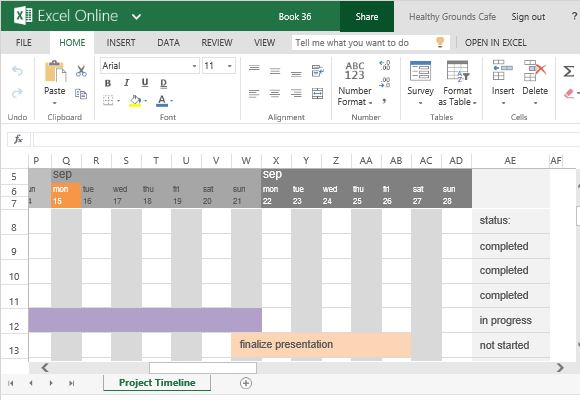
You can easily keep track of your project’s progress and deadlines so you know if you and your team are running slow or hitting your goals as scheduled. This project timeline template allows you to anticipate any problems before they occur.
The design of the template also allows you to easily delegate tasks and schedule them to each person in your team. The template contains a header going across the worksheet, which contains days of the months conveniently separated into weeks. It begins on the start of your project and ends depending on your preference or requirements. On the first column, you can type the members of your team or, if you are in a big company, the names of the departments and the members within each task are highlighted on the date scheduled and the person assigned to do them. On the other end of the table, you can see indicate if the tasks were completed or are still in progress.

To format the calendar on the timeline, simply type in the Start Date on the appropriate space right under the project title.

Thanks for your interesting and useful article. It helped me a lot.