3+ Free Kanban Board Templates for PowerPoint
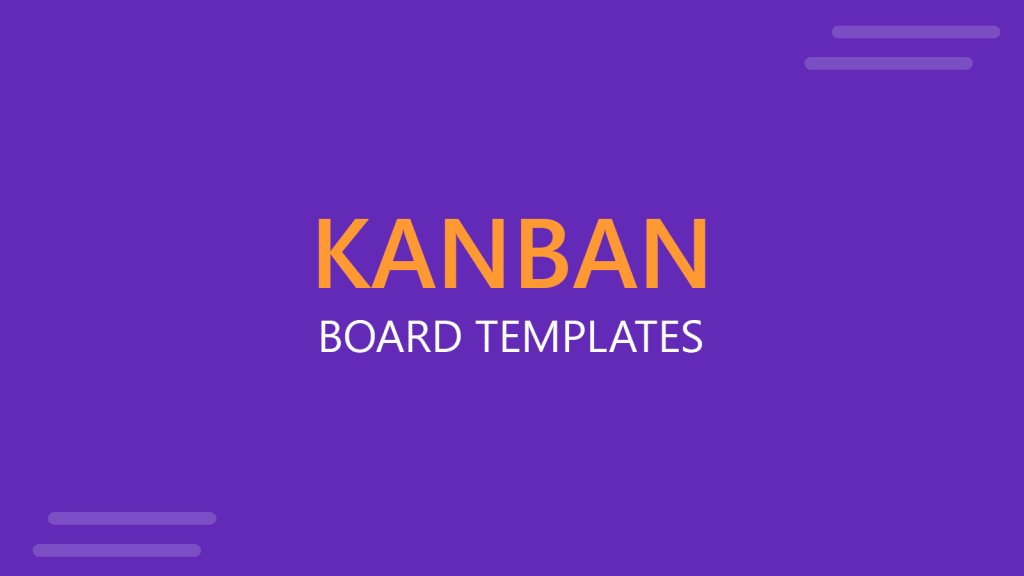
A Kanban board template can be used to organize and schedule the work effectively, maximizing the productivity of a team and reducing the wasted time. It also helps to visualize the work process, determining the tasks that are still under To-Do vs. those in-progress and completed. This helps to continuously improve the workflow.
Normally, a Kanban board is divided by 3 columns: To-Do, In-Progress and Done. It uses special Kanban icons and sometimes also sticky notes to represent tasks, giving an overall graphic approach.
Preparing a presentation based on the Kanban methodology or Kanban System may require using some of the visual Kanban icons. Instead of reinventing the wheel, you can reuse some of the free or premium PowerPoint templates & Google Slides templates available in the market. Here we will show you some alternatives for you to use.

1. Free Kanban PowerPoint Template (Free Download)
The free Kanban PowerPoint template provided by SlideHunter is a good example of Kanban board template that can be used to make presentations on Kanban projects. It is highly customizable and free for download. The Kanban PPT template is also compatible with Google Slides.
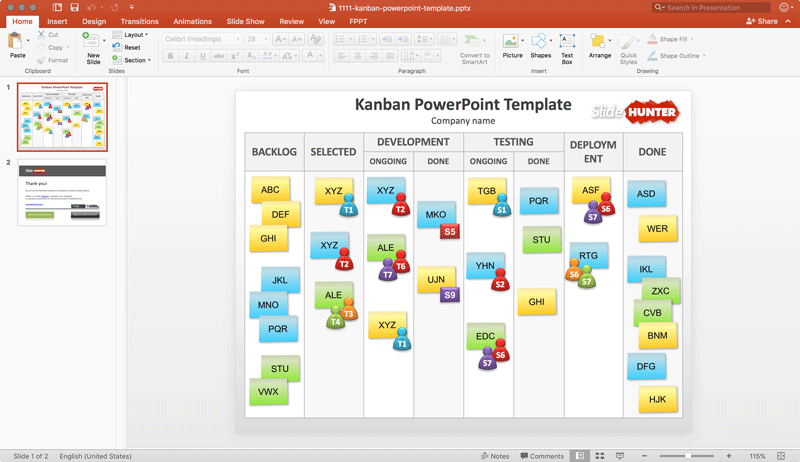
It is also helpful if you are looking for free Kanban Cards and you can customize it to include columns such us To-Do, In-Progress and Completed. Also, the team member icons can help to decorate the Kanban board effectively.
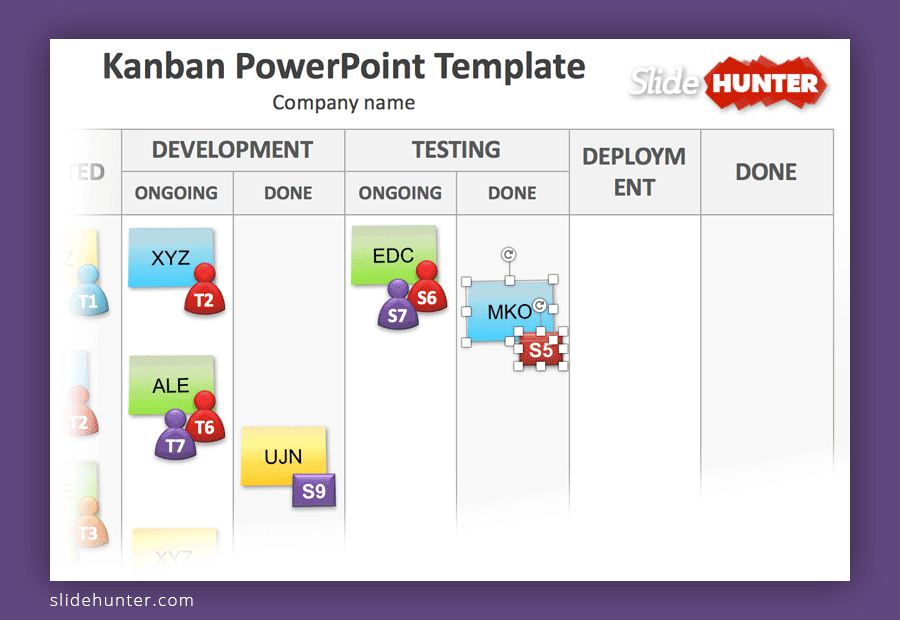
Alternatively, other software and tools can help to prepare awesome Kanban boards online. We have reviewed some of the best Kanban software tools which are still valid this year.
2. Creative Kanban Board Template for PowerPoint
The following image is from one of the slides available in the Kanban board PowerPoint template provided by SlideModel.com. This Kanban PPT template can be downloaded and includes a 100% editable 3-column Kanban board with sticky notes. The columns can be used to represent the To-Do tasks, the In-Progress or Done tasks. You can use this Kanban presentation template in PowerPoint or Google Slides presentations.
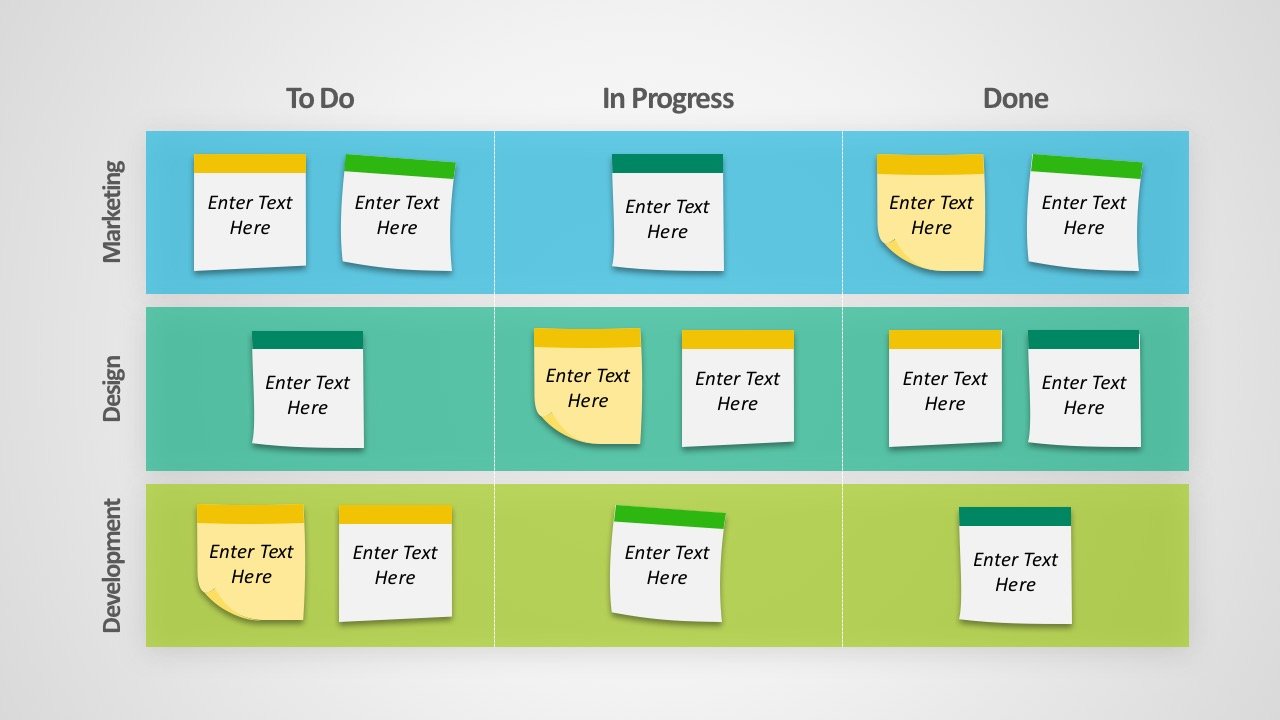
A Kanban template can be used as a great visualization tool for business people, as well as business startups or project development teams. It is a great tool for project planning and management. There are other names assigned to the Kanban board, like the Task Management Dashboard.
More Kanban Templates for PowerPoint
View More Kanban Templates for PowerPoint