Free Inventory Management Template For Access
Many key decisions in retail, manufacturing and service industries rely on how much stock you have on hand. Keeping an accurate inventory, or generally inventory management system, allows you to deliver on certain business aspects from accounting to customer service. A reliable inventory management system allows you to work efficiently across your business.

The Free Inventory Management Template for Access is a professionally designed inventory management database of your transactions, stocks, employees, and suppliers. This inventory database template allows you to easily access inventory-related data and automatically generate reports for purchasing or restocking and even high-level decisions.
Open-Source Inventory Management System at Your Fingertips
With this comprehensive Access template, you don’t have to spend hundreds of dollars on fancy inventory software. This template will have everything you need to keep a well-documented inventory of your stocks. Whether you are selling products to customers or other business, or if you are involved in the service industry, you can use this Access template for your inventory management.
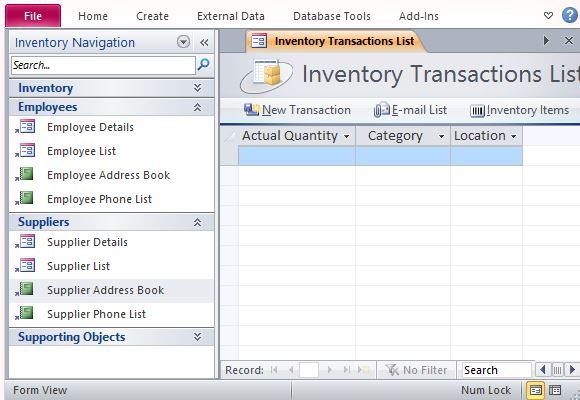
In the Inventory Transactions List, you can input your transactions easily by filling in the rows of Items, Employees, Transaction Type, Quantity, Transaction Created, Actual Quantity, Category, Location. You can determine further information for each inventory item in the Inventory Details. The Inventory List contains all your inventory and records details such as Item, Category, Location, Suppliers, Manufacturer, Model, Reorder Level, Target Stock Level, Discontinue. This information is relevant to your inventory management and allow you to determine which stocks are on hand, which stocks to purchase and from where.
Store More Than Just Inventory Information
Meanwhile, this inventory management template also contains Employee Data to help you manage your employees. This ensures your employee records are accurate and up-to-date as well. This portion in the database allows you to story employee information such as First and Last Name, Email Address, Physical Address, Business Phone, Home Phone, Mobile Phone and Job Title.
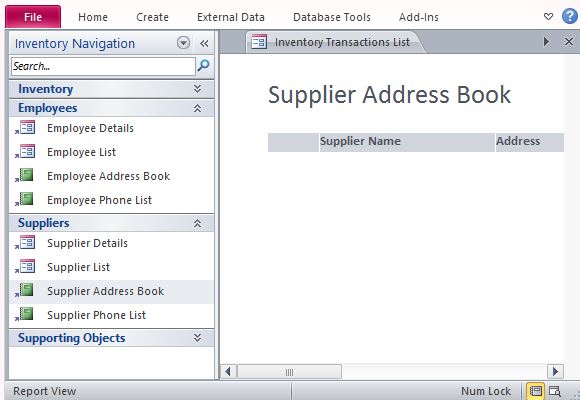
This inventory management template also contains Suppliers information. This is very important in determining the suppliers for each inventory item and for you to easily contact them when necessary. The Suppliers list allows you to write the Name of the Supplier, Email Address, and other contact details.
All Inventory, Employees, and Suppliers information automatically generate reports for you to view your data as you want it. You can use filters to sort through the information you need. This function also allows you to insert accurate inventory management reports to annual reports, financial reports, and even PowerPoint presentations.
Go to Download Free Inventory Management Template for Access

this doesnt show current stock levels in any report/table – useless
Hi Dabz, can please elaborate what is the feature that you’d appreciate to have in this template? Maybe we can create a new variant of the template providing the reports you need. Thanks for your feedback.
I love your inventory management template…. but how can we unlock the tables to have multi-user access?
Thanks!
Adam